Dell KVM 180AS User Manual
Browse online or download User Manual for Computer hardware Dell KVM 180AS. Dell KVM 180AS User Manual
- Page / 60
- Table of contents
- BOOKMARKS




- Console Switch 1
- Installer/User’s Guide 1
- Notes, Notices, and Cautions 2
- Notes and Cautions 2
- Contents 3
- A Appendices 4
- 6 Contents 6
- Product Overview 7
- Multiplatform Support 8
- Security 8
- Plug and Play 8
- Safety Precautions 9
- Rack Mounting of Systems 11
- 12 Product Overview 12
- Installation 13
- Installing the Console Switch 16
- (for updating firmware) 17
- Tiering Console Switches 18
- Adding Legacy Switches 20
- Basic Operation 23
- Selecting Servers 25
- Soft Switching 25
- Assigning Server Names 28
- Assigning Device Types 30
- Changing the Display Behavior 31
- Controlling the Status Flag 32
- Setting Console Security 34
- NERGY STAR® 35
- Basic Operation 37 37
- Resetting a SIP 38
- Scanning Your System 40
- Running System Diagnostics 42
- Broadcasting to Servers 44
- Basic Operation 47 47
- 48 Basic Operation 48
- Appendices 49
- Possible Error Conditions 50
- Upgrading the SIP 51
- 54 Appendices 54
- Appendices 55 55
- Humidity 55
- Appendix C: Notifications 56
- Agency Approvals 57
- 58 Appendices 58
- Index 59 59
- 60 Index 60
Summary of Contents
www.dell.com | support.dell.comDell™ Console SwitchConsole SwitchInstaller/User’s GuideModel: Console Switch
10 Product Overviewwww.dell.com | support.dell.com CAUTION: The power supplies in your system may produce high voltages and energy hazards, which can
Product Overview 11• To help prevent electric shock, plug the system and peripheral power cables into properly grounded electrical outlets. These cabl
12 Product Overviewwww.dell.com | support.dell.com
Installation 132InstallationGetting StartedBefore installing your Console Switch, refer to the following list to ensure you have all items that shippe
14 Installationwww.dell.com | support.dell.com CAUTION: Before installing systems in a rack, install front and side stabilizers on stand-alone racks
Installation 153 Line up the screw holes in the bracket with the screw holes in the switch.4 With a Phillips screwdriver, fasten the front mounting br
16 Installationwww.dell.com | support.dell.comFigure 2-2. 1U InstallationInstalling the Console SwitchPlug the supplied power cord into the back of th
Installation 17Figure 2-3. Basic Console Switch ConfigurationTo connect a SIP to each server:1Locate the SIPs for your Console Switch. 2Attach the app
18 Installationwww.dell.com | support.dell.com NOTE: When connecting a Sun AVRIQ module, you must use a multi-sync monitor to accommodate Sun compute
Installation 19Figure 2-4. Console Switch Configuration with a Tiered SwitchARI PortsSecondary ServersLocal user ALocal User B (16 port model only)Con
Notes and CautionsNotes, Notices, and Cautions NOTE: A NOTE indicates important information that helps you make better use of your computer. NOTICE:
20 Installationwww.dell.com | support.dell.comAdding Legacy SwitchesYou can add legacy switches to the Console Switch system for easy integration into
Installation 21Figure 2-5. Console Switch Configuration with a Legacy KVM Switch To add a legacy KVM switch:1Mount the KVM switch into your rack cabin
22 Installationwww.dell.com | support.dell.com7Repeat steps 2 to 5 for all tiered switches you wish to attach to your system.To connect local peripher
Basic Operation 233Basic OperationControlling Your System at the Local User PortsThe Console Switch features up to two local user port sets on the bac
24 Basic Operationwww.dell.com | support.dell.comFigure 3-1. Main Dialog Box NOTE: You can also press the <ctrl> key twice within one second to
Basic Operation 25Selecting ServersUse the Main dialog box to select servers. When you select a server, the appliance reconfigures the keyboard and mo
26 Basic Operationwww.dell.com | support.dell.com2Click Setup - Menu. The Menu dialog box appears.3Set a Screen Delay Time by typing the number of sec
Basic Operation 27Configuring OSCAR Interface MenusYou can configure your Console Switch from the Setup dialog box in OSCAR. Click the Names button wh
28 Basic Operationwww.dell.com | support.dell.comTo access the Setup dialog box:1Press <Print Screen> to launch the OSCAR interface. The Main di
Basic Operation 29Figure 3-3. Names Dialog Box NOTE: If the server list changes, the mouse cursor turns into an hourglass as the list is automaticall
Contents 3Contents1 Product OverviewFeatures and Benefits . . . . . . . . . . . . . . . . . . . . . . . . . . . 7SIP Intelligent Module. . . . . . .
30 Basic Operationwww.dell.com | support.dell.com5Click OK in the Names dialog box to save your changes.-or-Click X or press <Escape> to exit th
Basic Operation 31Figure 3-6. Device Modify Dialog Box3Choose the number of ports supported by your legacy switch and click OK.4Repeat steps 1 to 3 fo
32 Basic Operationwww.dell.com | support.dell.comFigure 3-7. Menu Dialog BoxTo choose the default display order of servers:1Select Name to display ser
Basic Operation 33To access the Flag dialog box:1Press <Print Screen>. The Main dialog box appears.2Click Setup - Flag. The Flag dialog box appe
34 Basic Operationwww.dell.com | support.dell.comFigure 3-9. Set Position Flag NOTE: Changes made to the flag position are not saved until you click O
Basic Operation 352Type the new password in the New text box and press <Enter>. Passwords must contain both alpha and numeric characters, are ca
36 Basic Operationwww.dell.com | support.dell.com2Select Enable Screen Saver.3Type the number of minutes for Inactivity Time (from 1 to 99) to delay a
Basic Operation 37Figure 3-11. Version Dialog Box3Click SIP to view individual SIP version information.The SIP Selection dialog box appears.Figure 3-1
38 Basic Operationwww.dell.com | support.dell.comFigure 3-13. SIP Version Dialog Box5Click X to close the SIP Version dialog box.Resetting a SIPPS/2 S
Basic Operation 39Figure 3-14. SIP Version Dialog Box5Click Reset. A warning message appears, warning that the function is for tiered switches only an
4 ContentsViewing the Status of Your Switch . . . . . . . . . . . . . . . . . . . 24Selecting Servers. . . . . . . . . . . . . . . . . . . . . . . .
40 Basic Operationwww.dell.com | support.dell.comFigure 3-15. Commands Dialog BoxScanning Your SystemIn scan mode, the appliance automatically scans f
Basic Operation 41Figure 3-16. Scan Dialog Box3The dialog box contains a listing of all servers attached to your appliance. Click the check box next t
42 Basic Operationwww.dell.com | support.dell.comFigure 3-17. Commands Dialog Box3Select Scan Enable in the Commands dialog box.4Click X to close the
Basic Operation 43Figure 3-18. Diagnostics Dialog Box NOTE: A SIP may appear to be offline while it is being upgraded.Next to each item to be tested,
44 Basic Operationwww.dell.com | support.dell.comFigure 3-19. Diagnostics Warning Message Box3Click OK to begin diagnostics.-or-Click X or press <E
Basic Operation 45Figure 3-20. Broadcast Dialog Box NOTE: Broadcasting Keystrokes - The keyboard state must be identical for all servers receiving a
46 Basic Operationwww.dell.com | support.dell.comFigure 3-21. Broadcast Enable Dialog Box5Click OK to enable the broadcast. Click X or press Escape to
Basic Operation 47Figure 3-22. Switch Dialog Box3Select either Preemptive or Cooperative as your switch mode.
48 Basic Operationwww.dell.com | support.dell.com
Appendices 494AppendicesAppendix A: Flash UpgradesUpgrading the Console SwitchYou can upgrade the firmware of your Console Switch by using a special u
Contents 5FiguresFigure 1-1. Console Switch . . . . . . . . . . . . . . . . . . 7Figure 1-2. Example of a Console Switch Configuration . . . . .
50 Appendiceswww.dell.com | support.dell.comPossible Error ConditionsIf the download does not execute properly, verify the following:• Verify that the
Appendices 51Upgrading the SIPThe Server Interface Pods (SIPs) can be upgraded individually or simultaneously. NOTICE: Do not cycle power to the ser
52 Appendiceswww.dell.com | support.dell.comTo upgrade SIP firmware individually:1Press <Print Screen>. The Main dialog box appears.2Click Comma
Appendices 53Figure 4-5. SIP Version Dialog Box5Click the Load Firmware button. The SIP Load dialog box appears. Figure 4-6. SIP Load Dialog Box6Click
54 Appendiceswww.dell.com | support.dell.comAppendix B: Technical SpecificationsTable 4-1. Technical SpecificationsServer PortsNumber 8 or 16SIP Types
Appendices 55Humidity20 to 80% noncondensing operating5 to 95% noncondensing nonoperatingTable 4-1. Technical Specifications (continued)
56 Appendiceswww.dell.com | support.dell.comAppendix C: NotificationsUSA Notification CAUTION: Changes or modifications to this unit not expressly ap
Appendices 57Agency ApprovalsUL/cUL (UL 60950/CSA 22.2 No. 60950:2000)ICES-003NOM-019-SCFI-1993IRAM S Mark (Resolution 92/98)ACA AS/NZS 55022, class A
58 Appendiceswww.dell.com | support.dell.com
Index 59IndexAACI, 18Analog Console Interface, See ACIAnalog Rack Interface, See ARIARI, 7, 18, 20, 28, 30AVRIQ, 8Sun, 18BBroadcasting, 44CComm Interf
6 ContentsFigure 4-2. SIP Upgrade Dialog Box . . . . . . . . . . . . . . 51Figure 4-3. Version Dialog Box. . . . . . . . . . . . . . . . . 52Fig
60 Index60 IndexStatus flagControlling, 33Positioning, 34Switch status, 24System DiagnosticsRunning, 42TTiering, 9, 18VVersion InformationDisplaying,
Product Overview 71Product OverviewFeatures and BenefitsThe 8-Port and 16-port Dell™ Console Switches integrate keyboard, video, and mouse (KVM) switc
8 Product Overviewwww.dell.com | support.dell.comMultiplatform SupportThe SIPs available with your Console Switch support PS/2 and USB server environm
Product Overview 9FLASH UpgradableYou can upgrade your firmware at any time through a simple update utility to ensure that your Console Switch system
More documents for Computer hardware Dell KVM 180AS

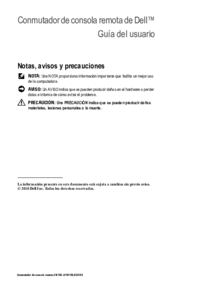
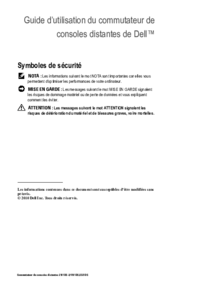

 (6 pages)
(6 pages)



 (14 pages)
(14 pages)







Comments to this Manuals