Dell PowerEdge 2900 User Manual
Browse online or download User Manual for Computer hardware Dell PowerEdge 2900. Dell PowerEdge 2900 User Manual
- Page / 14
- Table of contents
- BOOKMARKS




Summary of Contents
About Cautions CAUTION: A CAUTION indicates a potential for property damage, personal injury, or death.Installing the Stabilizer Feet and/or the Opti
図 1 スタビライザとキャスター(オプション)の取り付け____________________本書の内容は予告なく変更されることがあります。© 2006 すべての著作権は Dell Inc. にあります。Printed in the U.S.A.Dell Inc. の書面による許可のない複製は、い
주의 기호 주의 : 주의는 재산상의 피해나 심각한 부상 또는 사망을 유발할 수 있는 위험이 있음을 나타냅니다.시스템에 고정 다리 및 / 또는 캐스터 ( 선택 사양 ) 설치본 설명서는 시스템에 고정 다리 및/또는 캐스터(선택 사양)를 설치하는 방법에 대해 설명합니다.
그림 1. 고정 다리 및 캐스터 ( 선택 사양 ) 설치____________________본 설명서에 수록된 정보는 사전 통보 없이 변경될 수 있습니다.© 2006 Dell Inc. All rights reserved. 미국에서 인쇄됨.어떠한 경우에도 Dell Inc.
Información sobre los avisos de precaución PRECAUCIÓN: un mensaje de PRECAUCIÓN indica el riesgo de daños materiales, lesiones o incluso la muerte.In
Figura 1. Instalación de los pies estabilizadores y las ruedas opcionales____________________La información contenida en este documento puede modifica
Figure 1. Installing the Stabilizer Feet and the Optional Casters____________________Information in this document is subject to change without notice.
关于警告 警告:警告表示可能会导致财产损失、人身伤害甚至死亡。在系统上安装稳定支脚和/或可选脚轮本说明文件介绍如何在系统上安装稳定支脚和/或可选脚轮。要准备好系统,请按以下步骤进行:1断开系统和连接的任何外围设备与电源插座的连接,然后断开外围设备与系统的连接。 警告:满负载时,系统重量最高可达
图 1. 安装稳定支脚和可选脚轮____________________本说明文件中的信息如有更改,恕不另行通知。©2006DellInc.版权所有,翻印必究。美国印制。未经 Dell Inc. 书面许可,严禁以任何形式进行复制。本文中使用的商标:Dell 和 DELL 徽标是 Dell Inc.
À propos de la mention “Précaution” PRÉCAUTION: une PRÉCAUTION indique un risque potentiel d'endommagement du matériel, de blessure corporelle o
Figure 1. Installation des pieds stabilisateurs et des roulettes en option____________________Les informations contenues dans ce document peuvent être
Warnhinweise VORSICHT: Hiermit werden Sie auf eine potentiell gefährliche Situation hingewiesen, die zu Sachschäden, Verletzungen oder zum Tod führen
Abbildung 1. Stabilisatoren und optionale Laufrollen installieren____________________Irrtümer und technische Änderungen vorbehalten.© 2006 Dell Inc.
警告について 警告: 物的損害、けが、または死亡の原因となる可能性があることを示します。スタビライザ / キャスター(オプション)の取り付け本書では、お使いのシステムにスタビライザ / キャスター(オプション)を取り付ける方法について説明します。次の手順に従ってシステムの準備を行います。1システム
More documents for Computer hardware Dell PowerEdge 2900



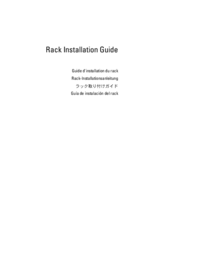
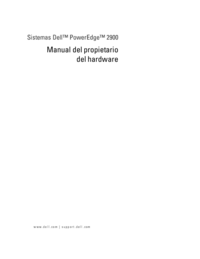





 (184 pages)
(184 pages)

 (7 pages)
(7 pages)







Comments to this Manuals