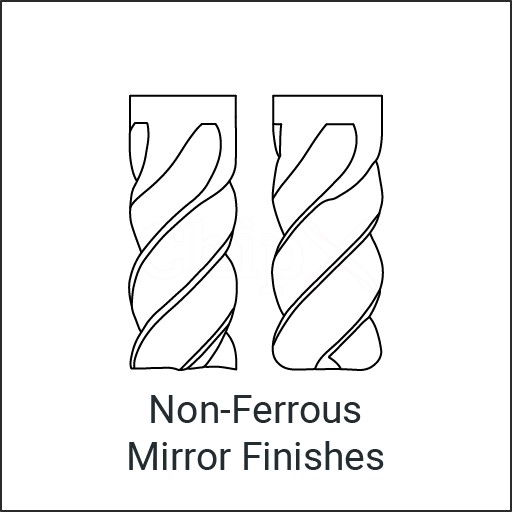Dell PowerEdge 850 manuals
Owner’s manuals and user’s guides for Computer hardware Dell PowerEdge 850.
We providing 11 pdf manuals Dell PowerEdge 850 for download free by document types: User Manual

Dell PowerEdge 850 User Manual (23 pages)
Brand: Dell | Category: Computer hardware | Size: 0.50 MB |

Table of contents

Dell PowerEdge 850 User Manual (18 pages)
Brand: Dell | Category: Computer hardware | Size: 2.29 MB |




Table of contents

Dell PowerEdge 850 User Manual (142 pages)
Brand: Dell | Category: Computer hardware | Size: 6.02 MB |




Table of contents
5
29
30
33
57
62
85
87
88
92
92
93
95
96
101
102
102
102
102
103
104
105
105
106
107
108
110
110
110
112
114
117
124
137
141

Dell PowerEdge 850 User Manual (23 pages)
Brand: Dell | Category: Computer hardware | Size: 0.45 MB |

Table of contents

Dell PowerEdge 850 User Manual (67 pages)
Brand: Dell | Category: Computer hardware | Size: 1.97 MB |

Table of contents

Dell PowerEdge 850 User Manual (159 pages)
Brand: Dell | Category: Computer hardware | Size: 4.22 MB |

Table of contents
101
104
119
136
140
145
146
150
151
151

Dell PowerEdge 850 User Manual (23 pages)
Brand: Dell | Category: Computer hardware | Size: 0.43 MB |

Table of contents

Dell PowerEdge 850 User Manual (148 pages)
Brand: Dell | Category: Computer hardware | Size: 3.93 MB |

Table of contents
45
108
117
118
119
120
120
121
123
123
125
129
134
135
138
140
140

Dell PowerEdge 850 User Manual (22 pages)
Brand: Dell | Category: Computer hardware | Size: 0.40 MB |

Table of contents
13
17

Dell PowerEdge 850 User Manual (160 pages)
Brand: Dell | Category: Computer hardware | Size: 4.36 MB |

Table of contents
11
47
53
102
105
105
110
111
114
115
115
129
130
132
135
136
137
146
147
150
152

Dell PowerEdge 850 User Manual (23 pages)
Brand: Dell | Category: Computer hardware | Size: 0.45 MB |

Table of contents
More products and manuals for Computer hardware Dell
| Models | Document Type |
|---|---|
| PowerVault MD3860i |
User Manual
 Dell PowerVault MD3860i Benutzerhandbuch,
22 pages
Dell PowerVault MD3860i Benutzerhandbuch,
22 pages
|
| PowerVault NX1950 |
User Manual
       Dell PowerVault NX1950 User Manual,
106 pages
Dell PowerVault NX1950 User Manual,
106 pages
|
| PowerVault MD3820f |
User Manual
 Dell PowerVault MD3820f Benutzerhandbuch [en] [es] ,
38 pages
Dell PowerVault MD3820f Benutzerhandbuch [en] [es] ,
38 pages
|
| PowerVault 160T LTO2 (Tape Library) |
User Manual
 Dell PowerVault 160T LTO2 (Tape Library) Benutzerhandbuch,
69 pages
Dell PowerVault 160T LTO2 (Tape Library) Benutzerhandbuch,
69 pages
|
| PowerVault MD3420 |
User Manual
 Dell PowerVault MD3420 Benutzerhandbuch,
51 pages
Dell PowerVault MD3420 Benutzerhandbuch,
51 pages
|
| PowerVault MD3800f |
User Manual
 Dell PowerVault MD3800f Benutzerhandbuch,
38 pages
Dell PowerVault MD3800f Benutzerhandbuch,
38 pages
|
| KVM 1082DS |
User Manual
 Dell KVM 1082DS Benutzerhandbuch,
206 pages
Dell KVM 1082DS Benutzerhandbuch,
206 pages
|
| PowerEdge RAID Controller S100 |
User Manual
 Dell PowerEdge RAID Controller S100 Benutzerhandbuch,
132 pages
Dell PowerEdge RAID Controller S100 Benutzerhandbuch,
132 pages
|
| PowerVault 136T LTO/SDLT (Tape Library) |
User Manual
 Dell PowerVault 136T LTO/SDLT (Tape Library) Benutzerhandbuch,
2 pages
Dell PowerVault 136T LTO/SDLT (Tape Library) Benutzerhandbuch,
2 pages
|
| KVM 2161DS |
User Manual
 Dell KVM 2161DS Benutzerhandbuch,
86 pages
Dell KVM 2161DS Benutzerhandbuch,
86 pages
|
| Intel PRO Family of Adapters |
User Manual
 Dell Intel PRO Family of Adapters Benutzerhandbuch,
26 pages
Dell Intel PRO Family of Adapters Benutzerhandbuch,
26 pages
|
| PowerVault 124T |
User Manual
 Dell PowerVault 124T Benutzerhandbuch,
67 pages
Dell PowerVault 124T Benutzerhandbuch,
67 pages
|
| PowerEdge 2900 |
User Manual
 Dell PowerEdge 2900 Benutzerhandbuch,
204 pages
Dell PowerEdge 2900 Benutzerhandbuch,
204 pages
|
| PowerVault MD3820i |
User Manual
 Dell PowerVault MD3820i Benutzerhandbuch,
23 pages
Dell PowerVault MD3820i Benutzerhandbuch,
23 pages
|
| PowerVault DP100 |
User Manual
      Инструкция по эксплуатации Dell PowerVault DP100,
162 pages
Инструкция по эксплуатации Dell PowerVault DP100,
162 pages
|
| PowerVault DP600 |
User Manual
 Dell PowerVault DP600 Benutzerhandbuch,
52 pages
Dell PowerVault DP600 Benutzerhandbuch,
52 pages
|
| PowerEdge 2800 |
User Manual
 Dell PowerEdge 2800 Benutzerhandbuch,
94 pages
Dell PowerEdge 2800 Benutzerhandbuch,
94 pages
|
| PowerEdge RAID Controller S300 |
User Manual
 Dell PowerEdge RAID Controller S300 Benutzerhandbuch,
132 pages
Dell PowerEdge RAID Controller S300 Benutzerhandbuch,
132 pages
|
| PowerEdge 750 |
User Manual
 Dell PowerEdge 750 Benutzerhandbuch,
78 pages
Dell PowerEdge 750 Benutzerhandbuch,
78 pages
|
| PowerEdge 800 |
User Manual
 Dell PowerEdge 800 Benutzerhandbuch,
92 pages
Dell PowerEdge 800 Benutzerhandbuch,
92 pages
|