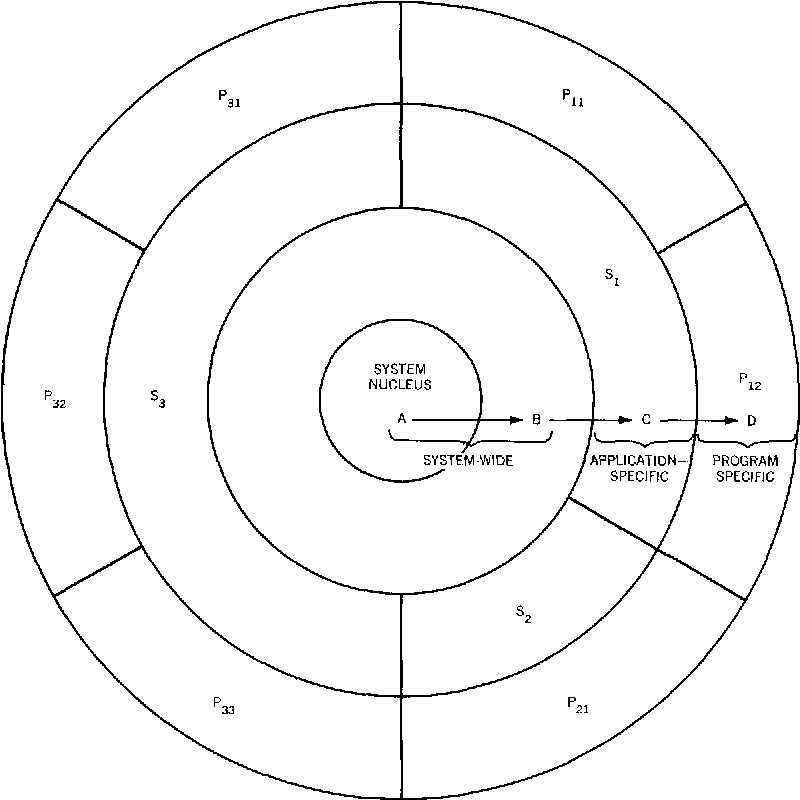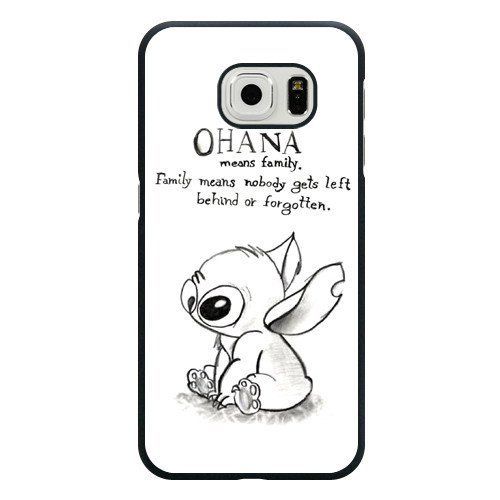Dell PowerEdge R900 manuals
Owner’s manuals and user’s guides for Computer hardware Dell PowerEdge R900.
We providing 8 pdf manuals Dell PowerEdge R900 for download free by document types: User Manual
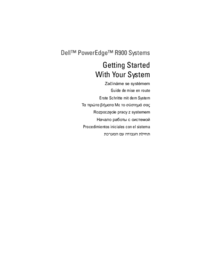
Dell PowerEdge R900 User Manual (140 pages)
Brand: Dell | Category: Computer hardware | Size: 5.71 MB |







Table of contents
130
131
132
136
136
138
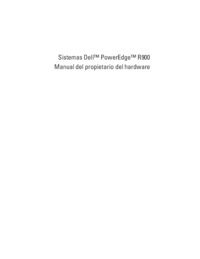
Dell PowerEdge R900 User Manual (212 pages)
Brand: Dell | Category: Computer hardware | Size: 6.39 MB |

Table of contents
10
28
28
76
79
95
113
137
141
144
179
187
191
192
194
196
198
200
201
202
204
205
207
209
211

Dell PowerEdge R900 User Manual (56 pages)
Brand: Dell | Category: Computer hardware | Size: 1.51 MB |




Table of contents

Dell PowerEdge R900 User Manual (64 pages)
Brand: Dell | Category: Computer hardware | Size: 2.18 MB |



Table of contents

Dell PowerEdge R900 User Manual (142 pages)
Brand: Dell | Category: Computer hardware | Size: 13.55 MB |




Table of contents
5
57
60
78
87
88
93
94
95
99
100
100
105
106
107
117
118
127
129
131
138

Dell PowerEdge R900 User Manual (210 pages)
Brand: Dell | Category: Computer hardware | Size: 5.86 MB |

Table of contents
3
12
23
75
78
80
102
105
116
123
144
177
181
185
187
189
190
192
194
196
198
200
202
203
205
207
209
210

Dell PowerEdge R900 User Manual (190 pages)
Brand: Dell | Category: Computer hardware | Size: 4.67 MB |

Table of contents
3
10
19
23
25
29
49
62
67
70
84
101
108
110
161
165
166
168
170
172
174
176
178
180
182
183
184
185
186
187
188
189
190
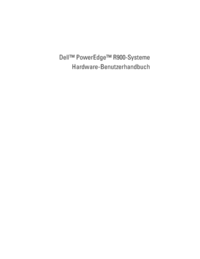
Dell PowerEdge R900 User Manual (202 pages)
Brand: Dell | Category: Computer hardware | Size: 20.32 MB |

Table of contents
6
8
14
19
23
71
74
75
77
78
80
92
98
109
115
117
131
135
155
173
178
184
185
185
186
188
190
192
194
More products and manuals for Computer hardware Dell
| Models | Document Type |
|---|---|
| Compellent Series 40 |
User Manual
 Dell Compellent Series 40 Benutzerhandbuch,
106 pages
Dell Compellent Series 40 Benutzerhandbuch,
106 pages
|
| PowerVault DR4100 |
User Manual
 Dell PowerVault DR4100 Benutzerhandbuch,
136 pages
Dell PowerVault DR4100 Benutzerhandbuch,
136 pages
|
| PowerVault MD3800f |
User Manual
 Dell PowerVault MD3800f Benutzerhandbuch,
94 pages
Dell PowerVault MD3800f Benutzerhandbuch,
94 pages
|
| UPS 2700R |
User Manual
 Dell UPS 2700R Benutzerhandbuch,
86 pages
Dell UPS 2700R Benutzerhandbuch,
86 pages
|
| PowerEdge 1650 |
User Manual
 Dell PowerEdge 1650 Benutzerhandbuch,
68 pages
Dell PowerEdge 1650 Benutzerhandbuch,
68 pages
|
| PowerEdge 4400 |
User Manual
 Dell PowerEdge 4400 Benutzerhandbuch,
91 pages
Dell PowerEdge 4400 Benutzerhandbuch,
91 pages
|
| PowerVault NX3200 |
User Manual
 Dell PowerVault NX3200 Benutzerhandbuch,
145 pages
Dell PowerVault NX3200 Benutzerhandbuch,
145 pages
|
| PowerVault 56F (16P Fibre Channel Switch) |
User Manual
 Dell PowerVault 56F (16P Fibre Channel Switch) Benutzerhandbuch,
30 pages
Dell PowerVault 56F (16P Fibre Channel Switch) Benutzerhandbuch,
30 pages
|
| PowerVault 745N |
User Manual
 Dell PowerVault 745N Benutzerhandbuch,
30 pages
Dell PowerVault 745N Benutzerhandbuch,
30 pages
|
| Intel PRO Family of Adapters |
User Manual
 Dell Intel PRO Family of Adapters Benutzerhandbuch,
70 pages
Dell Intel PRO Family of Adapters Benutzerhandbuch,
70 pages
|
| Brocade Adapters |
User Manual
 Dell Brocade Adapters Benutzerhandbuch,
296 pages
Dell Brocade Adapters Benutzerhandbuch,
296 pages
|
| PowerVault NX3300 |
User Manual
 Dell PowerVault NX3300 Benutzerhandbuch,
9 pages
Dell PowerVault NX3300 Benutzerhandbuch,
9 pages
|
| UPS 5600R |
User Manual
 Dell UPS 5600R Benutzerhandbuch,
86 pages
Dell UPS 5600R Benutzerhandbuch,
86 pages
|
| PowerVault 122T DLT VS80 (Autoloader) |
User Manual
 Dell PowerVault 122T DLT VS80 (Autoloader) Benutzerhandbuch,
39 pages
Dell PowerVault 122T DLT VS80 (Autoloader) Benutzerhandbuch,
39 pages
|
| PowerVault MD3420 |
User Manual
 Dell PowerVault MD3420 Benutzerhandbuch,
94 pages
Dell PowerVault MD3420 Benutzerhandbuch,
94 pages
|
| PowerEdge 830 |
User Manual
 Dell PowerEdge 830 Benutzerhandbuch,
85 pages
Dell PowerEdge 830 Benutzerhandbuch,
85 pages
|
| PowerVault 122T LTO (Autoloader) |
User Manual
 Dell PowerVault 122T LTO (Autoloader) Benutzerhandbuch,
42 pages
Dell PowerVault 122T LTO (Autoloader) Benutzerhandbuch,
42 pages
|
| PowerVault MD3260i |
User Manual
 Dell PowerVault MD3260i Benutzerhandbuch,
59 pages
Dell PowerVault MD3260i Benutzerhandbuch,
59 pages
|
| Powervault NX400 |
User Manual
 Dell Powervault NX400 Benutzerhandbuch,
16 pages
Dell Powervault NX400 Benutzerhandbuch,
16 pages
|
| PowerVault 124T |
User Manual
 Dell PowerVault 124T Benutzerhandbuch,
78 pages
Dell PowerVault 124T Benutzerhandbuch,
78 pages
|