Dell PowerEdge T110 II User Manual
Browse online or download User Manual for Computer hardware Dell PowerEdge T110 II. Dell PowerEdge T110 II Manuel d'utilisation
- Page / 32
- Table of contents
- BOOKMARKS



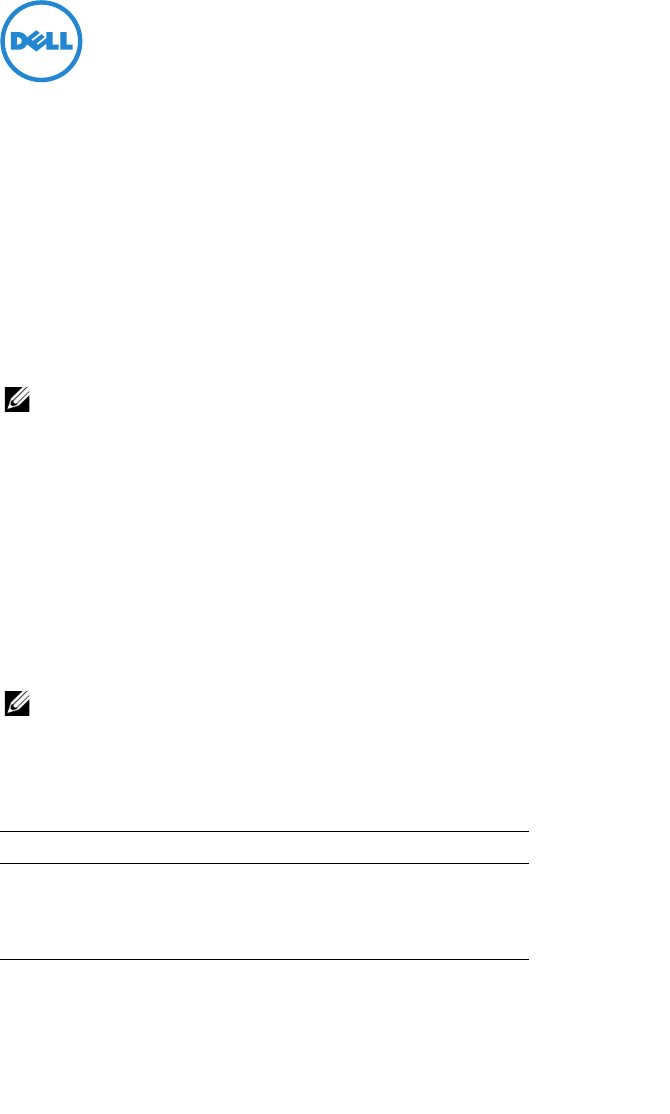
- Signed BIOS Firmware Update 1
- System Setup Options Update 2
- 签名 BIOS 固件更新 5
- 系统设置选项更新 6
- 启用签名 BIOS 更新功能 6
- ____________________ 7
- Mise à jour de micrologiciel 9
- BIOS signée 10
- © 2012 Dell Inc 11
- Dell Inc 11
- Signierte BIOS-Firmware 13
- Aktualisierung 13
- Aktualisierungsfunktion 14
- Signed BIOS 17
- Signed BIOS 19
- 서명된 BIOS 펌웨어 업데이트 21
- 시스템 설정 옵션 업데이트 22
- 서명된 BIOS 업데이트 기능 사용 22
- USC 를 사용하여 서명된 BIOS 업데이트 활성화 23
- BIOS firmado 25
- İmzalı BIOS Ürün Yazılımı 29
- Güncellemesi 29
- © 2012 Dell nc 31
Summary of Contents
Signed BIOS Firmware UpdateImportant InformationThis document provides information on the Signed BIOS update feature supported on the following Dell P
Tableau 1 répertorie la version BIOS minimale qui prend en charge la fonction de mise à jour BIOS signée sur les systèmes PowerEdge respectifs.Mise à
3Sélectionnez l'option Mise à jour du BIOS signée et appuyez sur la touche flèche droite pour sélectionner Activé.Un message d'avertissement
Signierte BIOS-Firmware-AktualisierungWichtige InformationenDieses Dokument enthält Informationen zur signierten BIOS-Aktualisierungsfunktion, die von
Tabelle 1 listet die minimale BIOS-Version auf, die die signierte BIOS-Aktualisierungsfunktion auf den entsprechenden PowerEdge-Systemen unterstützt.A
3Wählen Sie die Option signierte BIOS-Aktualisierung aus und drücken Sie die rechte Pfeiltaste, um Aktiviert auszuwählen.Es wird eine Warnmeldung ange
Signed BIOS ファームウェアアップデート重要情報本書には、次の Dell PowerEdge システムでサポートされている Signed BIOS アップデート機能についての情報が記載されています。• R910• R210 II• T110 II メモ: Signed BIOS アップデ
セットアップユーティリティオプションアップデート表2 は、システムセキュリティ 画面にある BIOS 設定の新機能をリストします。Signed BIOS アップデート機能の有効化お使いのシステムの Signed BIOS アップデートは、BIOS セットアップ中に、または Unified Serve
USC を使用した Signed BIOS アップデートの有効化Dell USC-LCE を使用してお使いのシステム上の Signed BIOS アップデート を有効化するには、次の手順を実行します。1System BIOS Settings(システム BIOS 設定)ページに移動します。 メモ:
System Setup Options UpdateTable 2 lists the new feature of the BIOS settings under the System Security screen.Enabling The Signed BIOS Update Feature
서명된 BIOS 펌웨어 업데이트중요 정보이 문서는 다음의 Dell PowerEdge 시스템을 지원하는 서명된 BIOS 업데이트 기능에 대한 정보를 제공합니다 :• R910• R210 II• T110 II 주 : 서명된 BIOS 업데이트 기능이 12 세대 PowerEdg
시스템 설정 옵션 업데이트 표 2 는 시스템 보안 (System Security) 화면 아래 BIOS 설정의 새 기능을 나열합니다 .서명된 BIOS 업데이트 기능 사용BIOS 설정 중 혹은 통합 서버 구성기 (USC) 를 사용중인 시스템에 서명된 BIOS 업데이트를 사
USC 를 사용하여 서명된 BIOS 업데이트 활성화Dell USC-LCE 를 사용하여 시스템상에서 서명된 BIOS 업데이트 (Signed BIOS Update) 를 활성화하려면 :1시스템 BIOS 설정(System BIOS Settings) 페이지를 탐색합니다. 주
Actualización de firmware del BIOS firmadoInformación importanteEste documento proporciona información sobre la función de actualización del BIOS firm
La Tabla 1 muestra la versión del BIOS mínima que admite la función de actualización del BIOS firmado en los respectivos sistemas PowerEdge.Actualizac
NOTA: De manera predeterminada, el campo de la Signed BIOS Update (Actualización del BIOS firmado) está Disabled (Deshabilitado).3Seleccione la opció
İmzalı BIOS Ürün Yazılımı GüncellemesiÖnemli BilgilerBu belge aşağıdaki Dell PowerEdge sistemlerde desteklenen İmzalı BIOS güncelleme özelliği hakkınd
2Under System Security, from the Signed BIOS Update drop-down menu, select Enabled. The Signed BIOS Update feature is enabled.____________________© 20
Sistem Kurulum Seçenekleri GüncellemesiTablo 2, Sistem Güvenliği ekranı altında, BIOS ayarlarının yeni özelliklerini listeler.İmzalı BIOS Güncelleme Ö
2Sistem Güvenliği altındaki İmzalı BIOS Güncellemesi açılır menüsünden Etkin'i seçin. İmzalı BIOS Güncellemesi özelliği etkinleştirimiştir.______
签名 BIOS 固件更新重要信息本文档提供签名 BIOS 更新功能的信息,该更新功能受以下 Dell PowerEdge 系统支持:• R910• R210 II• T110 II 注: 默认情况下,签名 BIOS 更新功能在第 12 代 PowerEdge 系统上启用。签名 BIOS 更新固件功能
系统设置选项更新表 2 列出了 System Security (系统安全)屏幕下的 BIOS 设置的新功能。启用签名 BIOS 更新功能您可以在 BIOS 设置期间或使用 Unified Server Configurator (USC)来在系统上启用签名 BIOS 更新。通过 BIOS 设置来启
____________________© 2012 Dell Inc.本文中使用的商标:Dell™、 DELL 徽标和 PowerEdge™ 是 Dell Inc. 的商标。
Mise à jour de micrologiciel BIOS signéeInformations importantesCe document contient des informations sur la fonction de mise à jour du BIOS signée pr
More documents for Computer hardware Dell PowerEdge T110 II
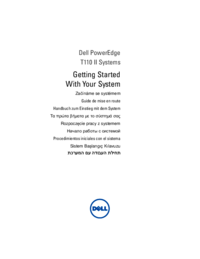
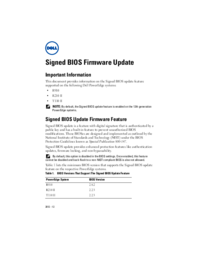




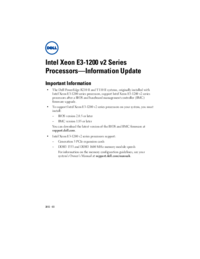



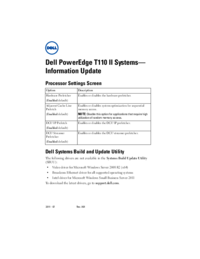
 (99 pages)
(99 pages)




 (106 pages)
(106 pages)







Comments to this Manuals