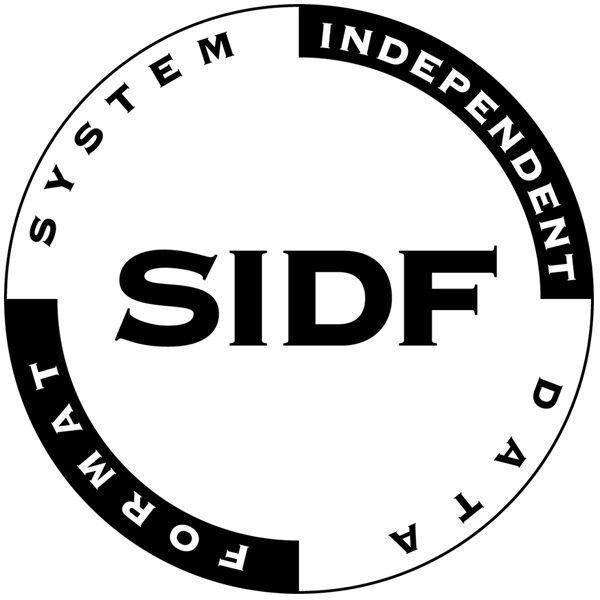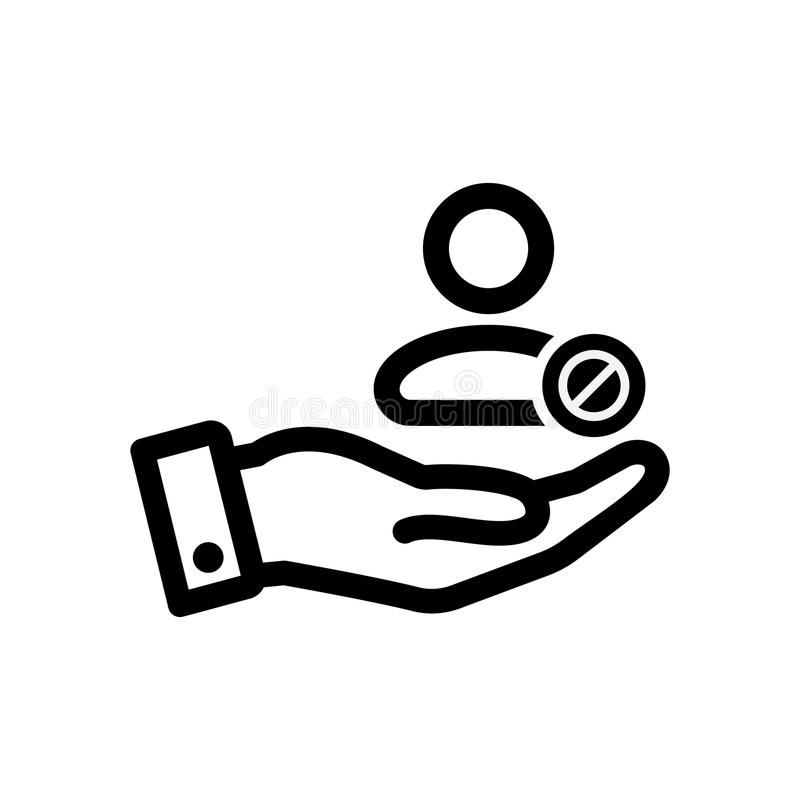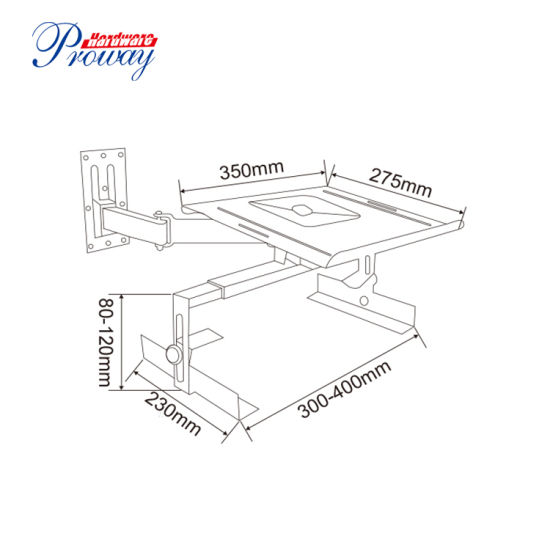Dell UPS 500T manuals
Owner’s manuals and user’s guides for Computer hardware Dell UPS 500T.
We providing 24 pdf manuals Dell UPS 500T for download free by document types: User Manual

Table of contents
Введение
6
Свойства ИБП
24
ПРИМЕЧАНИЕ:
26
Статус ИБП
31
Параметры
45
Оповещение
48
Дата и время
61
Объекты MIB
63
MIB ИБП Dell
68
Прерывания
74
Спецификации
84

Table of contents
Démarrage
15
Описание ИБП
44
Inicio de
51
Dellt 塔式 UPS
63
安全、环保和法规信息
66
取下 UPS 前盖
69
3 取下 UPS 前盖。
69
连接内部电池连接器
70
5 连接内部电池接线器。
70
6 重新放回电池金属盖。
70
将设备连接到 UPS 上
71
将计算机的通信电缆连接到
71
UPS 上(可选)
71
安全、環保和法規資訊
78
取下 UPS 前蓋
81
3 取下 UPS 前蓋。
81
連接內部電池連接器
82
5 連接內部電池接線器。
82
6 重新放囘電池金屬蓋。
82
RS--232 連接埠。
83
사용자의 시스템
87
시스템 포장풀기
91
UPS 확인하기
92
배터리 덮개 제거하기
93
전원 코드 연결하기
96
システムについて
99
安全、環境、規則に関する情報
102
インストールおよび設定
103
ラインインタラクティブ式ラック
104
バッテリーカバーの取り外し方
105
内臓バッテリーコネクタの接続方法
106
電源コードの接続方法
108
*1642018091*
112

Table of contents

Table of contents
Cómo empezar
10
Estado UPS
31
Control UPS
38
Notificación
46
Fecha y hora
58
Capturas
71
Figura 40):
83

Table of contents
Términos
15
Instalación
17
Operación
20
Supervisión
37
Panel Tomas
44
Vista Mapa
54
Apagado 70
70
Xen y KVM
81
Redundancia
102
Redundancia 103
103
Redundancia 105
105
Redundancia 106
106
Caso de uso 1
106
Redundancia 107
107
Caso de uso 2
107
Redundancia 108
108
Caso de uso 3
108
Introducción
115

Table of contents

Table of contents

Table of contents
Connexion
21
Tableau 4)
25
REMARQUE :
25
Notification
45
Objets MIB
59
S Informatif
69
S Critique
69

Table of contents
Ports réseau
12
Dépannage
13
Terminologie
14
Installation
16
Surveillance
33
Evénements
55
Solution 1
74
Solution 2
74
Solution 3
74
Solution
78
Redondance
93
(voir Schéma 90)
103
Conditions
104
Introduction
106
Mode d'entretien
109
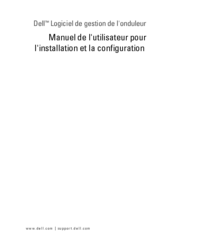
Table of contents
Terminologie
11
Installation
13
Utilisation
19
Type d'arrêt
33
Surveillance
59
Evénements
70
Redondance
76
REMARQUE :
79
Manager
92
Schéma 75)
95
Solution 2
100
Solution 3
100
VMware ESX
102
Mode SSL
104
Configuration
104
Fonctionnement
105
Références
106
Solution 1
109
4.0/4.1/5.0
116
PUISSANCE
122
Dépannage
140
Solutions :
141
Solution :
141
Séquence d'arrêt
143

Table of contents
5Arresto
5
Soluzione:
14
Supervisione
37
Figura 45
65
Arresto 70
70
Arresto 72
72
Soluzione 2
82
Soluzione 3
82
Soluzione 1
85
Soluzione
86
Ridondanza
100
Ridondanza 101
101
Ridondanza 103
103
Ridondanza 105
105
Caso d'uso #2
105
Ridondanza 106
106
Caso d'uso #3
106
Eventi e allarmi
109
Figura 95)
110
Prerequisiti
111
Introduzione
113

Table of contents

Table of contents
Installation
11
Operation
27
UPS Shutdown
28
UPS Status
31
Event Log
34
Measurements
34
Settings
36
S The button
42

Table of contents
Hinweise
2
Begriffe
12
Danksagungen
13
Installation
14
Abbildung 6)
21
Beispiel
24
Stromquelle
35
Ausschalten
38
Fehleralarme
40
Kontrolle
67
Kontrolle 70
70
Kontrolle 71
71
Kontrolle 73
73
Kontrolle 74
74
Ereignisse
78
Kontrolle 80
80
Kontrolle 82
82
Kontrolle 83
83
Redundanz
84
HINWEIS:
87
Redundanz 89
89
Redundanz 91
91
Redundanz 92
92
Manager
102
Konfiguration
103
Referenzen
105
• C:\net stat
106
VMware ESX nach
111
SSL-Modus
113
Abbildung 93)
129
SPANNUNGSVER
132
Fehlerbehebung
149
Lösungen:
150

Table of contents
Anmeldung
21
Online-Hilfe
22
Tabelle 4)
25
HINWEIS:
25
USV-Status
30
Messdaten
42
MIB-Objekte
59
Dell USV MIB
64
S Warnung
70
S Kritisch
70
Lastsegmente
89
More products and manuals for Computer hardware Dell
| Models | Document Type |
|---|---|
| Metered PDU LCD |
User Manual
 Dell Metered PDU LCD Benutzerhandbuch,
33 pages
Dell Metered PDU LCD Benutzerhandbuch,
33 pages
|
| PowerVault 775N (Rackmount NAS Appliance) |
User Manual
 Dell PowerVault 775N (Rackmount NAS Appliance) Benutzerhandbuch,
114 pages
Dell PowerVault 775N (Rackmount NAS Appliance) Benutzerhandbuch,
114 pages
|
| PowerVault LTO3-060 |
User Manual
 Dell PowerVault LTO3-060 Benutzerhandbuch,
30 pages
Dell PowerVault LTO3-060 Benutzerhandbuch,
30 pages
|
| PowerVault TL1000 |
User Manual
 Dell PowerVault TL1000 Benutzerhandbuch,
214 pages
Dell PowerVault TL1000 Benutzerhandbuch,
214 pages
|
| KVM 2162DS |
User Manual
 Dell KVM 2162DS Benutzerhandbuch,
124 pages
Dell KVM 2162DS Benutzerhandbuch,
124 pages
|
| PowerEdge 2500 |
User Manual
 Dell PowerEdge 2500 Benutzerhandbuch,
88 pages
Dell PowerEdge 2500 Benutzerhandbuch,
88 pages
|
| Compellent Series 40 |
User Manual
 Dell Compellent Series 40 Benutzerhandbuch,
72 pages
Dell Compellent Series 40 Benutzerhandbuch,
72 pages
|
| UPS 1000R |
User Manual
 Dell UPS 1000R Benutzerhandbuch,
89 pages
Dell UPS 1000R Benutzerhandbuch,
89 pages
|
| PowerVault NX3200 |
User Manual
 Dell PowerVault NX3200 Benutzerhandbuch,
16 pages
Dell PowerVault NX3200 Benutzerhandbuch,
16 pages
|
| PowerVault 122T SDLT 320 (Autoloader) |
User Manual
 Dell PowerVault 122T SDLT 320 (Autoloader) Benutzerhandbuch,
42 pages
Dell PowerVault 122T SDLT 320 (Autoloader) Benutzerhandbuch,
42 pages
|
| PowerVault MD3800f |
User Manual
 Dell PowerVault MD3800f Benutzerhandbuch,
23 pages
Dell PowerVault MD3800f Benutzerhandbuch,
23 pages
|
| PowerVault TL4000 |
User Manual
 Dell PowerVault TL4000 Benutzerhandbuch,
65 pages
Dell PowerVault TL4000 Benutzerhandbuch,
65 pages
|
| KVM 4322DS |
User Manual
 Dell KVM 4322DS Benutzerhandbuch,
206 pages
Dell KVM 4322DS Benutzerhandbuch,
206 pages
|
| PowerEdge 7150 |
User Manual
 Dell PowerEdge 7150 Benutzerhandbuch,
38 pages
Dell PowerEdge 7150 Benutzerhandbuch,
38 pages
|
| PowerVault MD3860f |
User Manual
 Dell PowerVault MD3860f Benutzerhandbuch,
38 pages
Dell PowerVault MD3860f Benutzerhandbuch,
38 pages
|
| Powervault NX400 |
User Manual
 Dell Powervault NX400 Benutzerhandbuch,
17 pages
Dell Powervault NX400 Benutzerhandbuch,
17 pages
|
| Compellent Series 30 |
User Manual
 Dell Compellent Series 30 Benutzerhandbuch,
72 pages
Dell Compellent Series 30 Benutzerhandbuch,
72 pages
|
| PowerEdge 1600SC |
User Manual
 Dell PowerEdge 1600SC Benutzerhandbuch,
91 pages
Dell PowerEdge 1600SC Benutzerhandbuch,
91 pages
|
| Powervault DL2300 |
User Manual
 Dell Powervault DL2300 Benutzerhandbuch,
9 pages
Dell Powervault DL2300 Benutzerhandbuch,
9 pages
|
| PowerEdge M630 (for PE VRTX) |
User Manual
     Dell PowerEdge M630 (for PE VRTX) User Manual,
2 pages
Dell PowerEdge M630 (for PE VRTX) User Manual,
2 pages
|