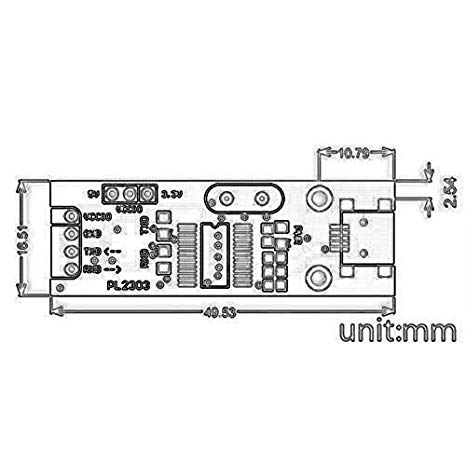Dell OptiPlex 760 manuals
Owner’s manuals and user’s guides for Computers Dell OptiPlex 760.
We providing 12 pdf manuals Dell OptiPlex 760 for download free by document types: User Manual

Table of contents

Table of contents
Процессор
27
Глоссарий
56
Память
66
Мини-башня
102
Платы
107
Диски
121
Жесткийдиск
122
Блокпитания
136
Динамики
139
Средства
161
Неполадкипамяти
174
Неполадкимыши
175
Неполадкисети
175
Microsoft
183
Windows
183
Кнопкапитания
199
ЗнакDell
204

Table of contents
Contents
3
Connectors
16
Microsoft
29
System Media
32
Getting Help
65
DellConnect™
66
Index 73
73
Index 75
75

Table of contents
Battery
10
Processor
27
Desktop
54
Glossary
58
Memory
66
System Fan
100
Mini Tower
102
Cards
107
Drives
121
Hard Drive
122
Optical Drive
126
Floppy Drive
128
I/O Panel
134
Power Supply
136
Speakers
139
System Board
145
System Setup
149
Boot Sequence
153
Jumper Settings
156
Mini Tower
157
Desktop
157
Beep Codes
165
System Messages
165
Error Messages
171
Memory Problems
173
Mouse Problems
174
Network Problems
174
Power Problems
175
Printer Problems
175
Scanner Problems
176
Module Bay
179
System Fans
195
Power Button
197
Dell Badge
202

Table of contents

Table of contents
Batería
10
Procesador
27
Glosario
57
Memoria
66
Tarjetas
107
Unidades
121
Unidadóptica
126
Panel de E/S
134
Altavoces
139
Placa base
145
Microsoft
182
Windows
182

Table of contents
Pile
10
Processeur
27
Bureau
53
Glossaire
57
Mémoire
65
Mini-tour
101
Ultra compact
104
Cartes
106
Lecteurs
120
Disque dur
121
Lecteur optique
125
Panneau d'E/S
133
Haut-parleurs
138
Cartesystème
144
Clédestockage
153
Dépannage
160
Codes sonores
164
Messagessystème
164
Baie modulaire
179
Microsoft
181
Windows
181
BadgeDell
202

Table of contents

Table of contents

Table of contents
Batteria
10
Processore
27
Desktop
53
Glossario
57
Memoria
65
Minitorre
100
Schede
105
Unità
119
Disco rigido
120
Unitàottica
124
Pannello di I/O
132
Alimentatore
134
Altoparlanti
137
Introduzione
147
Boot Sequence
151
Minitorre
155
Desktop
155
Codici bip
163
Microsoft
180
Windows
180
Marchio Dell
201

Table of contents

Table of contents
Batterie
10
Prozessor
27
Desktop
53
Glossar
57
Speicher
65
Minitower
100
Karten
105
Laufwerke
119
Systemlüfter
131
E/A-Einheit
132
Netzteil
134
Lautsprecher
137
Systemplatine
143
System-Setup
147
Boot Sequence
151
Kennwortschutz
152
Diagnoseanzeigen
160
Signaltoncodes
163
Systemmeldungen
163
Fehlermeldungen
169
Mausprobleme
172
Modulschacht
178
Microsoft
180
Windows
180
Dell-Emblem
201
More products and manuals for Computers Dell
| Models | Document Type |
|---|---|
| OptiPlex 790 (Early 2011) |
User Manual
 Dell OptiPlex 790 (Early 2011) Benutzerhandbuch,
102 pages
Dell OptiPlex 790 (Early 2011) Benutzerhandbuch,
102 pages
|
| OptiPlex 980 (Early 2010) |
User Manual
 Dell OptiPlex 980 (Early 2010) Benutzerhandbuch,
8 pages
Dell OptiPlex 980 (Early 2010) Benutzerhandbuch,
8 pages
|
| XPS 700 Jet Black |
User Manual
 Dell XPS 700 Jet Black Benutzerhandbuch,
196 pages
Dell XPS 700 Jet Black Benutzerhandbuch,
196 pages
|
| Studio XPS 8000 (Late 2009) |
User Manual
 Dell Studio XPS 8000 (Late 2009) Benutzerhandbuch,
6 pages
Dell Studio XPS 8000 (Late 2009) Benutzerhandbuch,
6 pages
|
| OptiPlex 320 |
User Manual
 Dell OptiPlex 320 Benutzerhandbuch,
147 pages
Dell OptiPlex 320 Benutzerhandbuch,
147 pages
|
| Studio XPS 435 MT (Late 2008) |
User Manual
 Dell Studio XPS 435 MT (Late 2008) Benutzerhandbuch,
43 pages
Dell Studio XPS 435 MT (Late 2008) Benutzerhandbuch,
43 pages
|
| Inspiron One 2020 (Early 2012) |
User Manual
  Dell Inspiron One 2020 (Early 2012) Benutzerhandbuch,
118 pages
Dell Inspiron One 2020 (Early 2012) Benutzerhandbuch,
118 pages
|
| OptiPlex 990 (Early 2011) |
User Manual
 Dell OptiPlex 990 (Early 2011) Benutzerhandbuch,
102 pages
Dell OptiPlex 990 (Early 2011) Benutzerhandbuch,
102 pages
|
| XPS 625 (Early 2009) |
User Manual
 Dell XPS 625 (Early 2009) Benutzerhandbuch,
48 pages
Dell XPS 625 (Early 2009) Benutzerhandbuch,
48 pages
|
| OptiPlex GX100 |
User Manual
 Dell OptiPlex GX100 Benutzerhandbuch,
114 pages
Dell OptiPlex GX100 Benutzerhandbuch,
114 pages
|
| PowerEdge C5230 |
User Manual
 Dell PowerEdge C5230 Benutzerhandbuch,
160 pages
Dell PowerEdge C5230 Benutzerhandbuch,
160 pages
|
| Dimension 8400 |
User Manual
 Dell Dimension 8400 Benutzerhandbuch,
148 pages
Dell Dimension 8400 Benutzerhandbuch,
148 pages
|
| Dimension 9100 |
User Manual
 Dell Dimension 9100 Benutzerhandbuch,
144 pages
Dell Dimension 9100 Benutzerhandbuch,
144 pages
|
| Inpsiron 560s (Late 2009) |
User Manual
 Dell Inpsiron 560s (Late 2009) Benutzerhandbuch,
42 pages
Dell Inpsiron 560s (Late 2009) Benutzerhandbuch,
42 pages
|
| Precision T1500 (Late 2009) |
User Manual
 Dell Precision T1500 (Late 2009) Benutzerhandbuch,
49 pages
Dell Precision T1500 (Late 2009) Benutzerhandbuch,
49 pages
|
| Precision T7500 (Early 2009) |
User Manual
 Dell Precision T7500 (Early 2009) Benutzerhandbuch,
8 pages
Dell Precision T7500 (Early 2009) Benutzerhandbuch,
8 pages
|
| Inspiron Small Desktop (3646, Mid 2014) |
User Manual
 Dell Inspiron Small Desktop (3646, Mid 2014) Benutzerhandbuch,
15 pages
Dell Inspiron Small Desktop (3646, Mid 2014) Benutzerhandbuch,
15 pages
|
| Inspiron 580 (Late 2009) |
User Manual
 Dell Inspiron 580 (Late 2009) Benutzerhandbuch,
78 pages
Dell Inspiron 580 (Late 2009) Benutzerhandbuch,
78 pages
|
| Vostro 220 (Late 2008) |
User Manual
 Dell Vostro 220 (Late 2008) Benutzerhandbuch,
10 pages
Dell Vostro 220 (Late 2008) Benutzerhandbuch,
10 pages
|
| Inspiron 545s (Early 2009) |
User Manual
 Dell Inspiron 545s (Early 2009) Benutzerhandbuch,
72 pages
Dell Inspiron 545s (Early 2009) Benutzerhandbuch,
72 pages
|