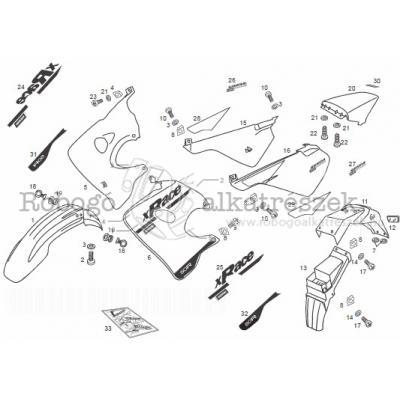Dell PowerEdge R610 manuals
Owner’s manuals and user’s guides for Computers Dell PowerEdge R610.
We providing 12 pdf manuals Dell PowerEdge R610 for download free by document types: User Manual

Table of contents
Güncelleme
29

Table of contents
Začínáme
15
Warnungen
42
Sisteminizi
105
E01SModeli
106
Sistemi Açma
109
ינכט עויס תלבק
121
ינכט טרפמ
121
םע הדובעה תכרעמה
123
למשחה לבכ תחטבא
124
תכרעמה תלעפה
124
למשחה ילבכ רוביח
125
חתי הדובעה תל
128
םע תכרעמה
128

Table of contents
有关处理器安装的信息更新
13
处理器安装 19
19
20 处理器安装
20
アップデート情報
41
プロセッサの取り付け
41
メモ、注意、警告
42
プロセッサの取り付け
46
프로세서 설치
51
주, 주의 및 경고
52
프로세서 설치 59
59
60 프로세서 설치
60
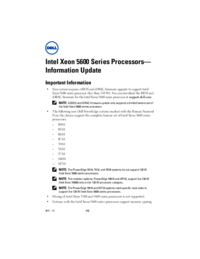
Table of contents
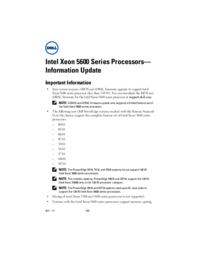
Table of contents

Table of contents
Contents
3
10 Contents
10
Home Screen
15
Setup Menu
16
View Menu
16
MEMTEST lane
44
Exit Screen
69
Hard Drives
82
VFlash Media
100
NIC Hardware Key
103
Cooling Fans
104
Optical Drive
108
RAID Battery
114
System Memory
116
(continued)
119
Processors
122
System Battery
127
SAS Backplane
132
System Board
135
Getting Help
167
168 Getting Help
168
Glossary
169
170 Glossary
170
172 Glossary
172
174 Glossary
174
176 Glossary
176
178 Glossary
178
Index 179
179
Index 181
181
Index 183
183
More products and manuals for Computers Dell
| Models | Document Type |
|---|---|
| Studio XPS 8100 (Late 2009) |
User Manual
 Dell Studio XPS 8100 (Late 2009) User Manual,
53 pages
Dell Studio XPS 8100 (Late 2009) User Manual,
53 pages
|
| Inspiron One 2330 (Mid 2012) |
User Manual
 Dell Inspiron One 2330 (Mid 2012) User Manual,
5 pages
Dell Inspiron One 2330 (Mid 2012) User Manual,
5 pages
|
| OptiPlex 960 (Late 2008) |
User Manual
 Dell OptiPlex 960 (Late 2008) User Manual,
146 pages
Dell OptiPlex 960 (Late 2008) User Manual,
146 pages
|
| OptiPlex GX1 |
User Manual
 Dell OptiPlex GX1 User Manual,
108 pages
Dell OptiPlex GX1 User Manual,
108 pages
|
| Vostro 420 (Late 2008) |
User Manual
 Dell Vostro 420 (Late 2008) User Manual,
76 pages
Dell Vostro 420 (Late 2008) User Manual,
76 pages
|
| Studio XPS 8000 (Late 2009) |
User Manual
 Dell Studio XPS 8000 (Late 2009) User Manual,
55 pages
Dell Studio XPS 8000 (Late 2009) User Manual,
55 pages
|
| Studio One 19 (1909, Early 2009) |
User Manual
 Dell Studio One 19 (1909, Early 2009) User Manual,
53 pages
Dell Studio One 19 (1909, Early 2009) User Manual,
53 pages
|
| Inspiron 545 (Early 2009) |
User Manual
 Dell Inspiron 545 (Early 2009) User Manual,
45 pages
Dell Inspiron 545 (Early 2009) User Manual,
45 pages
|
| POWEREDGE R720 |
User Manual
 Dell POWEREDGE R720 User Manual,
9 pages
Dell POWEREDGE R720 User Manual,
9 pages
|
| OptiPlex GX1p |
User Manual
 Dell OptiPlex GX1p User Manual,
170 pages
Dell OptiPlex GX1p User Manual,
170 pages
|
| OptiPlex G1 |
User Manual
 Dell OptiPlex G1 User Manual,
103 pages
Dell OptiPlex G1 User Manual,
103 pages
|
| PowerEdge R310 |
User Manual
 Dell PowerEdge R310 User Manual,
176 pages
Dell PowerEdge R310 User Manual,
176 pages
|
| XPS 400/Dimension 9150 |
User Manual
 Dell XPS 400/Dimension 9150 User Manual,
148 pages
Dell XPS 400/Dimension 9150 User Manual,
148 pages
|
| PowerEdge C1100 |
User Manual
 Dell PowerEdge C1100 User Manual,
140 pages
Dell PowerEdge C1100 User Manual,
140 pages
|
| OptiPlex GX1p |
User Manual
 Dell OptiPlex GX1p User Manual,
70 pages
Dell OptiPlex GX1p User Manual,
70 pages
|
| Inspiron Zino HD (400, Late 2009) |
User Manual
 Dell Inspiron Zino HD (400, Late 2009) User Manual,
24 pages
Dell Inspiron Zino HD (400, Late 2009) User Manual,
24 pages
|
| OptiPlex GX100 |
User Manual
 Dell OptiPlex GX100 User Manual,
107 pages
Dell OptiPlex GX100 User Manual,
107 pages
|
| OptiPlex SX270N |
User Manual
  Dell OptiPlex SX270N Manuel d'utilisation,
27 pages
Dell OptiPlex SX270N Manuel d'utilisation,
27 pages
|
| Inspiron 570 (Late 2009) |
User Manual
 Dell Inspiron 570 (Late 2009) User Manual,
70 pages
Dell Inspiron 570 (Late 2009) User Manual,
70 pages
|
| Vostro 430 (Late 2009) |
User Manual
 Dell Vostro 430 (Late 2009) User Manual,
48 pages
Dell Vostro 430 (Late 2009) User Manual,
48 pages
|