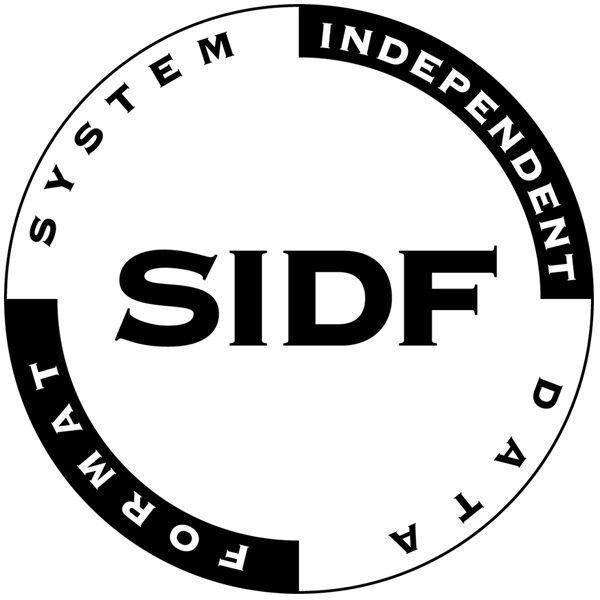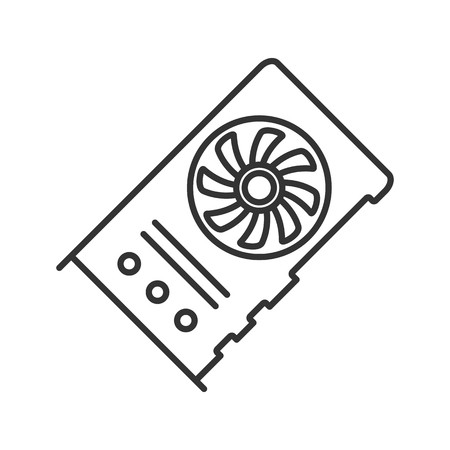Dell Precision 370 manuals
Owner’s manuals and user’s guides for Computers Dell Precision 370.
We providing 8 pdf manuals Dell Precision 370 for download free by document types: User Manual
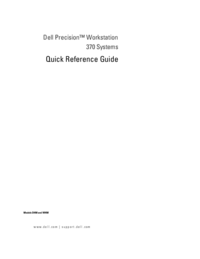
Table of contents
3
30
39
41
70
79
81
86
88
90
90
92
96
101
108
110
111
118
119
121
124
142
143
145
150
151
152
159
161
162
163
164
165
166
168
170
172
173
176
179
181
186
191
200
201
204
205
206
211
212
216
236
236
236
243
245
247
248
250
252
254
256
260
265
269
275
284
285
287
288
289
290
291
292
293
294
295
296
297
302
303
310
314
316
316
317
319
320
321
322
323
324
326
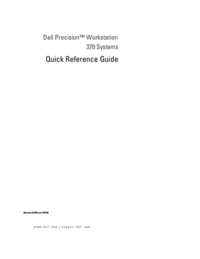
Table of contents
3
30
39
43
44
83
84
106
108
110
119
123
124
161

Table of contents
26
40
70
84
104
105
105
109
128
130
135
141
145
148
148
150
156
157
163
166
180

Table of contents
14
27
41
71
84
102
102
103
105
113
125
127
136
142
146
149
150
157
164
167
169
182
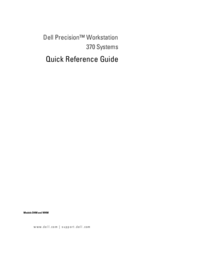
Table of contents
3
30
39
43
44
84
93
101
102
105
108
110
111
112
121
125
126
132
148
150
152
161
162
165
166
203

Table of contents
25
39
69
82
88
98
102
106
110
112
112
113
132
134
143
145
146
155
161
178

Table of contents
12
15
25
30
38
39
41
66
79
91
95
99
100
103
106
106
109
111
113
114
119
120
120
121
121
127
127
129
129
134
138
140
141
144
148
149
150
151
156
157
159
160
171

Table of contents
13
16
27
32
41
71
83
85
86
91
93
97
103
104
107
113
114
114
116
119
121
124
126
126
127
127
128
134
137
137
142
144
148
150
151
159
160
166
167
169
More products and manuals for Computers Dell
| Models | Document Type |
|---|---|
| Studio XPS 8000 (Late 2009) |
User Manual
 Dell Studio XPS 8000 (Late 2009) Benutzerhandbuch,
80 pages
Dell Studio XPS 8000 (Late 2009) Benutzerhandbuch,
80 pages
|
| Studio Slim D540S (Late 2008) |
User Manual
 Dell Studio Slim D540S (Late 2008) Benutzerhandbuch,
6 pages
Dell Studio Slim D540S (Late 2008) Benutzerhandbuch,
6 pages
|
| Alienware Area 51 R2 (Late 2014) |
User Manual
 Dell Alienware Area 51 R2 (Late 2014) Benutzerhandbuch,
15 pages
Dell Alienware Area 51 R2 (Late 2014) Benutzerhandbuch,
15 pages
|
| OptiPlex 780 |
User Manual
 Dell OptiPlex 780 Benutzerhandbuch,
1 pages
Dell OptiPlex 780 Benutzerhandbuch,
1 pages
|
| Inspiron 570 (Late 2009) |
User Manual
 Dell Inspiron 570 (Late 2009) Benutzerhandbuch,
84 pages
Dell Inspiron 570 (Late 2009) Benutzerhandbuch,
84 pages
|
| Alienware Alpha (Late 2014) |
User Manual
 Dell Alienware Alpha (Late 2014) Benutzerhandbuch,
13 pages
Dell Alienware Alpha (Late 2014) Benutzerhandbuch,
13 pages
|
| Inspiron 546 (Early 2009) |
User Manual
 Dell Inspiron 546 (Early 2009) Benutzerhandbuch,
72 pages
Dell Inspiron 546 (Early 2009) Benutzerhandbuch,
72 pages
|
| Vostro 410 (Late 2008) |
User Manual
 Dell Vostro 410 (Late 2008) Benutzerhandbuch,
68 pages
Dell Vostro 410 (Late 2008) Benutzerhandbuch,
68 pages
|
| Vostro 230 (Early 2010) |
User Manual
 Dell Vostro 230 (Early 2010) Benutzerhandbuch,
8 pages
Dell Vostro 230 (Early 2010) Benutzerhandbuch,
8 pages
|
| OptiPlex 9010 All In One (Mid 2012) |
User Manual
 Dell OptiPlex 9010 All In One (Mid 2012) Benutzerhandbuch,
83 pages
Dell OptiPlex 9010 All In One (Mid 2012) Benutzerhandbuch,
83 pages
|
| OptiPlex 780 |
User Manual
 Dell OptiPlex 780 Benutzerhandbuch,
14 pages
Dell OptiPlex 780 Benutzerhandbuch,
14 pages
|
| OptiPlex 960 (Late 2008) |
User Manual
 Dell OptiPlex 960 (Late 2008) Benutzerhandbuch,
82 pages
Dell OptiPlex 960 (Late 2008) Benutzerhandbuch,
82 pages
|
| OptiPlex 9010 (Mid 2012) |
User Manual
  Dell OptiPlex 9010 (Mid 2012) Benutzerhandbuch,
71 pages
Dell OptiPlex 9010 (Mid 2012) Benutzerhandbuch,
71 pages
|
| Inspiron One 2205 (Mid 2010) |
User Manual
  Dell Inspiron One 2205 (Mid 2010) Benutzerhandbuch,
100 pages
Dell Inspiron One 2205 (Mid 2010) Benutzerhandbuch,
100 pages
|
| Precision 350 |
User Manual
 Dell Precision 350 Benutzerhandbuch,
118 pages
Dell Precision 350 Benutzerhandbuch,
118 pages
|
| OptiPlex 960 (Late 2008) |
User Manual
 Dell OptiPlex 960 (Late 2008) Benutzerhandbuch,
12 pages
Dell OptiPlex 960 (Late 2008) Benutzerhandbuch,
12 pages
|
| Precision T5500 (Early 2009) |
User Manual
 Dell Precision T5500 (Early 2009) Benutzerhandbuch,
4 pages
Dell Precision T5500 (Early 2009) Benutzerhandbuch,
4 pages
|
| PowerEdge M710HD |
User Manual
    Dell PowerEdge M710HD User Manual,
70 pages
Dell PowerEdge M710HD User Manual,
70 pages
|
| Inspiron 537 (Mid 2009) |
User Manual
 Dell Inspiron 537 (Mid 2009) Benutzerhandbuch,
6 pages
Dell Inspiron 537 (Mid 2009) Benutzerhandbuch,
6 pages
|
| Vostro 420 (Late 2008) |
User Manual
 Dell Vostro 420 (Late 2008) Benutzerhandbuch,
84 pages
Dell Vostro 420 (Late 2008) Benutzerhandbuch,
84 pages
|