Dell V1.2 Setup Guide
Browse online or download Setup Guide for Database software Dell V1.2. Dell v1.2 Setup Guide User Manual
- Page / 17
- Table of contents
- BOOKMARKS



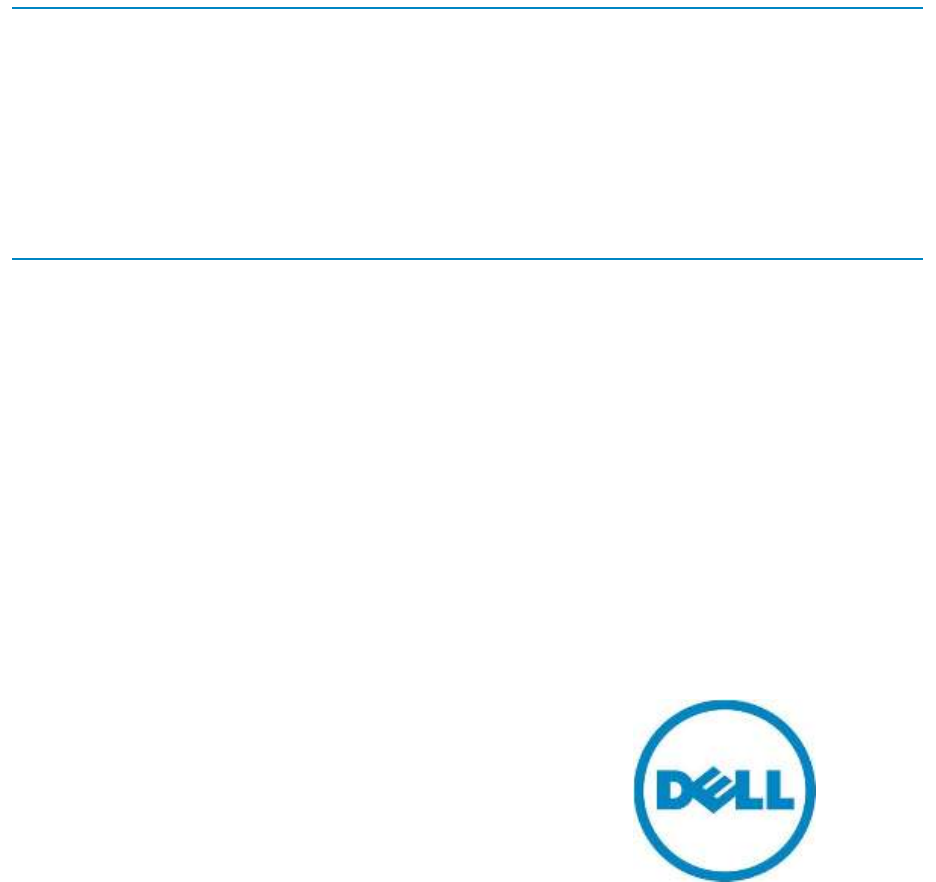
Summary of Contents
OME Engineering Team Setting Up Multiple OpenManage Essentials Instances on the Same SQL Server Database Instance This Dell technical
Setting Up Multiple OpenManage Essentials Instances on the Same SQL Server Database Instance 10 Taking the OpenManage Essentials Database Offline
Setting Up Multiple OpenManage Essentials Instances on the Same SQL Server Database Instance 11 viii. Click “OK”. The new database should be create
Setting Up Multiple OpenManage Essentials Instances on the Same SQL Server Database Instance 12 Changing the Account Password for the OpenManage E
Setting Up Multiple OpenManage Essentials Instances on the Same SQL Server Database Instance 13 Changing the Status of OpenManage Essentials Datab
Setting Up Multiple OpenManage Essentials Instances on the Same SQL Server Database Instance 14 Connection is Lost Between OpenManage Essentials a
Setting Up Multiple OpenManage Essentials Instances on the Same SQL Server Database Instance 15 server with the second OpenManage Essentials instanc
Setting Up Multiple OpenManage Essentials Instances on the Same SQL Server Database Instance 16 Changing the Registry Value Under UserDefined Figu
Setting Up Multiple OpenManage Essentials Instances on the Same SQL Server Database Instance 17 13. Start the first OpenManage Essentials instance,
Setting Up Multiple OpenManage Essentials Instances on the Same SQL Server Database Instance ii This document is for informati
Setting Up Multiple OpenManage Essentials Instances on the Same SQL Server Database Instance iii Contents Executive Summary ...
Setting Up Multiple OpenManage Essentials Instances on the Same SQL Server Database Instance 4 Executive Summary OpenManage Essentials is a one-to-m
Setting Up Multiple OpenManage Essentials Instances on the Same SQL Server Database Instance 5 Setting Up Multiple OpenManage Essentials Instances o
Setting Up Multiple OpenManage Essentials Instances on the Same SQL Server Database Instance 6 First Approach: Back Up and Restore i. Launch SQL Se
Setting Up Multiple OpenManage Essentials Instances on the Same SQL Server Database Instance 7 Final Step in Creating a Back Up of the OpenManage
Setting Up Multiple OpenManage Essentials Instances on the Same SQL Server Database Instance 8 Restoring the Database Figure 4. vi. Enter the nam
Setting Up Multiple OpenManage Essentials Instances on the Same SQL Server Database Instance 9 Restoring the Back Up of OpenManage Essentials Data
More documents for Database software Dell V1.2

 (21 pages)
(21 pages)







Comments to this Manuals