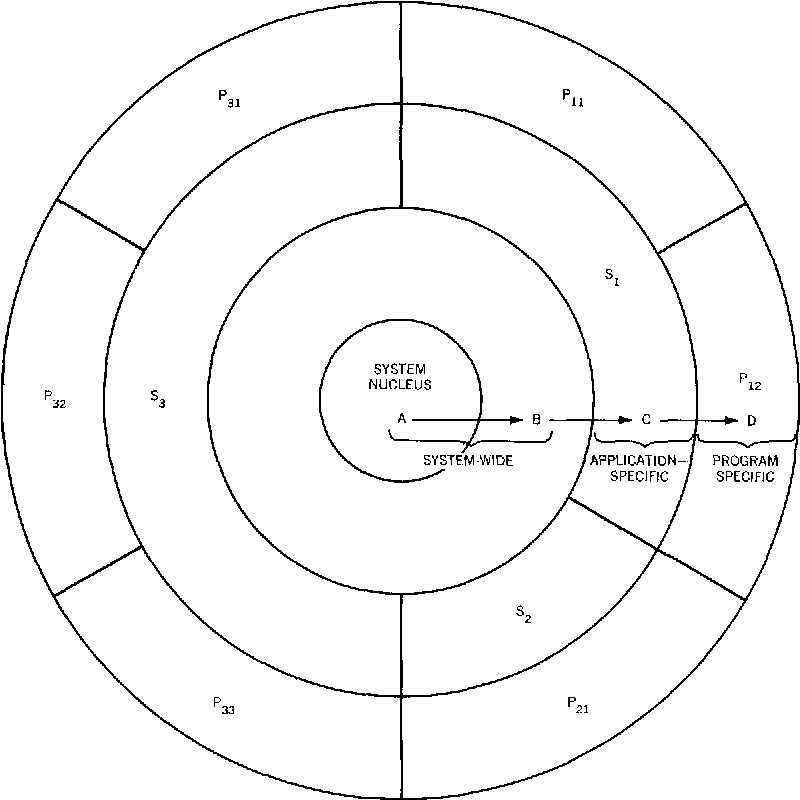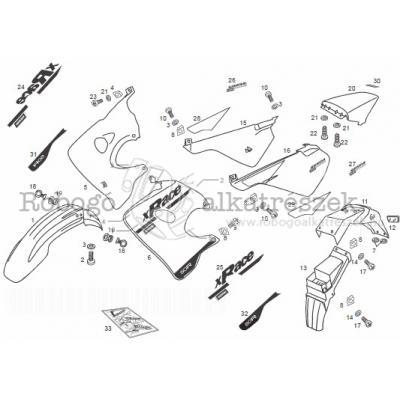Dell Inspiron 8600 manuals
Owner’s manuals and user’s guides for Laptops Dell Inspiron 8600.
We providing 9 pdf manuals Dell Inspiron 8600 for download free by document types: Owner's Manual, User Manual

Table of contents
Contents
3
Left View
15
Right View
16
Back View
17
Bottom View
20
Turned Off
32
Microsoft
41
Windows
41
Touch Pad
42
Helpful Tips
46
Appendix
89
90 Appendix
90
92 Appendix
92
94 Appendix
94
Appendix 97
97
Contacting Dell
100
102 Appendix
102
104 Appendix
104
106 Appendix
106
108 Appendix
108
110 Appendix
110
112 Appendix
112
114 Appendix
114
116 Appendix
116
118 Appendix
118
Index 119
119
120 Index
120
Index 121
121
122 Index
122

Table of contents
10 Contenido
10
PRECAUCIÓN:
11
Controladores
110
Windows
117
Apéndice
135
Especificaciones
136
144 Apéndice
144
168 Apéndice
168
Garantía
169
Exclusiones
169
y Celeron
171
Índice 173
173
174 Índice
174
Índice 175
175
176 Índice
176

Table of contents
Sommaire
3
9 Annexe
8
10 Sommaire
10
Généralités
11
Alimentation
12
Batterie
13
Vue avant
20
Vue arrière
27
Onduleurs
43
Jauge d'état
49
Touchpad
67
Câble audio
82
Résolution
97
Accès à l'aide
100
Windows
117
Ajout de mémoire
122
Vis imperdable
128
Ajout d'un modem
130
Caractéristiques
135
Contacter Dell
135
Réglementations
135
144 Annexe
144
168 Annexe
168
Règle de retour
173
Index 177
177
178 Index
178
Index 179
179
180 Index
180

Table of contents

Table of contents
Sommario
3
10 Sommario
10
Batteria
13
Uso in aereo
14
Vista destra
26
Touchpad
65
IL TOUCHPAD
66
Windows
114
Appendice
131
Specifiche
132
Indice 163
163
164 Indice
164
Indice 165
165
166 Indice
166

Table of contents
Contents
3
10 Contents
10
(continued)
12
Computer
19
Front View
20
Left View
24
Right View
26
Back View
27
Bottom View
30
Charge Gauge
46
Health Gauge
46
Microsoft
62
Touch Pad
63
Copying CDs
70
Helpful Tips
71
E-Mail Problems
101
Windows
109
Windows XP Setup
110
Adding Memory
114
Adding a Modem
122
Appendix
127
Specifications
128
Contacting Dell
139
Appendix 159
159
162 Appendix
162
Appendix 163
163
Return Policy
166
Caribbean Only)
167
168 Appendix
168
and Celeron
169
Processors Only
169
170 Appendix
170
Index 171
171
172 Index
172
Index 173
173
174 Index
174

Table of contents
Anhang
4
Microsoft
17
Windows
17
Glossar
21
Ruhezustand
39
Flugreisen
45
Abmelden
46
Taskleiste
50
Infobereich
50
Papierkorb
51
Arbeitsplatz
52
More products and manuals for Laptops Dell
| Models | Document Type |
|---|---|
| Vostro 3700 (Early 2010) |
User Manual
 Dell Vostro 3700 (Early 2010) Benutzerhandbuch,
78 pages
Dell Vostro 3700 (Early 2010) Benutzerhandbuch,
78 pages
|
| Latitude E6530 (Mid 2012) |
User Manual
  Dell Latitude E6530 (Mid 2012) Benutzerhandbuch,
87 pages
Dell Latitude E6530 (Mid 2012) Benutzerhandbuch,
87 pages
|
| Latitude E6230 (Mid 2012) |
User Manual
 Dell Latitude E6230 (Mid 2012) Benutzerhandbuch,
8 pages
Dell Latitude E6230 (Mid 2012) Benutzerhandbuch,
8 pages
|
| Inspiron 15R (5521, Late 2012) |
User Manual
 Dell Inspiron 15R (5521, Late 2012) Benutzerhandbuch,
94 pages
Dell Inspiron 15R (5521, Late 2012) Benutzerhandbuch,
94 pages
|
| Inspiron Mini Duo (1090, Late 2010) |
User Manual
 Dell Inspiron Mini Duo (1090, Late 2010) Benutzerhandbuch,
49 pages
Dell Inspiron Mini Duo (1090, Late 2010) Benutzerhandbuch,
49 pages
|
| Latitude D531 (Mid 2007) |
User Manual
 Dell Latitude D531 (Mid 2007) Benutzerhandbuch,
176 pages
Dell Latitude D531 (Mid 2007) Benutzerhandbuch,
176 pages
|
| Vostro 1450 (Mid 2011) |
User Manual
 Dell Vostro 1450 (Mid 2011) Benutzerhandbuch,
89 pages
Dell Vostro 1450 (Mid 2011) Benutzerhandbuch,
89 pages
|
| Precision M4300 (Mid 2007) |
User Manual
 Dell Precision M4300 (Mid 2007) Benutzerhandbuch,
174 pages
Dell Precision M4300 (Mid 2007) Benutzerhandbuch,
174 pages
|
| Alienware 13 (Late 2014) |
User Manual
 Dell Alienware 13 (Late 2014) Benutzerhandbuch,
21 pages
Dell Alienware 13 (Late 2014) Benutzerhandbuch,
21 pages
|
| Vostro V13 (Late 2009) |
User Manual
 Dell Vostro V13 (Late 2009) Benutzerhandbuch,
36 pages
Dell Vostro V13 (Late 2009) Benutzerhandbuch,
36 pages
|
| Inspiron 15 7547 |
User Manual
 Dell Inspiron 15 7547 Benutzerhandbuch,
64 pages
Dell Inspiron 15 7547 Benutzerhandbuch,
64 pages
|
| Studio 1536 (Mid 2008) |
User Manual
 Dell Studio 1536 (Mid 2008) Benutzerhandbuch,
72 pages
Dell Studio 1536 (Mid 2008) Benutzerhandbuch,
72 pages
|
| Latitude E5520M (Early 2011) |
User Manual
 Dell Latitude E5520M (Early 2011) Benutzerhandbuch,
113 pages
Dell Latitude E5520M (Early 2011) Benutzerhandbuch,
113 pages
|
| Precision M60 |
User Manual
 Dell Precision M60 Benutzerhandbuch,
119 pages
Dell Precision M60 Benutzerhandbuch,
119 pages
|
| Latitude Z (Late 2009) |
User Manual
 Dell Latitude Z (Late 2009) Benutzerhandbuch,
12 pages
Dell Latitude Z (Late 2009) Benutzerhandbuch,
12 pages
|
| Vostro 1220 (Mid 2009) |
User Manual
 Dell Vostro 1220 (Mid 2009) Benutzerhandbuch,
6 pages
Dell Vostro 1220 (Mid 2009) Benutzerhandbuch,
6 pages
|
| Studio 1745 (Mid 2009) |
User Manual
 Dell Studio 1745 (Mid 2009) Benutzerhandbuch,
100 pages
Dell Studio 1745 (Mid 2009) Benutzerhandbuch,
100 pages
|
| XPS M1210 (MXC062, Mid 2006) |
User Manual
 Dell XPS M1210 (MXC062, Mid 2006) Benutzerhandbuch,
216 pages
Dell XPS M1210 (MXC062, Mid 2006) Benutzerhandbuch,
216 pages
|
| Inspiron 14 (N4030, Mid 2010) |
User Manual
 Dell Inspiron 14 (N4030, Mid 2010) Benutzerhandbuch,
92 pages
Dell Inspiron 14 (N4030, Mid 2010) Benutzerhandbuch,
92 pages
|
| Precision M6500 (Late 2009) |
User Manual
 Dell Precision M6500 (Late 2009) Benutzerhandbuch,
9 pages
Dell Precision M6500 (Late 2009) Benutzerhandbuch,
9 pages
|