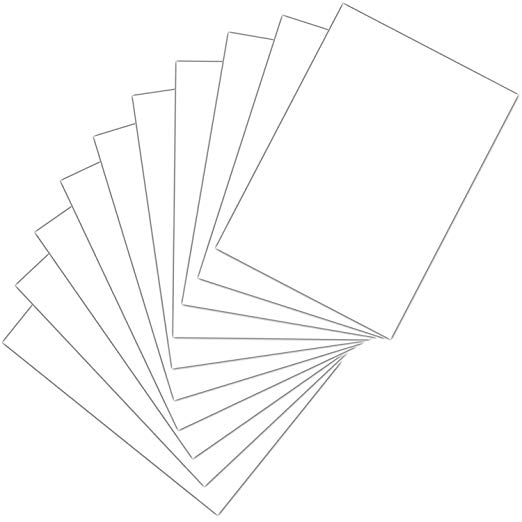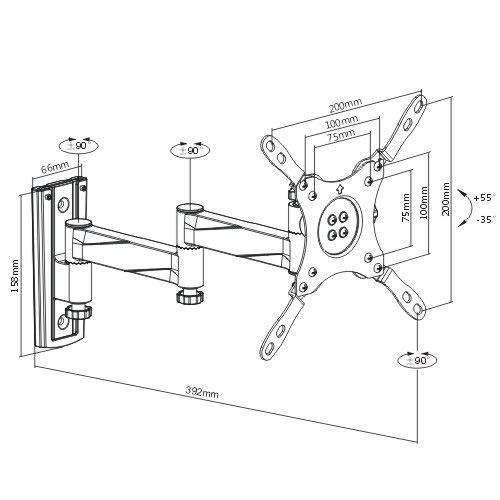Dell Latitude CSx H manuals
Owner’s manuals and user’s guides for Laptops Dell Latitude CSx H.
We providing 5 pdf manuals Dell Latitude CSx H for download free by document types: User Manual

Table of contents
Funciones
51
Time (Hora)
91
Tarjetas PC
93
Memoria
93
Conectores
94
Pantalla
94
Teclado
95
Batería
95
Dimensiones
96
Latitude™CS/CS
103
Generalidades
104

Table of contents
Time (Heure)
90
Cartes PC
92
Mémoire
92
Connecteurs
93
Affichage
93
Clavier
94
Batterie
94
Encombrement
95
Touchpad
95
Latitude™CS/CS
102
Vue d'ensemble
103

Table of contents
Sommario
50
Funzioni
51
Assistenza
53
Batterie
63
Schede PC
90
Memoria
90
Connettori
91
Schermo
91
Tastiera
92
Batteria
92
Touchpad
93
Latitude™CS/CS
100
Sommario
101

Table of contents
USB Devices
40
AC Adapter
42
Help Tools
45
Overview
49
Features
50
Batteries
62
Boot Speed
78
Serial Port
83
Service Tag
84
PC Cards
86
Connectors
87
Display
87
Keyboard
88
Battery
88
Physical
89
Touch Pad
89
Travel Tips
95
Overview
102

Table of contents
Computer
41
USB-Geräte
42
Netzadapter
44
Audio-Geräte
44
Hilfsmittel
47
Kaufberatung
49
Überblick
51
Helligkeit
83
Primärsystem
89
Systemzeit
89
PC-Karten
91
Speicher
91
Anschlüsse
91
Bildschirm
92
Tastatur
93
Batterie
93
Touchpad
94
Überblick
102
More products and manuals for Laptops Dell
| Models | Document Type |
|---|---|
| Latitude E4310 (Mid 2010) |
User Manual
 Dell Latitude E4310 (Mid 2010) Benutzerhandbuch,
10 pages
Dell Latitude E4310 (Mid 2010) Benutzerhandbuch,
10 pages
|
| Inspiron Mini 12 (1210, Late 2008) |
User Manual
 Dell Inspiron Mini 12 (1210, Late 2008) Benutzerhandbuch,
68 pages
Dell Inspiron Mini 12 (1210, Late 2008) Benutzerhandbuch,
68 pages
|
| Latitude 6430u (Late 2012) |
User Manual
 Dell Latitude 6430u (Late 2012) Benutzerhandbuch,
65 pages
Dell Latitude 6430u (Late 2012) Benutzerhandbuch,
65 pages
|
| Inspiron 11 (3138, Late 2013) |
User Manual
 Dell Inspiron 11 (3138, Late 2013) Benutzerhandbuch,
51 pages
Dell Inspiron 11 (3138, Late 2013) Benutzerhandbuch,
51 pages
|
| Latitude E4200 (Late 2008) |
User Manual
 Dell Latitude E4200 (Late 2008) Benutzerhandbuch,
72 pages
Dell Latitude E4200 (Late 2008) Benutzerhandbuch,
72 pages
|
| Inspiron 14 (1440, Mid 2009) |
User Manual
 Dell Inspiron 14 (1440, Mid 2009) Benutzerhandbuch,
46 pages
Dell Inspiron 14 (1440, Mid 2009) Benutzerhandbuch,
46 pages
|
| Vostro 1440 (Mid 2011) |
User Manual
 Dell Vostro 1440 (Mid 2011) Benutzerhandbuch,
89 pages
Dell Vostro 1440 (Mid 2011) Benutzerhandbuch,
89 pages
|
| Latitude E6420 ATG (Early 2011) |
User Manual
 Dell Latitude E6420 ATG (Early 2011) Benutzerhandbuch,
155 pages
Dell Latitude E6420 ATG (Early 2011) Benutzerhandbuch,
155 pages
|
| Precision M2400 (Mid 2008) |
User Manual
 Dell Precision M2400 (Mid 2008) Benutzerhandbuch,
78 pages
Dell Precision M2400 (Mid 2008) Benutzerhandbuch,
78 pages
|
| XPS 12 (9Q23, Late 2012) |
User Manual
 Dell XPS 12 (9Q23, Late 2012) Benutzerhandbuch,
74 pages
Dell XPS 12 (9Q23, Late 2012) Benutzerhandbuch,
74 pages
|
| Studio 1535 (Mid 2008) |
User Manual
 Dell Studio 1535 (Mid 2008) Benutzerhandbuch,
41 pages
Dell Studio 1535 (Mid 2008) Benutzerhandbuch,
41 pages
|
| Inspiron 15R (N5110, Early 2011) |
User Manual
 Dell Inspiron 15R (N5110, Early 2011) Benutzerhandbuch,
46 pages
Dell Inspiron 15R (N5110, Early 2011) Benutzerhandbuch,
46 pages
|
| Latitude XT3 (Mid 2011) |
User Manual
 Dell Latitude XT3 (Mid 2011) Benutzerhandbuch,
155 pages
Dell Latitude XT3 (Mid 2011) Benutzerhandbuch,
155 pages
|
| Latitude E5520M (Early 2011) |
User Manual
 Dell Latitude E5520M (Early 2011) Benutzerhandbuch,
10 pages
Dell Latitude E5520M (Early 2011) Benutzerhandbuch,
10 pages
|
| Vostro 3400 (Early 2010) |
User Manual
 Dell Vostro 3400 (Early 2010) Benutzerhandbuch,
12 pages
Dell Vostro 3400 (Early 2010) Benutzerhandbuch,
12 pages
|
| Inspiron 13 7000 Series 2-in-1(7348, Early 2015) |
User Manual
 Dell Inspiron 13 7000 Series 2-in-1(7348, Early 2015) Benutzerhandbuch,
24 pages
Dell Inspiron 13 7000 Series 2-in-1(7348, Early 2015) Benutzerhandbuch,
24 pages
|
| Precision M4700 (Mid 2012) |
User Manual
 Dell Precision M4700 (Mid 2012) Benutzerhandbuch,
89 pages
Dell Precision M4700 (Mid 2012) Benutzerhandbuch,
89 pages
|
| Latitude E6420 (Early 2011) |
User Manual
 Dell Latitude E6420 (Early 2011) Benutzerhandbuch,
10 pages
Dell Latitude E6420 (Early 2011) Benutzerhandbuch,
10 pages
|
| Inspiron 10z (1120, Mid 2010) |
User Manual
 Dell Inspiron 10z (1120, Mid 2010) Benutzerhandbuch,
43 pages
Dell Inspiron 10z (1120, Mid 2010) Benutzerhandbuch,
43 pages
|
| Latitude E6430 ATG (Mid 2012) |
User Manual
 Dell Latitude E6430 ATG (Mid 2012) Benutzerhandbuch [de] [en] [fr] [es] [it] [ru] [pl] ,
89 pages
Dell Latitude E6430 ATG (Mid 2012) Benutzerhandbuch [de] [en] [fr] [es] [it] [ru] [pl] ,
89 pages
|