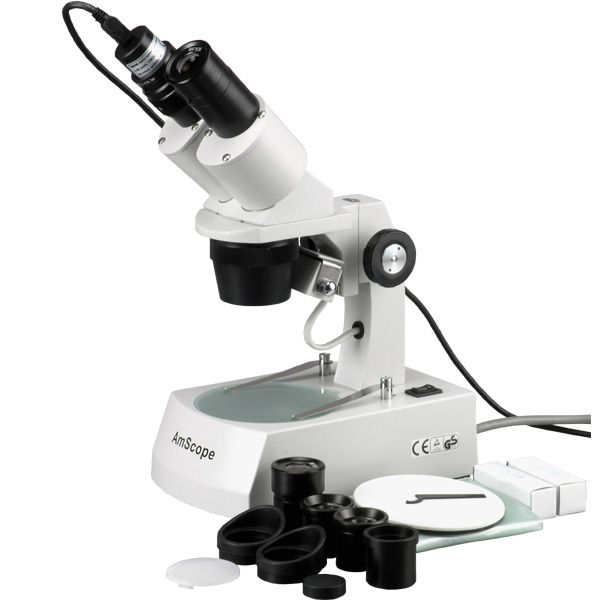Dell Latitude D520 manuals
Owner’s manuals and user’s guides for Laptops Dell Latitude D520.
We providing 10 pdf manuals Dell Latitude D520 for download free by document types: User Manual

Table of contents
Ждущийрежим
13
Спящийрежим
13
Глоссарий
24
Windows
54
QuickSet
59
Клавиатура
65
Память
66
Драйверы
79
Неполадкисети
101

Table of contents
Contents
3
Back View
11
Bottom View
12
Index 23
23
28 Obsah
28
Počítač Dell
34
Pohled zleva
35
Rejstřík
47
A számítógép
58
Hátulnézet
59
Alulnézet
60
Microsoft
62
Windows
62
(folytatás)
69
Tárgymutató
71
Spis treści
75
Przewodniku
82
Widok z tyłu
84
Widok z dołu
85
Skorowidz
97
Содержание
101
102 Содержание
102
Вид слева
110
Вид справа
110
Вид сзади
110
Вид снизу
111
Dell Diagnostics
118
Указатель
123

Table of contents

Table of contents
Contents
3
Back View
11
Bottom View
12
Index 23
23
Sommaire
27
28 Sommaire
28
Vue arrière
35
Windows
38
Dépannage
41
Index 47
47
52 Índice
52
Contenido
75
76 Contenido
76
Índice 95
95

Table of contents
Annexe
9
FCC Class B
10
Windows
12
ExpressCard
16
ResourceCD)
20
Glossaire
23
Disque dur
58
Baiemédia
59
Clavier
61
Mémoire
62
Pile bouton
66
Dépannage
86

Table of contents
Contents
3
Back View
11
Bottom View
12
Index 23
23
Index 47
47
Sommaire
51
52 Sommaire
52
Vue arrière
59
Dépannage
65
Index 71
71
76 Inhalt
76
Rückansicht
83
Unterseite
84
Index 95
95
Sommario
99
100 Sommario
100
Vista posteriore
107
Vista inferiore
108
Windows
110
Dell Diagnostics
114
Indice 119
119
124 Índice
124
Vista posterior
131
Vista inferior
132
Índice Remissivo
143
Contenido
147
148 Contenido
148
Medidor de carga
158
Índice 167
167

Table of contents
Windows
12
Scheda PC
16
ExpressCard
16
Glossario
23
Assistenza
31
Touchpad
44
Tastiera
61
Memoria
62
Panoramica
72
Driver
75
Specifiche
79

Table of contents
Glossary
22
Touch Pad
43
Helpful Tips
47
Hard Drive
57
Media Bay
58
Hinge Cover
59
Keyboard
60
Memory
61
Travel Tips
82
General
94

Table of contents
System Fan
19
Hard Drive
21
Keyboard
24
Base Latch
26
Media Bay
27
DIMM B
29
Modem
31
Palm Rest
33

Table of contents
Anhang
9
Kartentypen
15
PC Card
16
ExpressCard
16
Glossar
23
Touchpad
45
Windows
52
Festplatte
59
Tastatur
62
Speicher
63
WLAN-Karten
65
Treiber
76
Vorbereitung
79
More products and manuals for Laptops Dell
| Models | Document Type |
|---|---|
| Vostro 2521 (Early 2013) |
User Manual
 Dell Vostro 2521 (Early 2013) Benutzerhandbuch,
7 pages
Dell Vostro 2521 (Early 2013) Benutzerhandbuch,
7 pages
|
| Precision M6600 (Mid 2011) |
User Manual
 Dell Precision M6600 (Mid 2011) Benutzerhandbuch,
142 pages
Dell Precision M6600 (Mid 2011) Benutzerhandbuch,
142 pages
|
| Vostro 3750 (Early 2011) |
User Manual
 Dell Vostro 3750 (Early 2011) Benutzerhandbuch,
16 pages
Dell Vostro 3750 (Early 2011) Benutzerhandbuch,
16 pages
|
| Inspiron 15 (N5010, Early 2010) |
User Manual
 Dell Inspiron 15 (N5010, Early 2010) Benutzerhandbuch,
108 pages
Dell Inspiron 15 (N5010, Early 2010) Benutzerhandbuch,
108 pages
|
| Latitude XT2 (Early 2009) |
User Manual
 Dell Latitude XT2 (Early 2009) Benutzerhandbuch,
8 pages
Dell Latitude XT2 (Early 2009) Benutzerhandbuch,
8 pages
|
| Inspiron 11z (1110, Mid 2009) |
User Manual
 Dell Inspiron 11z (1110, Mid 2009) Benutzerhandbuch,
53 pages
Dell Inspiron 11z (1110, Mid 2009) Benutzerhandbuch,
53 pages
|
| Latitude E4300 (Late 2008) |
User Manual
 Dell Latitude E4300 (Late 2008) Benutzerhandbuch,
78 pages
Dell Latitude E4300 (Late 2008) Benutzerhandbuch,
78 pages
|
| Vostro 3560 (Early 2012) |
User Manual
 Dell Vostro 3560 (Early 2012) Benutzerhandbuch,
73 pages
Dell Vostro 3560 (Early 2012) Benutzerhandbuch,
73 pages
|
| Inspiron 15 (5548, Early 2015) |
User Manual
 Dell Inspiron 15 (5548, Early 2015) Benutzerhandbuch,
82 pages
Dell Inspiron 15 (5548, Early 2015) Benutzerhandbuch,
82 pages
|
| Inspiron 13 (1370, Late 2009) |
User Manual
 Dell Inspiron 13 (1370, Late 2009) Benutzerhandbuch,
82 pages
Dell Inspiron 13 (1370, Late 2009) Benutzerhandbuch,
82 pages
|
| Latitude E5420 (Early 2011) |
User Manual
 Dell Latitude E5420 (Early 2011) Benutzerhandbuch,
10 pages
Dell Latitude E5420 (Early 2011) Benutzerhandbuch,
10 pages
|
| Inspiron Mini 10 (1010, Early 2009) |
User Manual
 Dell Inspiron Mini 10 (1010, Early 2009) Benutzerhandbuch,
44 pages
Dell Inspiron Mini 10 (1010, Early 2009) Benutzerhandbuch,
44 pages
|
| XPS 15 (L521X, Mid 2012) |
User Manual
 Dell XPS 15 (L521X, Mid 2012) Benutzerhandbuch,
72 pages
Dell XPS 15 (L521X, Mid 2012) Benutzerhandbuch,
72 pages
|
| Inspiron 15 (3531, Mid 2014) |
User Manual
 Dell Inspiron 15 (3531, Mid 2014) Benutzerhandbuch,
87 pages
Dell Inspiron 15 (3531, Mid 2014) Benutzerhandbuch,
87 pages
|
| XPS 15 (L501X, Late 2010) |
User Manual
 Dell XPS 15 (L501X, Late 2010) Benutzerhandbuch,
60 pages
Dell XPS 15 (L501X, Late 2010) Benutzerhandbuch,
60 pages
|
| Studio XPS 1645 (Late 2009) |
User Manual
 Dell Studio XPS 1645 (Late 2009) Benutzerhandbuch,
49 pages
Dell Studio XPS 1645 (Late 2009) Benutzerhandbuch,
49 pages
|
| Studio 1537 (Late 2008) |
User Manual
 Dell Studio 1537 (Late 2008) Benutzerhandbuch,
78 pages
Dell Studio 1537 (Late 2008) Benutzerhandbuch,
78 pages
|
| XPS M1710 (MXG061, Early 2006) |
User Manual
 Dell XPS M1710 (MXG061, Early 2006) Benutzerhandbuch,
190 pages
Dell XPS M1710 (MXG061, Early 2006) Benutzerhandbuch,
190 pages
|
| Inspiron 4150 |
User Manual
 Dell Inspiron 4150 Benutzerhandbuch,
145 pages
Dell Inspiron 4150 Benutzerhandbuch,
145 pages
|
| Alienware 17 R2 (Early 2015) |
User Manual
 Dell Alienware 17 R2 (Early 2015) Benutzerhandbuch,
23 pages
Dell Alienware 17 R2 (Early 2015) Benutzerhandbuch,
23 pages
|