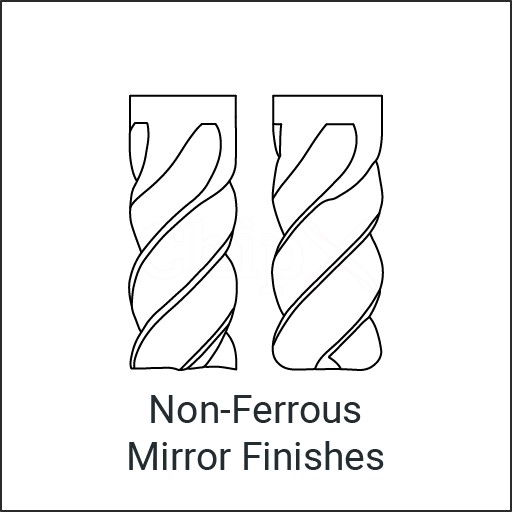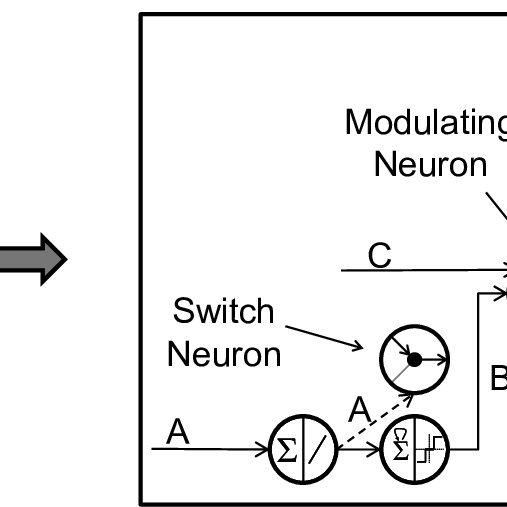Dell Precision M20 manuals
Owner’s manuals and user’s guides for Laptops Dell Precision M20.
We providing 8 pdf manuals Dell Precision M20 for download free by document types: User Manual
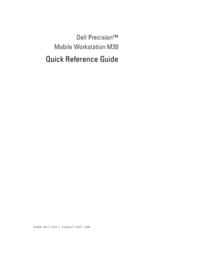
Table of contents
Contents
3
Microsoft
11
Windows
11
Power Meter
11
Charge Gauge
11
Health Gauge
12
Left View
16
Right View
17
Back View
18
Index 27
27
28 Index
28
32 Innhold
32
Strømmåler
40
Lademåler
40
Sett bakfra
47
Index 55
55
56 Index
56
Spis treści
59
OSTRZEŻENIE:
77
Содержание
87
О компьютере
100
Вид слева
101
Вид справа
102
Вид сзади
103
Указатель
111
Innehåll
115
116 Innehåll
116
Batteriprestanda
121
Laddningsmätare
123
Tillståndsmätare
124
Ladda batteriet
125
Om datorn
127
Vänster sida
128
Höger sida
129
Lösa problem
131
Index 139
139
סקדניא
141
163
142
1 שקה 7
144
2 שקה 8
144
תויעב ןורתפ
148
רוחאמ טבמ
149
לאמשמ טבמ
150
ןימימ טבמ
150
בשחמה תודוא
151
הללוס תאצוה
152
הללוס תנקתה
152
הללוס ןוסחא
152
הללוסה תניעט
153
לש למשח תכירצ דמ
154
הניעט דמ
154
הללוסה יעוציב
156
בשחמה תנקתה
157
עדימ רותיא
160
םיניינע ןכות
161
םיניינע ןכות
162
ריהמ רזע ךירדמ
164

Table of contents
Apéndice
10
Windows 2000
31
Windows XP
31
Glosario
53
Memoria
78
Módem
81
Teclado
85
Escritorio
120
MenúInicio
120
Panel de control
120

Table of contents
Contents
3
Microsoft
11
Windows
11
Power Meter
11
Charge Gauge
11
Health Gauge
12
Left View
16
Right View
17
Back View
18
Index 27
27
28 Index
28
strømmåler
40
Venstre side
45
Index 55
55
56 Index
56
Jauge d'état
68
Vue arrière
74
Index 83
83
88 Inhalt
88
Akkuleistung
93
Rückansicht
102
Index 111
111
Sommario
115
116 Sommario
116
Vista sinistra
128
Vista destra
129
Vista posteriore
130
Indice analitico
139
Contenido
143
144 Contenido
144
Medidor de carga
151
Vista izquierda
156
Vista derecha
157
Vista posterior
158
Índice 167
167

Table of contents
Annexe
10
Jauged'état
13
CD et DVD
24
Windows 2000
30
Windows XP
30
Pilotes
32
Glossaire
52
Mode attente
72
Mémoire
77
Modem
80
Clavier
84
Pile bouton
87
MenuDémarrer
117

Table of contents
Windows 2000
18
Windows XP
29
Driver
31
Glossario
51
Touchpad
60
Password
63
Memoria
76
Modem
79
Tastiera
83
Panoramica
88
Specifiche
107
Desktop
116
Menu di avvio
116

Table of contents

Table of contents
Windows 2000
29
Windows XP
32
Glossary
50
Touch Pad
59
Passwords
61
Advanced Tab
71
Memory
74
Modem
76
Hard Drive
79
Keyboard
80
Overview
85
Specifications
103
Travel Tips
108

Table of contents
Anhang
10
Windows 2000
30
Windows XP
30
Treiber
32
Glossar
53
Touchpad
62
Kennwörter
65
Ruhezustand
74
Modem
81
Festplatte
84
Tastatur
85
Übersicht
90
More products and manuals for Laptops Dell
| Models | Document Type |
|---|---|
| Latitude E5500 |
User Manual
  Dell Latitude E5500 Benutzerhandbuch,
42 pages
Dell Latitude E5500 Benutzerhandbuch,
42 pages
|
| Latitude E6430 ATG (Mid 2012) |
User Manual
 Dell Latitude E6430 ATG (Mid 2012) Benutzerhandbuch,
12 pages
Dell Latitude E6430 ATG (Mid 2012) Benutzerhandbuch,
12 pages
|
| Vostro A840 (Mid 2008) |
User Manual
  Dell Vostro A840 (Mid 2008) Benutzerhandbuch,
84 pages
Dell Vostro A840 (Mid 2008) Benutzerhandbuch,
84 pages
|
| Precision M6500 (Late 2009) |
User Manual
  Dell Precision M6500 (Late 2009) Benutzerhandbuch,
42 pages
Dell Precision M6500 (Late 2009) Benutzerhandbuch,
42 pages
|
| Studio XPS M1640 (Mid 2010) |
User Manual
  Dell Studio XPS M1640 (Mid 2010) Benutzerhandbuch,
84 pages
Dell Studio XPS M1640 (Mid 2010) Benutzerhandbuch,
84 pages
|
| Inspiron 8600 |
User Manual
  Dell Inspiron 8600 Benutzerhandbuch,
52 pages
Dell Inspiron 8600 Benutzerhandbuch,
52 pages
|
| Vostro 3700 (Early 2010) |
User Manual
 Dell Vostro 3700 (Early 2010) Benutzerhandbuch,
78 pages
Dell Vostro 3700 (Early 2010) Benutzerhandbuch,
78 pages
|
| Latitude E6530 (Mid 2012) |
User Manual
  Dell Latitude E6530 (Mid 2012) Benutzerhandbuch,
87 pages
Dell Latitude E6530 (Mid 2012) Benutzerhandbuch,
87 pages
|
| Latitude E6230 (Mid 2012) |
User Manual
 Dell Latitude E6230 (Mid 2012) Benutzerhandbuch,
8 pages
Dell Latitude E6230 (Mid 2012) Benutzerhandbuch,
8 pages
|
| Inspiron 15R (5521, Late 2012) |
User Manual
 Dell Inspiron 15R (5521, Late 2012) Benutzerhandbuch,
94 pages
Dell Inspiron 15R (5521, Late 2012) Benutzerhandbuch,
94 pages
|
| Inspiron Mini Duo (1090, Late 2010) |
User Manual
 Dell Inspiron Mini Duo (1090, Late 2010) Benutzerhandbuch,
49 pages
Dell Inspiron Mini Duo (1090, Late 2010) Benutzerhandbuch,
49 pages
|
| Latitude D531 (Mid 2007) |
User Manual
 Dell Latitude D531 (Mid 2007) Benutzerhandbuch,
176 pages
Dell Latitude D531 (Mid 2007) Benutzerhandbuch,
176 pages
|
| Vostro 1450 (Mid 2011) |
User Manual
 Dell Vostro 1450 (Mid 2011) Benutzerhandbuch,
89 pages
Dell Vostro 1450 (Mid 2011) Benutzerhandbuch,
89 pages
|
| Precision M4300 (Mid 2007) |
User Manual
 Dell Precision M4300 (Mid 2007) Benutzerhandbuch,
174 pages
Dell Precision M4300 (Mid 2007) Benutzerhandbuch,
174 pages
|
| Alienware 13 (Late 2014) |
User Manual
 Dell Alienware 13 (Late 2014) Benutzerhandbuch,
21 pages
Dell Alienware 13 (Late 2014) Benutzerhandbuch,
21 pages
|
| Vostro V13 (Late 2009) |
User Manual
 Dell Vostro V13 (Late 2009) Benutzerhandbuch,
36 pages
Dell Vostro V13 (Late 2009) Benutzerhandbuch,
36 pages
|
| Inspiron 15 7547 |
User Manual
 Dell Inspiron 15 7547 Benutzerhandbuch,
64 pages
Dell Inspiron 15 7547 Benutzerhandbuch,
64 pages
|
| Studio 1536 (Mid 2008) |
User Manual
 Dell Studio 1536 (Mid 2008) Benutzerhandbuch,
72 pages
Dell Studio 1536 (Mid 2008) Benutzerhandbuch,
72 pages
|
| Latitude E5520M (Early 2011) |
User Manual
 Dell Latitude E5520M (Early 2011) Benutzerhandbuch,
113 pages
Dell Latitude E5520M (Early 2011) Benutzerhandbuch,
113 pages
|
| Precision M60 |
User Manual
 Dell Precision M60 Benutzerhandbuch,
119 pages
Dell Precision M60 Benutzerhandbuch,
119 pages
|