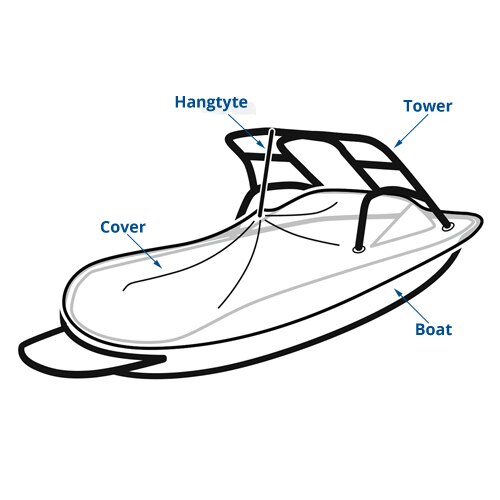Dell 1350 Color manuals
Owner’s manuals and user’s guides for Multifunctionals Dell 1350 Color.
We providing 2 pdf manuals Dell 1350 Color for download free by document types: User's Guide
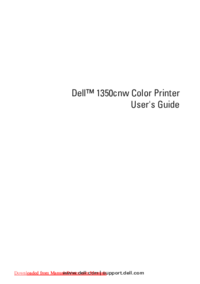
Dell 1350 Color User's Guide (328 pages)
Brand: Dell | Category: Multifunctionals | Size: 18.92 MB |

Table of contents
5
10
12
14
16
30
38
113
114
121
125
126
126
127
127
130
130
131
132
132
134
136
136
137
137
137
139
150
153
155
160
160
160
160
161
164
175
187
191
197
198
202
204
207
207
212
213
214
219
219
219
220
220
221
221
224
225
226
227
228
228
229
229
230
232
233
234
237
238
241
242
244
255
259
260
261
261
281
289
298
299
302
309
310
311
313
316
317
318
319
321
323
325
327
328

Table of contents
3
10
12
14
15
16
18
19
20
36
46
47
50
103
111
125
126
132
137
138
138
139
140
149
150
152
152
153
154
155
158
158
159
160
160
161
161
168
175
179
180
181
186
188
192
192
192
192
193
196
210
225
231
241
242
243
244
245
246
246
247
251
253
254
255
259
263
264
264
267
269
270
271
273
275
276
283
285
286
291
294
295
298
300
300
307
309
310
311
315
320
326
330
338
338
341
343
358
366
367
367
371
372
374
375
376
377
377
377
382
383
383
384
384
384
384
385
385
385
386
386
386
386
386
387
387
387
387
387
388
390
390
390
390
391
391
392
392
392
394
394
394
395
397
398
401
401
401
402
404
404
405
406
407
412
427
431
432
433
433
457
457
457
461
467
477
486
487
489
494
495
496
496
502
503
506
507
508
509
511
513
515
517
519
521
522
More products and manuals for Multifunctionals Dell
| Models | Document Type |
|---|---|
| V715W |
User Manual
 Dell V715w-Benutzerhandbuch [da] [de] [fr] [nl] [pl] [sk] [sv] ,
164 pages
Dell V715w-Benutzerhandbuch [da] [de] [fr] [nl] [pl] [sk] [sv] ,
164 pages
|
| 2335 Mono Laser |
User Manual
 IMPRIMANTE LASER MULTIFONCTION DELL 2335dn [en] ,
4 pages
IMPRIMANTE LASER MULTIFONCTION DELL 2335dn [en] ,
4 pages
|
| V525w All In One Wireless Inkjet Printer |
User's Guide
 Dell V525w All In One Wireless Inkjet Printer User`s guide,
177 pages
Dell V525w All In One Wireless Inkjet Printer User`s guide,
177 pages
|
| 3335DN |
User Manual
 The Dell 3335dn multifunction laser printer,
4 pages
The Dell 3335dn multifunction laser printer,
4 pages
|
| 2155 Color Laser |
User's Guide
 Dell 2155 Color Laser User`s guide,
761 pages
Dell 2155 Color Laser User`s guide,
761 pages
|
| All-in-One Wireless Printer V515w |
User's Guide
 Dell All-in-One Wireless Printer V515w User`s guide [en] [fr] ,
141 pages
Dell All-in-One Wireless Printer V515w User`s guide [en] [fr] ,
141 pages
|
| C5765DN |
User's Guide
 Dell C5765DN User`s guide,
673 pages
Dell C5765DN User`s guide,
673 pages
|
| 7130 Color |
User's Guide
 Dell 7130 Color User guide,
144 pages
Dell 7130 Color User guide,
144 pages
|
| P513W |
User Manual
 Dell P513w Series-Benutzerhandbuch,
143 pages
Dell P513w Series-Benutzerhandbuch,
143 pages
|
| 1135N |
User Manual
 The Dell 1135n multifunction laser printer [en] ,
4 pages
The Dell 1135n multifunction laser printer [en] ,
4 pages
|
| Printer 922 |
User Manual
 Dell Printer 922 User's Manual,
108 pages
Dell Printer 922 User's Manual,
108 pages
|
| A940 |
User Manual
 Dell A940 User's Manual,
102 pages
Dell A940 User's Manual,
102 pages
|
| 210-AEHD |
Datasheet
 DELL E525w,
4 pages
DELL E525w,
4 pages
|
| 210-AEHF |
Datasheet
 DELL E514dw,
4 pages
DELL E514dw,
4 pages
|
| 210-AEHU |
Datasheet
 DELL E515dw,
4 pages
DELL E515dw,
4 pages
|
| 210-ABOC |
Datasheet
 DELL B2375dfw [no] ,
3 pages
DELL B2375dfw [no] ,
3 pages
|
| LAC1765NF |
Datasheet
 DELL C1765nf,
4 pages
DELL C1765nf,
4 pages
|
| 210-ABSY |
Datasheet
 DELL C5765dn,
8 pages
DELL C5765dn,
8 pages
|
| B5465dnf |
User Manual
 Dell B5465dnf User's Manual,
342 pages
Dell B5465dnf User's Manual,
342 pages
|
| 210-AAYT |
Datasheet
 DELL B1265dfw,
4 pages
DELL B1265dfw,
4 pages
|