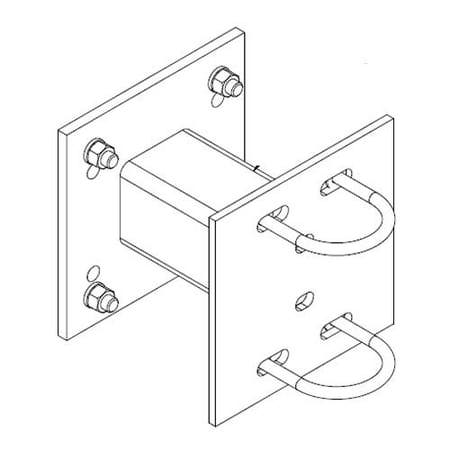Dell PowerConnect W-IAP3WN/P manuals
Owner’s manuals and user’s guides for Networking Dell PowerConnect W-IAP3WN/P.
We providing 1 pdf manuals Dell PowerConnect W-IAP3WN/P for download free by document types: User Manual

Dell PowerConnect W-IAP3WN/P User Manual (377 pages)
Brand: Dell | Category: Networking | Size: 8.51 MB |

Table of contents
Contents
3
Example 135
10
Example 249
19
Services 255
20
Conventions
28
Instant UI
31
Instant CLI
31
Login Screen
44
Main Window
45
Networks Tab
46
Clients Tab
47
Security
50
Maintenance
51
Monitoring
57
Table 9:
58
Table 11:
62
Table 12:
63
Table 13:
65
Spectrum
67
Alerts list
70
AirGroup
72
Pause/Resume
73
Chapter 7
92
Chapter 8
93
Security Level
101
Table 21:
101
In the CLI
105
Walled Garden
121
WPA and WPA2
154
Table 32:
158
Table 33:
159
<eport> src-nat
179
Table 36:
184
In the CLI:
191
User Role
196
Name Description
202
Table 38:
202
Chapter 15
223
L3 Routing Mode
225
Branch Details
231
ARM Overview
232
Band Steering
233
Client Match
234
Chapter 18
251
Voice and Video
251
Port Packet Type
254
Table 52:
254
ALE with Instant
265
Chapter 20
275
Trending Reports
276
Shared Key
278
Cellular Uplink
287
Wi-Fi Uplink
291
Table 55:
298
Mesh Points
304
Channel Details
312
Channel Metrics
313
Spectrum Alerts
314
Table 63:
321
Configuring SNMP
327
Logging Levels
331
Support Commands
333
Chapter 28
338
Hotspot Profiles
338
Venue Types
342
Table 69:
347
Troubleshooting
355
Redundancy
357
Table 72:
358
AP Configuration
361
Table 73:
362
Topology
364
Table 74:
366
Table 75:
370
Glossary
374
List of Terms
375
More products and manuals for Networking Dell
| Models | Document Type |
|---|---|
| Networking S6000 |
Quick Start Guide
 Dell Networking S6000 Getting Started Guide,
37 pages
Dell Networking S6000 Getting Started Guide,
37 pages
|
| Microsoft Windows 2008 Server Service Pack 2 |
User Manual
 Dell Microsoft Windows 2008 Server Service Pack 2 Important information,
30 pages
Dell Microsoft Windows 2008 Server Service Pack 2 Important information,
30 pages
|
| PowerEdge T110 II |
User Manual
 The Dell PowerEdge T110 - Principled Technologies,
24 pages
The Dell PowerEdge T110 - Principled Technologies,
24 pages
|
| 3-DNS |
Setup Guide
 Dell 3-DNS Setup guide,
16 pages
Dell 3-DNS Setup guide,
16 pages
|
| Wyse ThinOS V10LE |
User Manual
 Dell cloud client computing.,
14 pages
Dell cloud client computing.,
14 pages
|
| PowerEdge T620 |
Specifications
 Dell PowerEdge T620 Specifications,
39 pages
Dell PowerEdge T620 Specifications,
39 pages
|
| OptiPlex GX1 Low-Profile Managed PC Systems |
User's Guide
 Dell OptiPlex GX1 Low-Profile Managed PC Systems User`s guide,
174 pages
Dell OptiPlex GX1 Low-Profile Managed PC Systems User`s guide,
174 pages
|
| PowerEdge M620 |
Specifications
 Dell PowerEdge M620 Specifications,
25 pages
Dell PowerEdge M620 Specifications,
25 pages
|
| PowerEdge T410 |
User Manual
 Database performance: Dell servers,
19 pages
Database performance: Dell servers,
19 pages
|
| DPND-523-EN12 |
User Manual
 Dell DPND-523-EN12 User manual,
16 pages
Dell DPND-523-EN12 User manual,
16 pages
|
| PowerEdge R310 |
User Manual
 Rack servers: Database price performance,
14 pages
Rack servers: Database price performance,
14 pages
|
| PowerEdge R820 |
User Manual
 Dell PowerEdge R820 and R910 servers,
17 pages
Dell PowerEdge R820 and R910 servers,
17 pages
|
| PowerVault MD3200i Series |
User Manual
 Dell™ PowerVault™ MD3200 and MD3200i Series Support,
9 pages
Dell™ PowerVault™ MD3200 and MD3200i Series Support,
9 pages
|
| MD1120 |
User Manual
 test report - Principled Technologies [en] ,
17 pages
test report - Principled Technologies [en] ,
17 pages
|
| 3348 - PowerConnect Switch - Stackable |
Technical Information
 Dell 3348 - PowerConnect Switch - Stackable System information [en] ,
47 pages
Dell 3348 - PowerConnect Switch - Stackable System information [en] ,
47 pages
|
| PowerEdge M915 |
User Manual
 Blade solution comparison: AMD-based Dell PowerEdge M915 with,
24 pages
Blade solution comparison: AMD-based Dell PowerEdge M915 with,
24 pages
|
| M4001F |
User Manual
  Dell M4001F User manual,
27 pages
Dell M4001F User manual,
27 pages
|
| PowerEdge C410X |
Owner's Manual
 Dell PowerEdge C410X Owner`s manual,
65 pages
Dell PowerEdge C410X Owner`s manual,
65 pages
|
| ADVANCED PORT REPLICATOR |
User's Guide
 Dell ADVANCED PORT REPLICATOR User`s guide,
9 pages
Dell ADVANCED PORT REPLICATOR User`s guide,
9 pages
|
| TL24iSCSIxSAS |
User's Guide
 Dell TL24iSCSIxSAS User`s guide,
66 pages
Dell TL24iSCSIxSAS User`s guide,
66 pages
|