Dell OptiPlex 745 User's Guide
Browse online or download User's Guide for PC/workstation barebones Dell OptiPlex 745. Dell OptiPlex 745 User`s guide User Manual
- Page / 18
- Table of contents
- BOOKMARKS



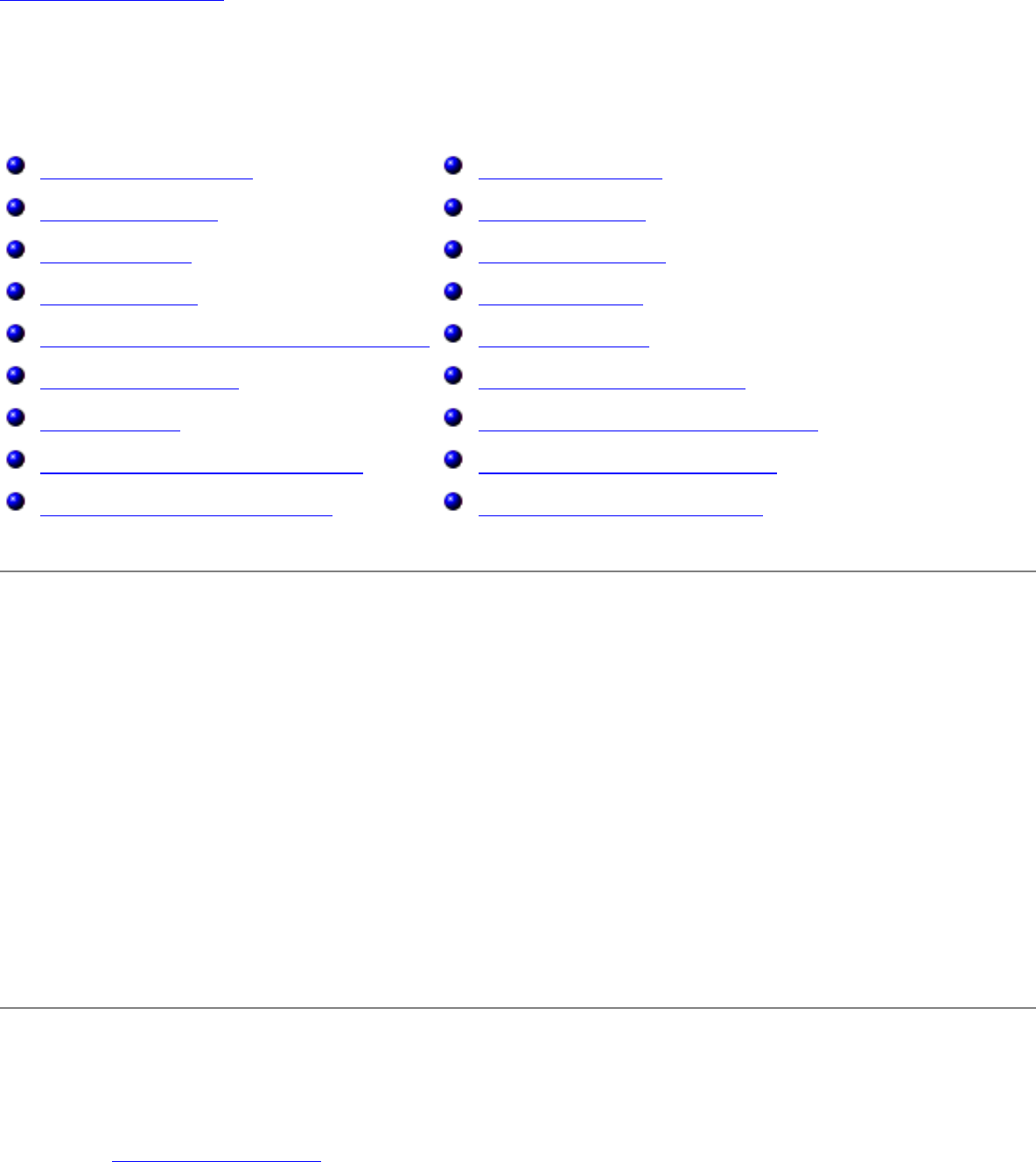
- Solving Problems 1
- Card Problems 2
- Drive Problems 3
- Optical drive problems 4
- Hard drive problems 5
- Keyboard Problems 6
- Fan Problems 6
- The computer stops responding 7
- A program stops responding 7
- Media Card Reader Problems 8
- Memory Problems 9
- Mouse Problems 10
- Network Problems 11
- Power Problems 12
- Printer Problems 13
- Restoring Default Settings 14
- Sound and Speaker Problems 15
- No sound from headphones 16
- Video and Monitor Problems 17
Summary of Contents
Solving Problems: Dell OptiPlex 745 User's GuideBack to Contents Page Solving Problems Dell™ OptiPlex™ 745 User's Guide Troubleshooting Tip
Solving Problems: Dell OptiPlex 745 User's GuideIf you receive an insufficient memory message — ● Save and close any open files and exit an
Solving Problems: Dell OptiPlex 745 User's GuideRestart the computer — 1. Simultaneously press <Ctrl><Esc> to display the Start me
Solving Problems: Dell OptiPlex 745 User's GuideCheck the network cable connector — Ensure that the network cable is firmly inserted into both
Solving Problems: Dell OptiPlex 745 User's GuideIf the power light is amber and green or steady amber — A device might be malfunctioning or inc
Solving Problems: Dell OptiPlex 745 User's GuideCheck the printer cable connections — ● See the printer documentation for cable connection
Solving Problems: Dell OptiPlex 745 User's GuideSerial or Parallel Device Problems Fill out the Diagnostics Checklist as you complete these check
Solving Problems: Dell OptiPlex 745 User's GuideAdjust the Windows volume control — Click or double-click the speaker icon in the lower-right c
Solving Problems: Dell OptiPlex 745 User's GuideCheck the headphone cable connection — Ensure that the headphone cable is securely inserted int
Solving Problems: Dell OptiPlex 745 User's GuideCheck the monitor power light — If the power light is off, firmly press the button to ensure th
Solving Problems: Dell OptiPlex 745 User's Guide CAUTION: There is a danger of a new battery exploding if it is incorrectly installed. Replace th
Solving Problems: Dell OptiPlex 745 User's GuideTest the graphics card — 1. Turn off the computer and devices, disconnect them from their elec
Solving Problems: Dell OptiPlex 745 User's GuideFill out the Diagnostics Checklist as you complete these checks.Test the drive — ● Insert a
Solving Problems: Dell OptiPlex 745 User's GuideHard drive problemsRun Check Disk — 1. Click the Start button and click My Computer. 2. Right
Solving Problems: Dell OptiPlex 745 User's GuideEnsure that you are connected to the Internet — Ensure that you have subscribed to an Internet
Solving Problems: Dell OptiPlex 745 User's GuideCheck the cable connections — Ensure that the card fan cable is connected firmly to the card fa
Solving Problems: Dell OptiPlex 745 User's GuideA program crashes repeatedly NOTE: Software usually includes installation instructions in its doc
Solving Problems: Dell OptiPlex 745 User's GuideNo drive letter is assigned — When Microsoft Windows XP detects the Media Card Reader, the device
More documents for PC/workstation barebones Dell OptiPlex 745


 (57 pages)
(57 pages)
 (64 pages)
(64 pages) (2 pages)
(2 pages)







Comments to this Manuals