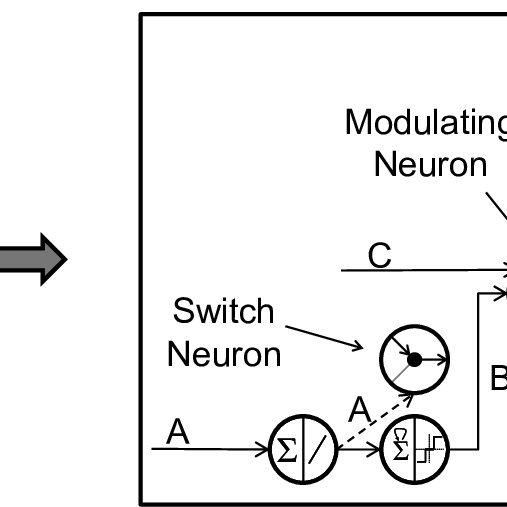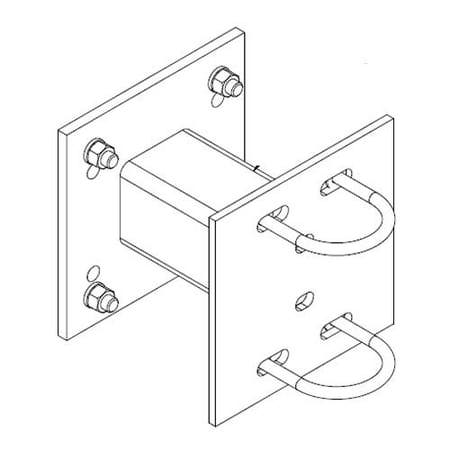Dell Mobile Venue manuals
Owner’s manuals and user’s guides for PDAs Dell Mobile Venue.
We providing 3 pdf manuals Dell Mobile Venue for download free by document types: User Manual

Table of contents

Table of contents
Contents
3
Features
12
Touch Screen
17
Status Bar
38
Messaging
55
Pop-Up Menu
61
4Internet
72
Internet 73
73
82 Internet
82
Google Talk
88
94 Internet
94
98 Internet
98
To clear a map
100
104 Internet
104
Internet
106
Navigation
107
108 Internet
108
→ Layers
109
110 Internet
110
News and Weather
111
To open YouTube
113
To watch videos
114
Android Market
115
116 Internet
116
Internet 117
117
Venue Smartphone
120
General settings
122
Smartphone
125
Password
128
7 Applications
130
132 Applications
132
134 Applications
134
Bluetooth
136
To play a video
140
To open Music
141
To select a song
141
142 Applications
142
Calendar
144
Event reminders
145
Alarm Clock
146
Calculator
148
Sound Recorder
148
Voice Dialer
149
9Troubleshooting
152
Index 159
159
Wi-Fi, 74
161
YouTube, 113
161
More products and manuals for PDAs Dell
| Models | Document Type |
|---|---|
| Axim X50 |
User Manual
 Dell Axim X50 User Manual,
4 pages
Dell Axim X50 User Manual,
4 pages
|
| STREAK mobile |
User Manual
    Dell STREAK mobile User Manual,
26 pages
Dell STREAK mobile User Manual,
26 pages
|
| Venue 8 Pro |
User Manual
 Dell Venue 8 Pro User Manual,
44 pages
Dell Venue 8 Pro User Manual,
44 pages
|
| Mobile Streak 7 Wifi Only |
User Manual
 Dell Mobile Streak 7 Wifi Only User Manual,
20 pages
Dell Mobile Streak 7 Wifi Only User Manual,
20 pages
|
| Mini 3v |
User Manual
 Dell Mini 3v User Manual,
2 pages
Dell Mini 3v User Manual,
2 pages
|
| Venue 8 3840 |
User Manual
 Dell Venue 8 3840 User Manual,
32 pages
Dell Venue 8 3840 User Manual,
32 pages
|
| Venue 7 (3741, Late 2014) |
User Manual
 Dell Venue 7 (3741, Late 2014) User Manual,
30 pages
Dell Venue 7 (3741, Late 2014) User Manual,
30 pages
|
| Mini 3v |
User Manual
 Dell Mini 3v User Manual,
90 pages
Dell Mini 3v User Manual,
90 pages
|
| Mobile Venue Pro |
User Manual
 Dell Mobile Venue Pro User Manual,
2 pages
Dell Mobile Venue Pro User Manual,
2 pages
|
| Mobile Beacon |
User Manual
 Dell Mobile Beacon User Manual,
90 pages
Dell Mobile Beacon User Manual,
90 pages
|
| STREAK mobile |
User Manual
 Dell STREAK mobile User Manual,
140 pages
Dell STREAK mobile User Manual,
140 pages
|
| Mobile Streak 7 |
User Manual
 Dell Mobile Streak 7 User Manual,
16 pages
Dell Mobile Streak 7 User Manual,
16 pages
|
| Mobile Mini 3T1 |
User Manual
 Dell Mobile Mini 3T1 User Manual,
2 pages
Dell Mobile Mini 3T1 User Manual,
2 pages
|
| Mobile Beacon |
User Manual
 Dell Mobile Beacon User Manual,
2 pages
Dell Mobile Beacon User Manual,
2 pages
|
| Venue 8 (7840, Early 2015) |
User Manual
 Dell Venue 8 (7840, Early 2015) User Manual,
44 pages
Dell Venue 8 (7840, Early 2015) User Manual,
44 pages
|
| Axim X50 |
User Manual
 Dell Axim X50 User Manual,
174 pages
Dell Axim X50 User Manual,
174 pages
|
| Venue 8 |
User Manual
 Dell Venue 8 User Manual,
28 pages
Dell Venue 8 User Manual,
28 pages
|
| Mobile Streak 7 Wifi Only |
User Manual
 Dell Mobile Streak 7 Wifi Only User Manual,
145 pages
Dell Mobile Streak 7 Wifi Only User Manual,
145 pages
|
| Latitude 13 2-in-1 (7350, Late 2014) |
User Manual
 Dell Latitude 13 2-in-1 (7350, Late 2014) Benutzerhandbuch,
51 pages
Dell Latitude 13 2-in-1 (7350, Late 2014) Benutzerhandbuch,
51 pages
|
| Latitude 10 (Late 2012) |
User Manual
 Dell Latitude 10 (Late 2012) Benutzerhandbuch,
47 pages
Dell Latitude 10 (Late 2012) Benutzerhandbuch,
47 pages
|