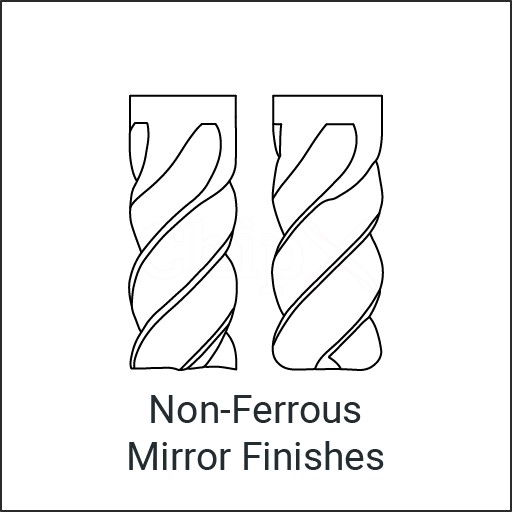Dell 1320c Network Color Laser Printer manuals
Owner’s manuals and user’s guides for Printers Dell 1320c Network Color Laser Printer.
We providing 4 pdf manuals Dell 1320c Network Color Laser Printer for download free by document types: User Manual

Dell 1320c Network Color Laser Printer User Manual (118 pages)
Brand: Dell | Category: Printers | Size: 5.92 MB |

Table of contents
Etiquetas
18
Bandeja 1
22
Informes
43
Ajustar BTR
45
Diagnóstico
50
Herramientas
54
Actualizar
55
Impresión
56
Fantasma
75
Dimensiones
105
Memoria
105
Avisodeláser
113
Energy Star
113
Apéndice
115

Dell 1320c Network Color Laser Printer User Manual (140 pages)
Brand: Dell | Category: Printers | Size: 6.60 MB |

Table of contents
Enveloppes
41
Etiquettes
41
Capacité
45
Rapports
65
Ajuster BTR
67
Réglerfuser
68
Diagnostic
72
Impression
78
Homologue
82
Fantôme
97
Brouillard
98
Marque diagonale
100
Bruit anormal
100
Quitter Bourrage
103
Autresproblèmes
105
Impression USB
106
Alimentation
127
Dimensions
127
Mémoire
127
Environnement
128
FCC Classe B
131
Energy Star
136
Annexe
137
(WEEE)
138

Dell 1320c Network Color Laser Printer User Manual (137 pages)
Brand: Dell | Category: Printers | Size: 6.45 MB |

Table of contents
Online Help
19
Printer Jobs
23
Print Volume
37
Envelopes
41
Toner Errors
56
Fatal Errors
56
Reports
63
Adjust BTR
66
Adjust Fuser
66
Diagnosis
70
Refresh Mode
72
Printing
77
Peer-to-Peer
81
Banding
97
Auger mark
98
Misfeed jam
99
Regi jam
101
Exit Jam
101
Multi-feed jam
101
Other Problems
103
Environmental
119
CE Mark Notice
125
Laser Notice
126
Energy Star
126
Appendix
128
ContactingDell™
131
Setup Security
136

Dell 1320c Network Color Laser Printer User Manual (142 pages)
Brand: Dell | Category: Printers | Size: 6.56 MB |

Table of contents
Online-Hilfe
19
Druckerjobs
23
Druckvolumen
37
Etiketten
42
Tonerfehler
58
Papierstärke
68
Diagnose
73
Toolbox
77
Drucken
79
Peer-to-Peer
83
Doppelbilder
98
Streifenbildung
100
Andere Probleme
106
Kundendienst
106
USB-Druck
108
Sicherheit
132
CE-Hinweis
136
Laser-Hinweis
138
Energy Star
138
Anhang
139
More products and manuals for Printers Dell
| Models | Document Type |
|---|---|
| C1765NFW MFP Laser Printer |
User Manual
 Dell C1765NFW MFP Laser Printer Benutzerhandbuch,
386 pages
Dell C1765NFW MFP Laser Printer Benutzerhandbuch,
386 pages
|
| 725 Personal Inkjet Printer |
User Manual
  Dell 725 Personal Inkjet Printer Benutzerhandbuch,
59 pages
Dell 725 Personal Inkjet Printer Benutzerhandbuch,
59 pages
|
| 2150cn/cdn Color Laser Printer |
User Manual
 Dell 2150cn/cdn Color Laser Printer Benutzerhandbuch,
560 pages
Dell 2150cn/cdn Color Laser Printer Benutzerhandbuch,
560 pages
|
| 962 All In One Photo Printer |
User Manual
 Dell 962 All In One Photo Printer Benutzerhandbuch,
93 pages
Dell 962 All In One Photo Printer Benutzerhandbuch,
93 pages
|
| 964 All In One Photo Printer |
User Manual
 Dell 964 All In One Photo Printer Benutzerhandbuch,
132 pages
Dell 964 All In One Photo Printer Benutzerhandbuch,
132 pages
|
| C3760dn Color Laser Printer |
User Manual
 Dell C3760dn Color Laser Printer Benutzerhandbuch,
432 pages
Dell C3760dn Color Laser Printer Benutzerhandbuch,
432 pages
|
| P713w All In One Photo Printer |
User Manual
 Dell P713w All In One Photo Printer Benutzerhandbuch,
132 pages
Dell P713w All In One Photo Printer Benutzerhandbuch,
132 pages
|
| B1265dnf Mono Laser Printer MFP |
User Manual
 Dell B1265dnf Mono Laser Printer MFP Benutzerhandbuch,
260 pages
Dell B1265dnf Mono Laser Printer MFP Benutzerhandbuch,
260 pages
|
| V715w All In One Wireless Inkjet Printer |
User Manual
 Dell V715w All In One Wireless Inkjet Printer Benutzerhandbuch,
164 pages
Dell V715w All In One Wireless Inkjet Printer Benutzerhandbuch,
164 pages
|
| B2375dfw Mono Multifunction Printer |
User Manual
 Dell B2375dfw Mono Multifunction Printer Benutzerhandbuch,
6 pages
Dell B2375dfw Mono Multifunction Printer Benutzerhandbuch,
6 pages
|
| 5230dn Mono Laser Printer |
User Manual
 Dell 5230dn Mono Laser Printer Benutzerhandbuch [de] ,
209 pages
Dell 5230dn Mono Laser Printer Benutzerhandbuch [de] ,
209 pages
|
| 2145cn Multifunction Color Laser Printer |
User Manual
 Dell 2145cn Multifunction Color Laser Printer Benutzerhandbuch,
148 pages
Dell 2145cn Multifunction Color Laser Printer Benutzerhandbuch,
148 pages
|
| 810 All In One Inkjet Printer |
User Manual
  Dell 810 All In One Inkjet Printer Benutzerhandbuch,
49 pages
Dell 810 All In One Inkjet Printer Benutzerhandbuch,
49 pages
|
| 5210n Mono Laser Printer |
User Manual
 Dell 5210n Mono Laser Printer Benutzerhandbuch,
1 pages
Dell 5210n Mono Laser Printer Benutzerhandbuch,
1 pages
|
| V525w All In One Wireless Inkjet Printer |
User Manual
 Dell V525w All In One Wireless Inkjet Printer Benutzerhandbuch,
181 pages
Dell V525w All In One Wireless Inkjet Printer Benutzerhandbuch,
181 pages
|
| 928 All In One Inkjet Printer |
User Manual
 Dell 928 All In One Inkjet Printer Benutzerhandbuch,
74 pages
Dell 928 All In One Inkjet Printer Benutzerhandbuch,
74 pages
|
| 5530/dn Mono Laser Printer |
User Manual
 Dell 5530/dn Mono Laser Printer Benutzerhandbuch,
2 pages
Dell 5530/dn Mono Laser Printer Benutzerhandbuch,
2 pages
|
| 946 All In One Printer |
User Manual
 Dell 946 All In One Printer Benutzerhandbuch,
109 pages
Dell 946 All In One Printer Benutzerhandbuch,
109 pages
|
| 948 All In One Printer |
User Manual
 Dell 948 All In One Printer Benutzerhandbuch,
150 pages
Dell 948 All In One Printer Benutzerhandbuch,
150 pages
|
| V305 All In One Inkjet Printer |
User Manual
 Dell V305 All In One Inkjet Printer Benutzerhandbuch,
110 pages
Dell V305 All In One Inkjet Printer Benutzerhandbuch,
110 pages
|