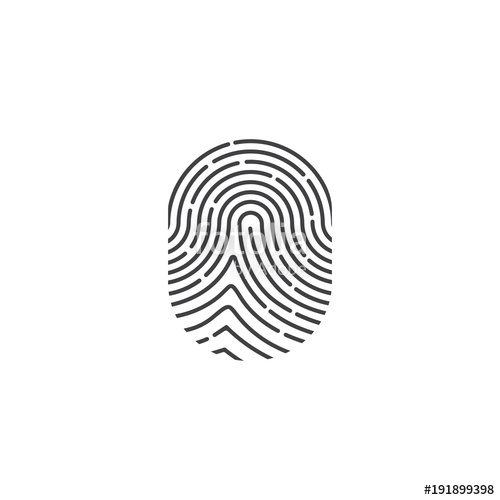Dell 5100cn Color Laser Printer manuals
Owner’s manuals and user’s guides for Printers Dell 5100cn Color Laser Printer.
We providing 8 pdf manuals Dell 5100cn Color Laser Printer for download free by document types: User Manual

Dell 5100cn Color Laser Printer User Manual (301 pages)
Brand: Dell | Category: Printers | Size: 5.47 MB |

Table of contents
54
54
82
100
101
102
102
102
103
103
104
105
106
107
107
107
108
109
110
110
110
110
110
111
113
113
113
114
115
115
117
118
118
119
119
119
120
120
120
121
122
125
126
127
131
133
168
178
230
232
232
242
249
267
299
299
301

Dell 5100cn Color Laser Printer User Manual (104 pages)
Brand: Dell | Category: Printers | Size: 1.65 MB |

Table of contents
19
23
27
61
64
66
68
70
72
74
76
78
80
82
84
86
87
88
90
91
92
94
95
96
97
98
100
101
102

Dell 5100cn Color Laser Printer User Manual (100 pages)
Brand: Dell | Category: Printers | Size: 1.65 MB |


Table of contents
15
17
21
25
37
42
43
44
47
48
50
51
53
54
56
57
58
62
64
66
68
70
72
74
76
78
80
82
83
84
86
87
88
90
91
92
93
94
95
97

Dell 5100cn Color Laser Printer User Manual (301 pages)
Brand: Dell | Category: Printers | Size: 5.35 MB |

Table of contents
60
60
82
98
100
101
101
101
102
102
102
103
103
104
105
106
106
107
107
107
108
109
110
110
110
110
111
113
113
114
115
115
116
117
118
118
119
119
119
120
121
121
121
121
122
124
125
130
130
130
133
136
142
167
177
183
232
232
234
242
244
249
250
267
299
301

Dell 5100cn Color Laser Printer User Manual (98 pages)
Brand: Dell | Category: Printers | Size: 1.64 MB |

Table of contents
19
23
27
39
61
64
66
68
70
72
74
76
78
79
80
81
82
83
84
85
86
87
88
89
90
92
93
96

Dell 5100cn Color Laser Printer User Manual (98 pages)
Brand: Dell | Category: Printers | Size: 1.62 MB |

Table of contents
5
23
26
39
61
64
66
68
70
72
74
76
78
80
81
82
84
85
86
88
89
89
90
91
92
94
96

Dell 5100cn Color Laser Printer User Manual (298 pages)
Brand: Dell | Category: Printers | Size: 5.32 MB |

Table of contents

Dell 5100cn Color Laser Printer User Manual (304 pages)
Brand: Dell | Category: Printers | Size: 5.39 MB |

Table of contents
10
13
14
40
54
54
82
100
101
101
101
102
102
102
103
103
104
104
104
105
106
106
107
107
107
108
109
110
111
113
113
114
115
115
116
117
118
118
118
119
119
120
120
120
121
124
125
130
130
130
133
142
152
162
163
163
168
169
169
181
183
233
234
236
244
251
253
261
288
299
301
302
302
More products and manuals for Printers Dell
| Models | Document Type |
|---|---|
| 3010cn Color Laser Printer |
User Manual
 Dell 3010cn Color Laser Printer Benutzerhandbuch,
119 pages
Dell 3010cn Color Laser Printer Benutzerhandbuch,
119 pages
|
| B2360dn Mono Laser Printer |
User Manual
 Dell B2360dn Mono Laser Printer Benutzerhandbuch,
159 pages
Dell B2360dn Mono Laser Printer Benutzerhandbuch,
159 pages
|
| B5465dnf Mono Laser Printer MFP |
User Manual
 Dell B5465dnf Mono Laser Printer MFP Benutzerhandbuch,
4 pages
Dell B5465dnf Mono Laser Printer MFP Benutzerhandbuch,
4 pages
|
| V313 All In One Inkjet Printer |
User Manual
 Dell V313 All In One Inkjet Printer Benutzerhandbuch,
144 pages
Dell V313 All In One Inkjet Printer Benutzerhandbuch,
144 pages
|
| 922 All In One Photo Printer |
User Manual
 Dell 922 All In One Photo Printer Benutzerhandbuch,
88 pages
Dell 922 All In One Photo Printer Benutzerhandbuch,
88 pages
|
| A960 All In One Personal Printer |
User Manual
 Dell A960 All In One Personal Printer Benutzerhandbuch,
105 pages
Dell A960 All In One Personal Printer Benutzerhandbuch,
105 pages
|
| C1760NW Color Laser Printer |
User Manual
 Dell C1760NW Color Laser Printer Benutzerhandbuch,
248 pages
Dell C1760NW Color Laser Printer Benutzerhandbuch,
248 pages
|
| 1133 Laser Mono Printer |
User Manual
 Dell 1133 Laser Mono Printer Benutzerhandbuch,
123 pages
Dell 1133 Laser Mono Printer Benutzerhandbuch,
123 pages
|
| B2375dnf Mono Multifunction Printer |
User Manual
    Dell B2375dnf Mono Multifunction Printer User Manual,
10 pages
Dell B2375dnf Mono Multifunction Printer User Manual,
10 pages
|
| 1700/n Mono Laser Printer |
User Manual
 Dell 1700/n Mono Laser Printer Benutzerhandbuch,
90 pages
Dell 1700/n Mono Laser Printer Benutzerhandbuch,
90 pages
|
| 968w All In One Wireless Photo Printer |
User Manual
 Dell 968w All In One Wireless Photo Printer Benutzerhandbuch,
163 pages
Dell 968w All In One Wireless Photo Printer Benutzerhandbuch,
163 pages
|
| B1165nfw Multifunction Mono Laser Printer |
User Manual
 Dell B1165nfw Multifunction Mono Laser Printer Benutzerhandbuch,
321 pages
Dell B1165nfw Multifunction Mono Laser Printer Benutzerhandbuch,
321 pages
|
| 2130cn Color Laser Printer |
User Manual
  Dell 2130cn Color Laser Printer Benutzerhandbuch,
207 pages
Dell 2130cn Color Laser Printer Benutzerhandbuch,
207 pages
|
| 2155cn/cdn Color Laser Printer |
User Manual
 Dell 2155cn/cdn Color Laser Printer Benutzerhandbuch,
851 pages
Dell 2155cn/cdn Color Laser Printer Benutzerhandbuch,
851 pages
|
| Workgroup Laser Printer S2500/S2500n |
User Manual
 Dell Workgroup Laser Printer S2500/S2500n Benutzerhandbuch,
122 pages
Dell Workgroup Laser Printer S2500/S2500n Benutzerhandbuch,
122 pages
|
| B2360d Mono Laser Printer |
User Manual
 Dell B2360d Mono Laser Printer Benutzerhandbuch,
159 pages
Dell B2360d Mono Laser Printer Benutzerhandbuch,
159 pages
|
| 3333/3335dn Mono Laser Printer |
User Manual
 Dell 3333/3335dn Mono Laser Printer Benutzerhandbuch,
4 pages
Dell 3333/3335dn Mono Laser Printer Benutzerhandbuch,
4 pages
|
| V515w All In One Wireless Inkjet Printer |
User Manual
 Dell V515w All In One Wireless Inkjet Printer Benutzerhandbuch,
181 pages
Dell V515w All In One Wireless Inkjet Printer Benutzerhandbuch,
181 pages
|
| B1265dfw Multifunction Mono Laser Printer |
User Manual
 Dell B1265dfw Multifunction Mono Laser Printer Benutzerhandbuch,
314 pages
Dell B1265dfw Multifunction Mono Laser Printer Benutzerhandbuch,
314 pages
|
| C2660dn Color Laser Printer |
User Manual
 Dell C2660dn Color Laser Printer Benutzerhandbuch,
2 pages
Dell C2660dn Color Laser Printer Benutzerhandbuch,
2 pages
|