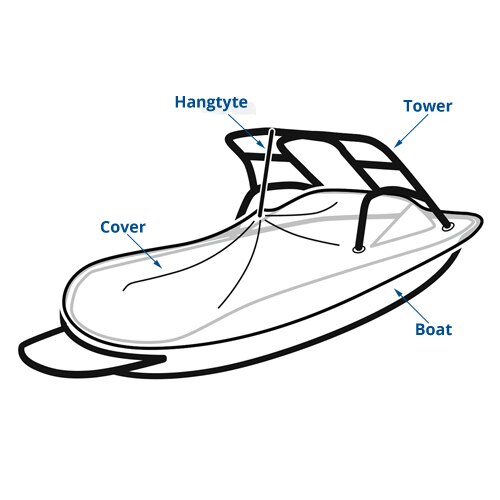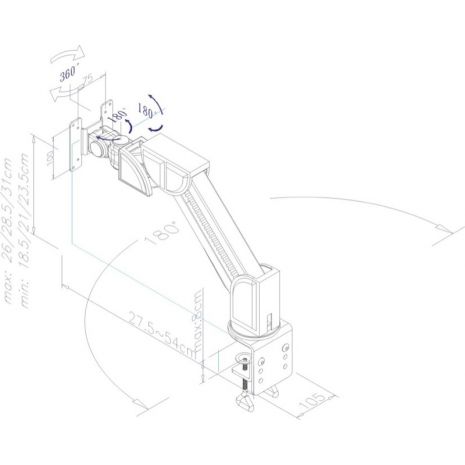Dell 942 All In One Inkjet Printer manuals
Owner’s manuals and user’s guides for Printers Dell 942 All In One Inkjet Printer.
We providing 9 pdf manuals Dell 942 All In One Inkjet Printer for download free by document types: User Manual

Dell 942 All In One Inkjet Printer User Manual (112 pages)
Brand: Dell | Category: Printers | Size: 2.45 MB |

Table of contents
17
50
50
95
96
98
100
101
101
101
102
104
106
108
109
110

Dell 942 All In One Inkjet Printer User Manual (73 pages)
Brand: Dell | Category: Printers | Size: 0.33 MB |

Table of contents
12
71

Dell 942 All In One Inkjet Printer User Manual (73 pages)
Brand: Dell | Category: Printers | Size: 0.34 MB |

Table of contents

Dell 942 All In One Inkjet Printer User Manual (112 pages)
Brand: Dell | Category: Printers | Size: 2.44 MB |

Table of contents
7
9
17
33
40
43
50
50
69
70
73
74
76
96
98
100
101
101
102
104
105
106
108
110
112

Dell 942 All In One Inkjet Printer User Manual (75 pages)
Brand: Dell | Category: Printers | Size: 0.36 MB |

Table of contents

Dell 942 All In One Inkjet Printer User Manual (100 pages)
Brand: Dell | Category: Printers | Size: 2.31 MB |

Table of contents
5
17
17
40
50
50
70
95
96
98
100

Dell 942 All In One Inkjet Printer User Manual (77 pages)
Brand: Dell | Category: Printers | Size: 0.39 MB |


Dell 942 All In One Inkjet Printer User Manual (108 pages)
Brand: Dell | Category: Printers | Size: 6.74 MB |

Table of contents
5
17
17
21
25
40
50
50
53
100
101
102
103
106
107

Dell 942 All In One Inkjet Printer User Manual (76 pages)
Brand: Dell | Category: Printers | Size: 0.36 MB |

Table of contents
More products and manuals for Printers Dell
| Models | Document Type |
|---|---|
| 1710/n Mono Laser Printer |
User Manual
 Dell 1710/n Mono Laser Printer Benutzerhandbuch,
117 pages
Dell 1710/n Mono Laser Printer Benutzerhandbuch,
117 pages
|
| 1250c Color Laser Printer |
User Manual
 Dell 1250c Color Laser Printer Benutzerhandbuch,
194 pages
Dell 1250c Color Laser Printer Benutzerhandbuch,
194 pages
|
| 3115cn Color Laser Printer |
User Manual
 Dell 3115cn Color Laser Printer Benutzerhandbuch,
629 pages
Dell 3115cn Color Laser Printer Benutzerhandbuch,
629 pages
|
| B1160 Mono Laser Printer |
User Manual
 Dell B1160 Mono Laser Printer Benutzerhandbuch,
180 pages
Dell B1160 Mono Laser Printer Benutzerhandbuch,
180 pages
|
| 3330dn Mono Laser Printer |
User Manual
 Dell 3330dn Mono Laser Printer Benutzerhandbuch,
170 pages
Dell 3330dn Mono Laser Printer Benutzerhandbuch,
170 pages
|
| C1765NF MFP Laser Printer |
User Manual
 Dell C1765NF MFP Laser Printer Benutzerhandbuch,
386 pages
Dell C1765NF MFP Laser Printer Benutzerhandbuch,
386 pages
|
| 3000cn Color Laser Printer |
User Manual
 Dell 3000cn Color Laser Printer Benutzerhandbuch,
88 pages
Dell 3000cn Color Laser Printer Benutzerhandbuch,
88 pages
|
| 926 All In One Inkjet Printer |
User Manual
 Dell 926 All In One Inkjet Printer Benutzerhandbuch,
115 pages
Dell 926 All In One Inkjet Printer Benutzerhandbuch,
115 pages
|
| 1720/dn Mono Laser Printer |
User Manual
 Dell 1720/dn Mono Laser Printer Benutzerhandbuch,
90 pages
Dell 1720/dn Mono Laser Printer Benutzerhandbuch,
90 pages
|
| 924 All-in-One Photo Printer |
User Manual
 Dell 924 All-in-One Photo Printer Benutzerhandbuch,
65 pages
Dell 924 All-in-One Photo Printer Benutzerhandbuch,
65 pages
|
| 540 Photo Printer |
User Manual
 Dell 540 Photo Printer Benutzerhandbuch,
44 pages
Dell 540 Photo Printer Benutzerhandbuch,
44 pages
|
| 966w All In One Wireless Photo Printer |
User Manual
 Dell 966w All In One Wireless Photo Printer Benutzerhandbuch,
140 pages
Dell 966w All In One Wireless Photo Printer Benutzerhandbuch,
140 pages
|
| 5130cdn Color Laser Printer |
User Manual
 Dell 5130cdn Color Laser Printer Benutzerhandbuch,
465 pages
Dell 5130cdn Color Laser Printer Benutzerhandbuch,
465 pages
|
| M5200 Medium Workgroup Mono Laser Printer |
User Manual
 Dell M5200 Medium Workgroup Mono Laser Printer Benutzerhandbuch,
2 pages
Dell M5200 Medium Workgroup Mono Laser Printer Benutzerhandbuch,
2 pages
|
| B2360d Mono Laser Printer |
User Manual
 Dell B2360d Mono Laser Printer Benutzerhandbuch,
4 pages
Dell B2360d Mono Laser Printer Benutzerhandbuch,
4 pages
|
| V305w All In One Wireless Inkjet Printer |
User Manual
 Dell V305w All In One Wireless Inkjet Printer Benutzerhandbuch,
114 pages
Dell V305w All In One Wireless Inkjet Printer Benutzerhandbuch,
114 pages
|
| 2155cn/cdn Color Laser Printer |
User Manual
 Dell 2155cn/cdn Color Laser Printer User Manual,
10 pages
Dell 2155cn/cdn Color Laser Printer User Manual,
10 pages
|
| B1165nfw Multifunction Mono Laser Printer |
User Manual
 Dell B1165nfw Multifunction Mono Laser Printer User Manual,
2 pages
Dell B1165nfw Multifunction Mono Laser Printer User Manual,
2 pages
|
| B1163/W Multifunction Mono Laser Printer |
User Manual
 Dell B1163/W Multifunction Mono Laser Printer User Manual,
2 pages
Dell B1163/W Multifunction Mono Laser Printer User Manual,
2 pages
|
| 7330dn Mono Laser Printer |
User Manual
 Dell 7330dn Mono Laser Printer User Manual,
8 pages
Dell 7330dn Mono Laser Printer User Manual,
8 pages
|