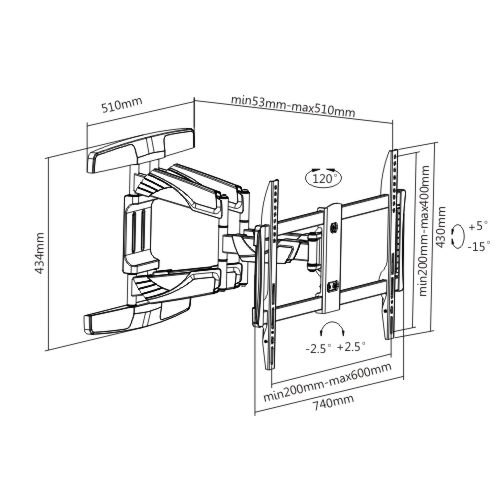Dell PowerConnect W-AirWave 7.6 manuals
Owner’s manuals and user’s guides for Software Dell PowerConnect W-AirWave 7.6.
We providing 4 pdf manuals Dell PowerConnect W-AirWave 7.6 for download free by document types: Quick Start Guide, User's Guide, User Manual, Installation Manual
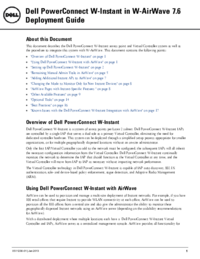
Dell PowerConnect W-AirWave 7.6 User's Guide (18 pages)
Brand: Dell | Category: Software | Size: 1.01 MB |

Table of contents
18
18

Dell PowerConnect W-AirWave 7.6 User Manual (332 pages)
Brand: Dell | Category: Software | Size: 11.08 MB |

Table of contents
3
11
13
14
17
29
29
32
33
33
38
38
38
40
42
43
44
47
49
50
51
53
54
54
54
55
55
57
61
63
65
66
67
71
73
75
76
77
77
78
78
79
79
79
80
80
81
82
83
85
87
87
88
89
89
89
91
92
101
102
102
102
105
108
113
117
120
127
129
130
131
131
132
136
138
146
148
149
150
153
155
157
163
165
166
171
171
181
184
187
188
189
191
195
199
201
201
202
203
205
207
210
210
211
215
217
219
221
227
229
235
239
243
245
247
248
253
256
257
258
263
270
271
272
277
278
278
281
282
285
287
297
305
308

Dell PowerConnect W-AirWave 7.6 Installation Manual (18 pages)
Brand: Dell | Category: Software | Size: 0.52 MB |

Table of contents
More products and manuals for Software Dell
| Models | Document Type |
|---|---|
| PowerConnect W-AirWave 7.4 |
User Manual
 Dell PowerConnect W-Airwave 7.4 Configuration manual,
172 pages
Dell PowerConnect W-Airwave 7.4 Configuration manual,
172 pages
|
| Brocade 6520 |
User's Guide
 Dell Brocade 6520 Troubleshooting and Diagnostics Guide,
146 pages
Dell Brocade 6520 Troubleshooting and Diagnostics Guide,
146 pages
|
| OpenManage Essentials Version 1.0 |
User Manual
 Dell OpenManage Essentials Version 1.0 User's Manual,
196 pages
Dell OpenManage Essentials Version 1.0 User's Manual,
196 pages
|
| OpenManage Network Manager |
User's Guide
 Dell OpenManage Network Manager Web Client Guide [no] ,
384 pages
Dell OpenManage Network Manager Web Client Guide [no] ,
384 pages
|
| Networking Z9500 |
User Manual
 Dell Networking Z9500 Configuration manual,
920 pages
Dell Networking Z9500 Configuration manual,
920 pages
|
| OpenManage Server Administrator Version 2.3 |
User Manual
 Dell OpenManage Server Administrator Version 2.3 User's Manual,
216 pages
Dell OpenManage Server Administrator Version 2.3 User's Manual,
216 pages
|
| Force10 Z9000 |
User's Guide
 Dell Force10 Z9000 Command Line Reference Guide,
1652 pages
Dell Force10 Z9000 Command Line Reference Guide,
1652 pages
|
| Networking Z9500 |
User's Guide
 Dell Networking Z9500 Command Line Reference Guide,
1727 pages
Dell Networking Z9500 Command Line Reference Guide,
1727 pages
|
| PowerVault 3660i |
Owner's Manual
 Dell PowerVault 3660i Owner`s manual,
237 pages
Dell PowerVault 3660i Owner`s manual,
237 pages
|
| M6500 |
User Manual
 DELL PRECISION M6500 User Guide Manual,
42 pages
DELL PRECISION M6500 User Guide Manual,
42 pages
|
| PowerEdge M1000e |
User's Guide
 Dell PowerEdge M1000e User`s guide,
283 pages
Dell PowerEdge M1000e User`s guide,
283 pages
|
| PowerVault MD3860f |
Specifications
 Dell PowerVault MD3860f Specifications [en] ,
36 pages
Dell PowerVault MD3860f Specifications [en] ,
36 pages
|
| 6 series |
Manual
 Dell 6 series Hardware manual,
256 pages
Dell 6 series Hardware manual,
256 pages
|
| PowerConnect W Clearpass 100 Software |
User's Guide
 Dell PowerConnect W Clearpass 100 Software User guide [en] ,
296 pages
Dell PowerConnect W Clearpass 100 Software User guide [en] ,
296 pages
|
| 3348 - PowerConnect Switch - Stackable |
User's Guide
 Dell 3348 - PowerConnect Switch - Stackable User`s guide [en] [es] ,
378 pages
Dell 3348 - PowerConnect Switch - Stackable User`s guide [en] [es] ,
378 pages
|
| 735N |
User Manual
 Preface,
4 pages
Preface,
4 pages
|
| PowerVault 755N |
Technical Information
 Dell PowerVault 755N System information,
156 pages
Dell PowerVault 755N System information,
156 pages
|
| Microsoft Windows Vista |
User Manual
 Инструкция по эксплуатации Dell Microsoft Windows Vista,
15 pages
Инструкция по эксплуатации Dell Microsoft Windows Vista,
15 pages
|
| Symantec Backup Exec System Recovery |
User Manual
 Инструкция по эксплуатации Dell Symantec Backup Exec System Recovery,
280 pages
Инструкция по эксплуатации Dell Symantec Backup Exec System Recovery,
280 pages
|
| Symantec Backup Exec |
User Manual
 Инструкция по эксплуатации Dell Symantec Backup Exec,
2471 pages
Инструкция по эксплуатации Dell Symantec Backup Exec,
2471 pages
|

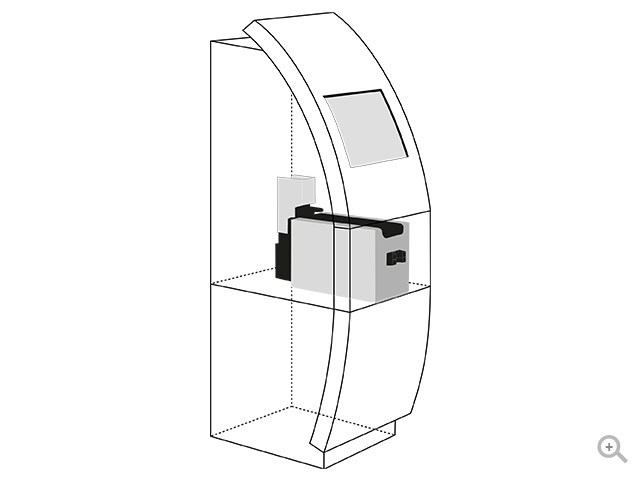
/1.jpg)