Dell Lifecycle Controller 1.4 Notes
Browse online or download Notes for Unknown Dell Lifecycle Controller 1.4. Dell Lifecycle Controller 1.4 Read me User Manual
- Page / 3
- Table of contents
- BOOKMARKS
Rated. / 5. Based on customer reviews



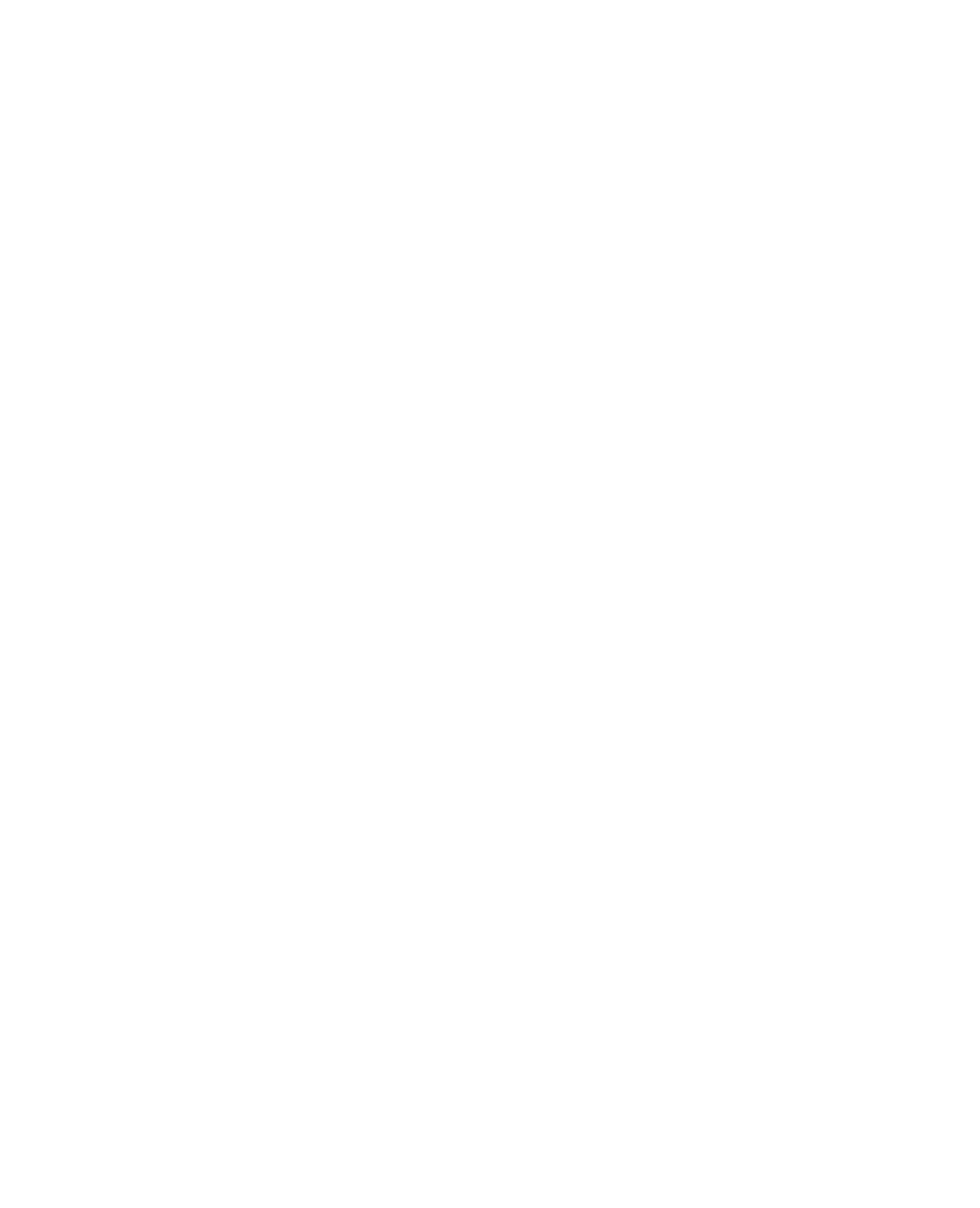
file:///T|/htdocs/SOFTWARE/smusc/smlc/lc_1_4/usclce/en/readme/uscreadme.txt[10/25/2012 1:41:44 PM]
#######################################################################
Dell(TM) Lifecycle Controller
Unified Server Configurator only
Version 1.4
Release Date: July 2010
#######################################################################
#########################################################################
CONTENTS
#########################################################################
* Criticality
* Compatibility/Minimum Requirements
* Known Issues
#######################################################################
CRITICALITY
#######################################################################
2 = Recommended
#######################################################################
COMPATIBILITY/MINIMUM REQUIREMENTS
#######################################################################
Supported Microsoft(R) Windows(R), Red Hat(R) Enterprise Linux(R),
and SUSE(R) Linux Enterprise Server operating systems. See the
"Dell System Software Support Matrix" on the Dell Support site for
details.
#######################################################################
KNOWN ISSUES
#######################################################################
The drivers exposed by USC will be present in a read-only device labeled
OEMDRV, and the device will be active for 18 hours. In a Microsoft(r)
Windows(r) and Linux environment, the drivers will be automatically
installed and no further action is required. In RedHat Enterprise Linux
version 4.8 only, the drivers are not automatically installed and you
have to install the drivers manually after the OS installation has been
completed.
In Windows 2003 (32 bit, SBS, and 64 bit), in addition to the device
labeled OEMDRV, a floppy drive labeled FLOPPY will also be exposed that
contains drivers and will remain active for 18 hours.
USC supplies necessary Windows 2003 Server drivers via a temporary,
internal USB device that may initially be assigned the drive letter
C: during Windows 2003 Server Setup. Before proceeding, please refer to
the USC User Guide or the Microsoft support article KB896536 for
Summary of Contents
Page 1
file:///T|/htdocs/SOFTWARE/smusc/smlc/lc_1_4/usclce/en/readme/uscreadme.txt[10/25/2012 1:41:44 PM]####################################################
Page 2
file:///T|/htdocs/SOFTWARE/smusc/smlc/lc_1_4/usclce/en/readme/uscreadme.txt[10/25/2012 1:41:44 PM]appropriate installation steps to ensure that your o
Page 3
file:///T|/htdocs/SOFTWARE/smusc/smlc/lc_1_4/usclce/en/readme/uscreadme.txt[10/25/2012 1:41:44 PM]from "Forced SF" to "MF Allowed"
More documents for Unknown Dell Lifecycle Controller 1.4

Dell Lifecycle Controller 1.4 White Paper
(12 pages)



 (21 pages)
(21 pages) (1 pages)
(1 pages) (2 pages)
(2 pages) (50 pages)
(50 pages) (46 pages)
(46 pages)







Comments to this Manuals