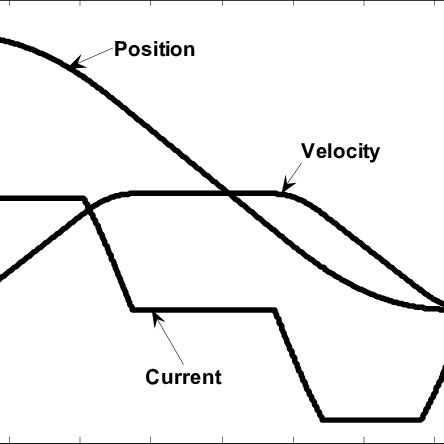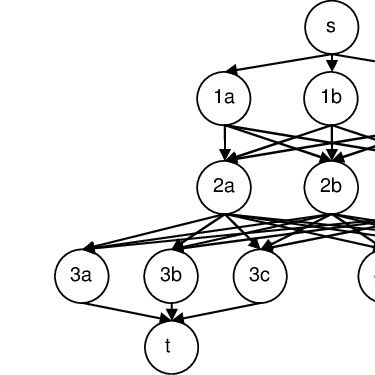Dell 2720 manuals
Owner’s manuals and user’s guides for All-in-One workstations Dell 2720.
We providing 1 pdf manuals Dell 2720 for download free by document types: Owner's Manual

Dell 2720 Owner's Manual (117 pages)
Brand: Dell | Category: All-in-One workstations | Size: 6.50 MB |

Table of contents
Contents
3
Contents
5
Contents
7
Contents
9
10
10
16
16
3straps (2)
36
Receiver
61
3I/O board
69
Prerequisites
101
Procedure
102
Postrequisites
103
System Setup
104
106
106
108
108
Before You Call
116
More Information
117
More products and manuals for All-in-One workstations Dell
| Models | Document Type |
|---|---|
| XPS 18 |
User Manual
 DELL XPS 1820,
42 pages
DELL XPS 1820,
42 pages
|
| 3043 |
Service Manual
 DELL Inspiron 3043,
71 pages
DELL Inspiron 3043,
71 pages
|
| 3011 |
Owner's Manual
 DELL OptiPlex 3011,
61 pages
DELL OptiPlex 3011,
61 pages
|
| 9020 AIO |
Owner's Manual
 DELL OptiPlex 9020,
63 pages
DELL OptiPlex 9020,
63 pages
|
| Inspiron P07E series |
Setup Guide
 Dell Inspiron P07E series Setup guide,
57 pages
Dell Inspiron P07E series Setup guide,
57 pages
|
| Inspiron P08E001 |
Setup Guide
 Dell Inspiron P08E001 Setup guide,
63 pages
Dell Inspiron P08E001 Setup guide,
63 pages
|
| Inspiron N4110 |
Service Manual
 Dell Inspiron N4110 Service manual,
106 pages
Dell Inspiron N4110 Service manual,
106 pages
|
| XPS L702X |
Specifications
 Dell XPS L702X Specifications,
110 pages
Dell XPS L702X Specifications,
110 pages
|
| XPS PP03X |
Owner's Manual
 Dell XPS PP03X Owner`s manual,
131 pages
Dell XPS PP03X Owner`s manual,
131 pages
|
| M90 |
User's Guide
 Dell M90 User`s guide,
55 pages
Dell M90 User`s guide,
55 pages
|
| XPS L502X |
Specifications
 Dell XPS L502X Specifications,
106 pages
Dell XPS L502X Specifications,
106 pages
|
| OptiPlex DCT |
Specifications
 Dell OptiPlex DCT Specifications,
102 pages
Dell OptiPlex DCT Specifications,
102 pages
|
| 1747 |
Setup Guide
 Dell 1747 Setup guide [da] [en] [it] [nl] ,
61 pages
Dell 1747 Setup guide [da] [en] [it] [nl] ,
61 pages
|
| XPS DCDO |
Service Manual
 Dell XPS DCDO Service manual,
87 pages
Dell XPS DCDO Service manual,
87 pages
|
| XPS 730 |
Specifications
 Dell XPS 730 Specifications,
76 pages
Dell XPS 730 Specifications,
76 pages
|
| OptiPlex 360 |
Service Manual
 Dell OptiPlex 360 Service manual,
160 pages
Dell OptiPlex 360 Service manual,
160 pages
|
| Inspiron 9400 |
Owner's Manual
 Dell Inspiron 9400 Owner`s manual [en] ,
56 pages
Dell Inspiron 9400 Owner`s manual [en] ,
56 pages
|
| Inspiron 531S |
Owner's Manual
 Dell Inspiron 531S Owner`s manual,
212 pages
Dell Inspiron 531S Owner`s manual,
212 pages
|
| Inspiron One 2310 Intel |
Specifications
 Dell Inspiron One 2310 Intel Specifications,
92 pages
Dell Inspiron One 2310 Intel Specifications,
92 pages
|
| Vostro V 3900 |
Owner's Manual
 Dell Vostro V 3900 Owner`s manual,
41 pages
Dell Vostro V 3900 Owner`s manual,
41 pages
|