Dell PowerEdge C6220 User Manual
Browse online or download User Manual for Computer hardware Dell PowerEdge C6220. Dell PowerEdge C6220 User Manual
- Page / 16
- Table of contents
- BOOKMARKS




- Dell PowerEdge C6220 Systems 1
- 在 Dell PowerEdge C6220 系统上安 3
- 装 LSI 9285 PCIe 卡 3
- © 2013 Dell Inc. 美国印制 4
- 构的商标或注册商标。 4
- LSI 9285 sur les systèmes 5
- Dell PowerEdge C6220 5
- 04 - 2013 6
- Dell PowerEdge C 6220 9
- LSI 9285 PCIe 9
- LSI 9285 PCIe 10
- ____________________ 10
- Dell PowerEdge C6220 시스템에 11
- LSI 9285 PCIe 카드 설치 11
- © 2013 Dell Inc. 미국에서 인쇄 12
- 또는 자회사의 상표 또는 등록 상표입니다 12
- 2013 - 04 12
- 04/2013 14
- LSI 9285 PCIe Kartını Dell 15
- PowerEdge C6220 Sistemlerine 15
Summary of Contents
Installing the LSI 9285 PCIe Card on Dell PowerEdge C6220 SystemsFollow the procedure in this document to install the LSI 9285 PCIe card on your Dell
図 1. ゴム製ジャンパの取り付け5LSI 9285 PCIe カードを取り付けます。 メモ: PCIe カードの取り付けについての詳細は、 dell.com/cloudedgemanuals で『Hardware Owner's Manual』(ハードウェアオーナーズマニュアル)を参照し
Dell PowerEdge C6220 시스템에 LSI 9285 PCIe 카드 설치이 설명서의 절차에 따라 Dell PowerEdge C6220 1U 노드에 LSI 9285 PCIe 카드를 설치합니다 . 주의 : 대부분의 수리 작업은 공인된 서비스 기술자만 수행할 수 있
그림 1. 고무 점퍼 설치5LSI 9285 PCIe 카드를 설치합니다. 주 : PCIe 카드 설치에 대한 자세한 내용은 하드웨어 소유자 매뉴얼(dell.com/cloudedgemanuals) 을 참조하십시오 .6시스템을 닫습니다. 7시스템을 전원 콘센트에 다시 연결
Instalación de la tarjeta PCIe LSI 9285 en los sistemas Dell PowerEdge C6220Siga el procedimiento descrito en este documento para instalar la tarjeta
Ilustración 1. Instalación de los puentes de goma5Para instalar la tarjeta PCIe LSI 9285: NOTA: Para obtener más información sobre la instalación de
LSI 9285 PCIe Kartını Dell PowerEdge C6220 Sistemlerine TakmaLSI 9285 PCIe kartını Dell PowerEdge C6220 1U düğümüne takmak için bu belgedeki prosedürü
Şekil 1. Plastik Atlatma Telinin Takılması5LSI 9285 PCIe kartını takın. NOT: PCIe kartını takma hakkında daha fazla bilgi için bkz. Donanım Kullanım
Figure 1. Installing the Rubber Jumper5Install the LSI 9285 PCIe card. NOTE: For more information on installing a PCIe card, see the Hardware Owner’s
在 Dell PowerEdge C6220 系统上安装 LSI 9285 PCIe 卡 按照本说明文件中所述的步骤,在您的 Dell PowerEdge C6220 1U 节点上安装 LSI 9285 PCIe 卡。 警告 : 多数维修只能由经认证的维修技术人员进行。您只能根据产品说明文件中的授权
图 1. 安装橡胶跳线5安装 LSI 9285 PCIe 卡。 注 : 有关安装 PCIe 卡的更多信息,请参阅位于 dell.com/cloudedgemanuals 上的 《硬件用户手册》。6合上系统护盖。7将系统重新连接至电源插座,并打开系统和所有连接的外围设备。_______________
Installation de la carte PCIe LSI 9285 sur les systèmes Dell PowerEdge C6220 Suivez la procédure décrite dans ce document pour installer la carte PCIe
Figure 1. Installation du cavalier en caoutchouc5Installez la carte PCIe LSI 9285. REMARQUE : pour plus d'informations sur l'installation d
Installieren der LSI 9285 PCIe-Karte auf Dell PowerEdge C6220-SystemenBefolgen Sie die Anweisungen in diesem Dokument, um die LSI 9285 PCIe-Karte auf
Abbildung 1. Installieren des Gummi-Jumpers5So installieren Sie die LSI 9285 PCIe-Karte: ANMERKUNG: Weitere Informationen zum Installieren einer PCIe
Dell PowerEdge C 6220 システムへの LSI 9285 PCIe カードの取り付けお使いの Dell PowerEdge C 6220 1 U ノードに LSI 9285 PCIe カードを取り付けるには、本書の手順に従ってください。 注意:修理作業の多くは、認定されたサービス技
More documents for Computer hardware Dell PowerEdge C6220

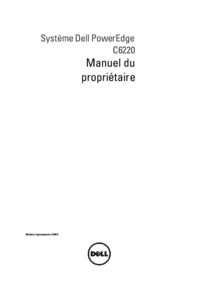

 (55 pages)
(55 pages)

 (72 pages)
(72 pages)







Comments to this Manuals