Dell PowerEdge R220 User Manual
Browse online or download User Manual for Computer hardware Dell PowerEdge R220. Dell PowerEdge R220 User Manual
- Page / 3
- Table of contents
- BOOKMARKS
Rated. / 5. Based on customer reviews




04 - 2014
Statement of Volatility – Dell PowerEdge R220
Dell PowerEdge R220 contains both volatile and non-volatile (NV) components. Volatile components lose their
data immediately upon removal of power from the component. Non-volatile components continue to retain their
data even after the power has been removed from the component. Components chosen as user-definable
configuration options (those not soldered to the motherboard) are not included in the Statement of Volatility.
Configuration option information (pertinent to options such as microprocessors, remote access controllers, and
storage controllers) is available by component separately. The following NV components are present in the
PowerEdge R220 server.
Item
Non-Volatile
or Volatile
Quantity
Reference Designator
Size
Planer
PCH Internal CMOS
RAM
Non-Volatile
1
U87
256 Bytes
BIOS SPI Flash
Non-Volatile
1
U86
8 M Bytes
iDRAC SPI Flash
Non-Volatile
1
U2
4 M Bytes
BMC EMMC
Non-Volatile
1
U25
4G Bytes
System CPLD RAM
Non-Volatile
1
U18
1K Bytes
TPM
Non-Volatile
1
U8
8064 Bytes
Item
Type (e.g. Flash PROM, EEPROM)
Can user
programs or
operating system
write data to it
during normal
operation?
Purpose? (e.g. boot
code)
Planer
PCH Internal CMOS RAM
Battery-backed NVRAM
No
Real-time clock and
BIOS configuration
settings
BIOS SPI Flash
SPI Flash
Yes
Boot code, system
configuration
information, UEFI
environment, Flash
descriptor, ME
iDRAC SPI Flash
SPI Flash
No
iDRAC Uboot
(bootloader), server
management
persistent store (i.e.
IDRAC MAC
Summary of Contents
Page 1 - 04 - 2014
04 - 2014 Statement of Volatility – Dell PowerEdge R220 Dell PowerEdge R220 contains both volatile and non-volatile (NV) components. Volatile comp
Page 2
Item Type (e.g. Flash PROM, EEPROM) Can user programs or operating system write data to it during normal operation? Purpose? (e.g. boot code)
Page 3 - © 2014 Dell Inc
Item How is data input to this memory? How is this memory write protected? the firmware file and the loader. System loaded with arbitrary data i
More documents for Computer hardware Dell PowerEdge R220

Dell PowerEdge R220 User Manual
(9 pages)

Dell PowerEdge R220 User Manual
(110 pages)

Dell PowerEdge R220 User Manual
(9 pages)

Dell PowerEdge R220 User Manual
(108 pages)

Dell PowerEdge R220 User Manual
(9 pages)

Dell PowerEdge R220 User Manual
(12 pages)

Dell PowerEdge R220 User Manual
(6 pages)

Dell PowerEdge R220 User Manual
(9 pages)

Dell PowerEdge R220 User Manual
(112 pages)
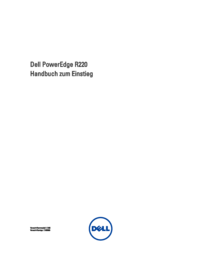
Dell PowerEdge R220 User Manual
(9 pages)
 (60 pages)
(60 pages)

 (151 pages)
(151 pages)







Comments to this Manuals