Dell Inspiron One 2320 User Manual
Browse online or download User Manual for Computers Dell Inspiron One 2320. Инструкция по эксплуатации Dell Inspiron One 2320
- Page / 2
- Table of contents
- BOOKMARKS
Rated. / 5. Based on customer reviews



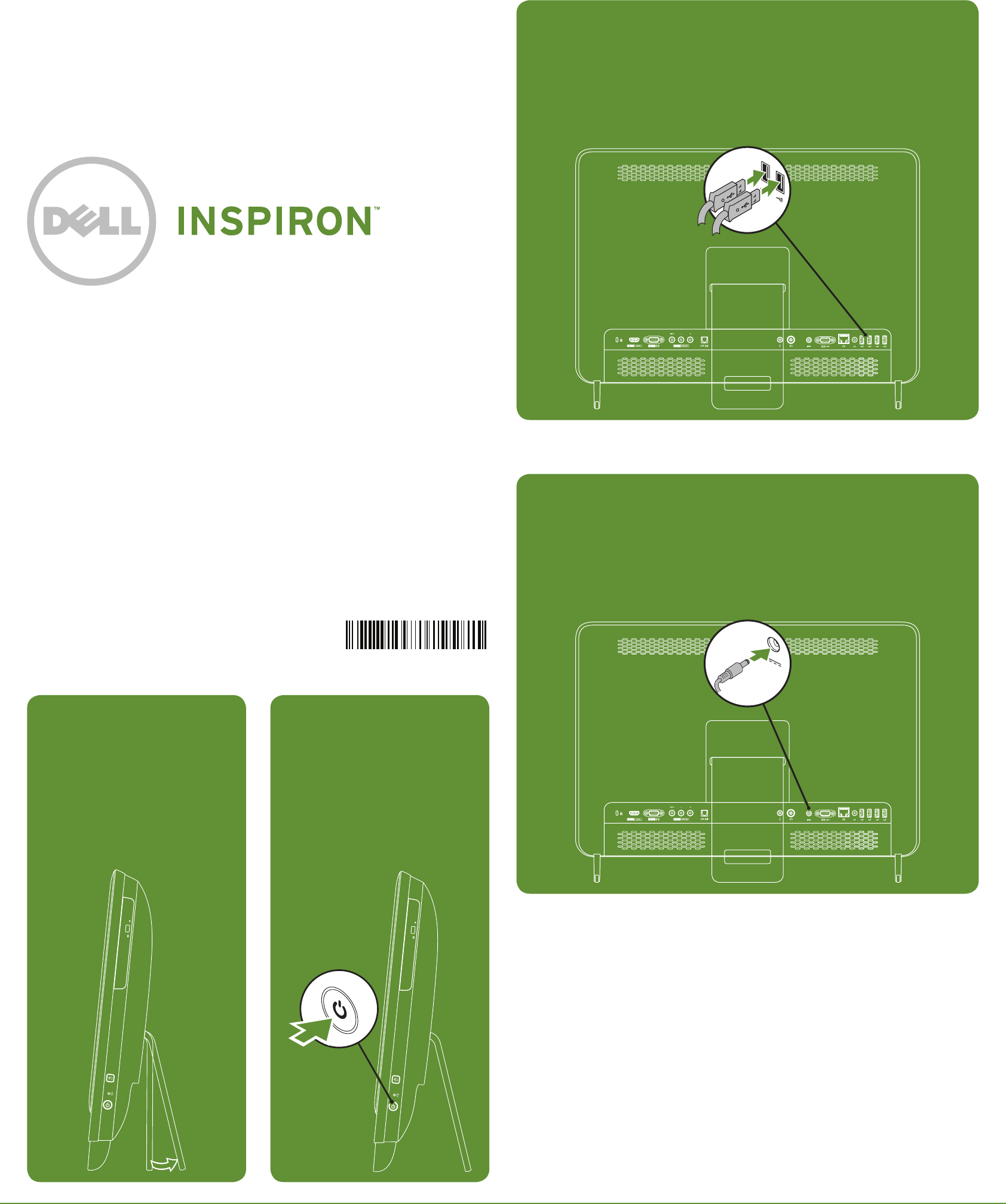
2320 Quick Start
Руководство по быстрому
запуску | Brzi početak
Hızlı Başlangıç |
Uniquely Dell
support.dell.com/manuals | www.dell.com
2011 - 07
078TGFA00
Printed in China
Connect the keyboard and mouse
Подключите клавиатуру и мышь
Povežite tastaturu i miša
Güç düğmesine basın
רבכעה תאו תדלקמה תא רבח
Connect the power cable
Подключите кабель питания
Povežite kabl za napajanje
Güç kablosunu bağlayın
למשחה לבכ תא רבח
Press the power
button
Нажмите кнопку питания
Pritisnite dugme za napajanje
Klavye ve fareyi bağlayın
הלעפהה ןצחל לע ץחל
Adjust the
computer stand
Отрегулируйте подставку для компьютера
Podesite postolje računara
Bilgisayarın standını ayarlayın
בשחמה דמעמ תא ןווכ
Information for NOM, or Official
Mexican Standard (Only for Mexico)
The following information is provided in the device(s)
described in this document in accordance with the
requirements of the Official Mexican Standard (NOM):
Importer:
Dell México S.A. de C.V.
Paseo de la Reforma 2620 – Flat 11°
Col. Lomas Altas
11950 México, D.F.
Regulatory Model Number: W03C
Input Voltage: 100-240 VAC
Rated Output Current: 7.7 A/9.23 A
Rated Output Voltage: 19.5 VDC
For details, read the safety information that shipped
with your computer. For additional safety best practices
information, see dell.com/regulatory_compliance.
Дополнительная информация
• Дляполученияинформацииофункцияхидополнительных
параметрахнастольногокомпьютера нажмите Пуск→
Все программы→ DellHelpDocumentation или
посетите веб-сайт support.dell.com/manuals.
• Дляполучениякоммерческойилитехническойподдержки
илипрмощиввопросахобслуживанияклиентовпосетите
веб-сайт dell.com/ContactDell.
КлиентывСШАмогут воспользоватьсятелефонным
номером 800-WWW-DELL (800-999-3355).
Više informacija
• Da biste saznali više o funkcijama i naprednim
opcijama koje su dostupne na vašem stonom računaru,
kliknite na Start→ All Programs (Svi programi)→
DellHelpDocumentation (Dell dokumentacija za
pomoć) ili idite na support.dell.com/manuals.
• Da biste se obratili kompaniji Dell radi prodaje, tehničke
podrške ili problema sa korisničkom podrškom, idite na
dell.com/ContactDell.
Klijenti u Sjedinjenim Državama mogu da pozovu
800-WWW-DELL (800-999-3355).
Daha fazla bilgi
• Masaüstü bilgisayarınızın özelliklerini ve gelişmiş
seçeneklerini öğrenmek için Başlat→ Tüm programlar→
DellYardım Dökümantasyonu öğesini tıklatın veya şu
adresi ziyaret edin: support.dell.com/manuals.
• Satış, teknik destek veya müşteri servisleri gibi konularla
ilgili olarak Dell ile irtibata geçmek için şu adresi ziyaret
edebilirsiniz: dell.com/ContactDell.
ABD’deki müşteriler 800-WWW-DELL (800-999-3355)
numaralı telefonu arayabilir.
ףסונ עדימ
••תונימזש•תומדקתמה•תויורשפאהו•תונוכתה•לע•דומלל•ידכ
All Programs•←)לחתה(•Start•לע•ץחל•,ינחלושה•בשחמב
•לא•רובע•וא•Dell Help Documentation•←)תוינכותה•לכ(
. support.dell.com/manuals
••תוריש•וא•תינכט•הכימת•,תוריכמ•יאשונב•Dell•לא•היינפל
. dell.com/ContactDell•לא•רובע•,תוחוקל
•ורשקתה•,תירבה•תוצראב•תוחוקל
. 800-WWW-DELL ( 800-999-3355)
One
More Information
• To learn about the features and advanced
options available on your desktop, click Start→
All Programs→ DellHelpDocumentation
or go to support.dell.com/manuals.
• To contact Dell for sales, tech support, or customer
service issues, go to dell.com/ContactDell.
Customers in the United States, can
call 800-WWW-DELL (800-999-3355).
Information in this document is subject to change without
notice.
© 2011 Dell Inc. All rights reserved.
Dell™, the DELL logo, and Inspiron™ are trademarks of Dell Inc.
Regulatory Model: W03C | Type: W03C001
הריהמ הלחתה
1
2
Summary of Contents
Page 1 - 2320 Quick Start
2320 Quick StartРуководство по быстрому запуску | Brzi početak Hızlı Başlangıç | Uniquely Dellsupport.dell.com/manuals | www.dell.com2011 - 07078TGF
Page 2 - Funkcije
Features1. Brightness increase button2. Brightness decrease button3. Volume increase button4. Volume decrease button5. Audio-out/Headphone connec
More documents for Computers Dell Inspiron One 2320

Dell Inspiron One 2320 User Manual
(140 pages)

Dell Inspiron One 2320 User Manual
(10 pages)
 (89 pages)
(89 pages)








Comments to this Manuals