Dell OptiPlex 780 User Manual
Browse online or download User Manual for Computers Dell OptiPlex 780. Dell OptiPlex 780 User Manual
- Page / 14
- Table of contents
- BOOKMARKS




- User’s Guide 1
- Hazard Symbols Review 2
- Contents 3
- Under Desk MountWall Mount 4
- Components 4
- Under Desk Mount 6
- Wood Stud Wall Mount 6
- ≥ M4 x 12mm 7
- (1.25 cm) 7
- Wood Stud Wall Mount Steps 8
- Lower the system onto the 9
- Under Desk Mount Steps 10
- Under Desk Clearance 11
- Under Desk Clearance 12
- 13 of 14 13
- Speci cations 14
- Finding Information 14
Summary of Contents
1 of 14Dell™ OptiPlex™ 780-USFF Mounting BracketThe Dell OptiPlex 780-USFF Mounting Bracket supports the Systemin vertical or horizontal orientations.
2110 of 146 Mark the mounting hole locations using the measurements provided on the next pages.NOTE: The following tools are required for installati
≤11 of 14Under Desk Clearance - during assemblyUnder Desk Clearance - after assembly≥6.0” (152.4 mm)≥6.0” (152.4 mm)≥6.0” (152.4 mm)≤4.25” (108 mm)≤
12 of 14b Slide the system into place on the desk-mounted bracket.a Mount the bracket underneath the desk.CAUTION: Mounting fasteners are not includ
13 of 14abTo remove the system from the mounting bracket:a Push the quick release tab upward.b Slide the system toward the right until it is free of
4314 of 14Speci cationsSystem Weight CapacityDell System: OptiPlex 780-USFF ≤ 7 lbs (3.2 kg)TemperatureOperating 32°F to 95°F (0°C to 35°C )Storag
2 of 14Hazard Symbols ReviewSymbol Signal Word Level of HazardNOTEA NOTE indicates important information that helps you make better use of your Dell
3 of 141 About your Dell OptiPlex 780-USFF Mounting Bracket ...4 2 Setting up your Dell OptiPl
1122334 of 14About your Dell OptiPlex 780-USFF Mounting Bracket1Setting up the Dell OptiPlex 780-USFF Mounting Bracket2Under Desk MountWall MountMount
5 of 141 Ensure the system sleeve is unlocked, (orange tab will show). 2 Extend the system label carrier.
6 of 14Under Desk MountNOTE: When inserted properly for wall mount applications, the con-nections end of the system will not reach the edge of the sy
1287 of 145 Determine the mounting method (Wall or Under Desk), then follow the appropriate instructions on the pages noted below.Wall Mount StepsUn
218 of 14Wood Stud Wall Mount StepsNOTE: The following tools are required for installation to the wall stud: stud nder, measuring tape, pencil, leve
adecfb9 of 14M8 x 80 mmCAUTION: Make sure the wall mount bracket is level, ush and snuggly tted to the wall surface.Stud FinderLower the system on
More documents for Computers Dell OptiPlex 780










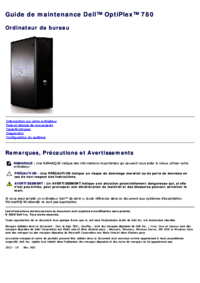










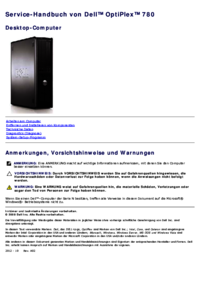

 (226 pages)
(226 pages) (41 pages)
(41 pages)
 (144 pages)
(144 pages)









Comments to this Manuals