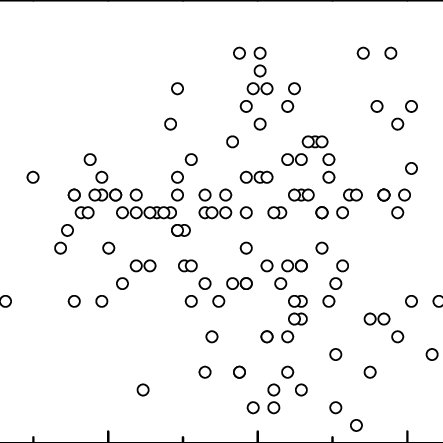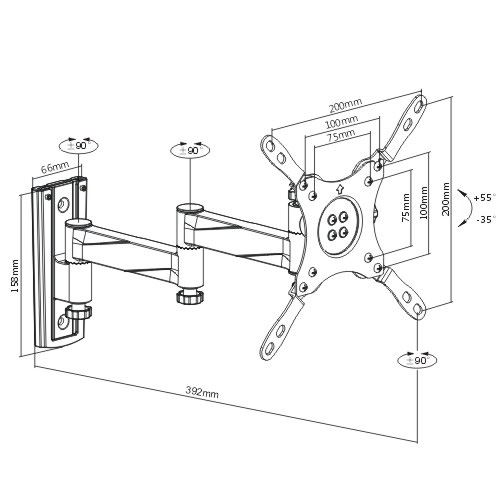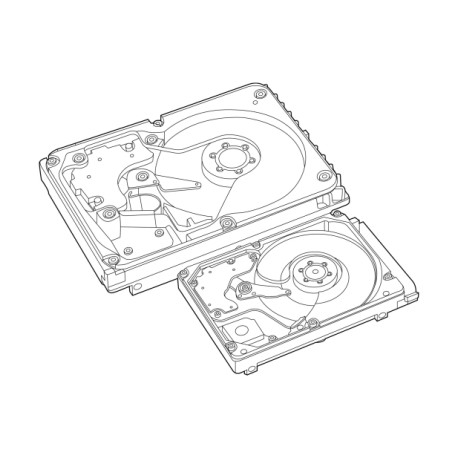Dell Inspiron 1720 (Mid 2007) manuals
Owner’s manuals and user’s guides for Laptops Dell Inspiron 1720 (Mid 2007).
We providing 6 pdf manuals Dell Inspiron 1720 (Mid 2007) for download free by document types: User Manual

Dell Inspiron 1720 (Mid 2007) User Manual (2 pages)
Brand: Dell | Category: Laptops | Size: 0.28 MB |

Table of contents

Dell Inspiron 1720 (Mid 2007) User Manual (232 pages)
Brand: Dell | Category: Laptops | Size: 2.91 MB |

Table of contents
20
28
29
38
40
101
107
107
108
108
123
141
146
150
155
172
173
179
181
183
185
187
197
199
200
201
204
205
206
208
210
212
214
216
218
220
222
224
225
227
229
231

Dell Inspiron 1720 (Mid 2007) User Manual (236 pages)
Brand: Dell | Category: Laptops | Size: 2.81 MB |

Table of contents
3
10
12
14
42
58
100
109
110
142
150
153
156
175
184
191
192
194
196
198
199
201
203
204
205
206
208
209
210
212
214
216
218
220
222
224
226
228
229
231
233
235

Dell Inspiron 1720 (Mid 2007) User Manual (244 pages)
Brand: Dell | Category: Laptops | Size: 3.08 MB |

Table of contents
12
13
14
16
22
27
29
31
33
44
44
51
110
111
112
113
129
130
139
149
152
153
157
158
178
179
191
195
207
211
212
213
214
217

Dell Inspiron 1720 (Mid 2007) User Manual (220 pages)
Brand: Dell | Category: Laptops | Size: 2.36 MB |

Table of contents
3
10
12
14
22
31
33
49
49
49
60
63
91
105
106
106
107
110
120
121
122
124
124
132
139
142
143
145
150
164
164
170
171
172
173
175
176
177
178
179
187
189
191
195
196
198
200
202
204
206
208
210
212
213
215
217
219
220

Dell Inspiron 1720 (Mid 2007) User Manual (68 pages)
Brand: Dell | Category: Laptops | Size: 2.07 MB |

Table of contents
More products and manuals for Laptops Dell
| Models | Document Type |
|---|---|
| Inspiron 15 (3537, Mid 2013) |
User Manual
 Dell Inspiron 15 (3537, Mid 2013) User Manual,
65 pages
Dell Inspiron 15 (3537, Mid 2013) User Manual,
65 pages
|
| XPS 13 (L322X, Early 2013) |
User Manual
 Dell XPS 13 (L322X, Early 2013) User Manual,
22 pages
Dell XPS 13 (L322X, Early 2013) User Manual,
22 pages
|
| Vostro 1088 (Mid 2009) |
User Manual
 Dell Vostro 1088 (Mid 2009) User Manual,
68 pages
Dell Vostro 1088 (Mid 2009) User Manual,
68 pages
|
| Latitude E6530 (Mid 2012) |
User Manual
 Dell Latitude E6530 (Mid 2012) User Manual,
40 pages
Dell Latitude E6530 (Mid 2012) User Manual,
40 pages
|
| Inspiron 15 (7537, Mid 2013) |
User Manual
 Dell Inspiron 15 (7537, Mid 2013) User Manual,
6 pages
Dell Inspiron 15 (7537, Mid 2013) User Manual,
6 pages
|
| Studio 15 (1555, Early 2009) |
User Manual
 Dell Studio 15 (1555, Early 2009) User Manual,
49 pages
Dell Studio 15 (1555, Early 2009) User Manual,
49 pages
|
| Inspiron 8500 |
User Manual
 Dell Inspiron 8500 User Manual,
2 pages
Dell Inspiron 8500 User Manual,
2 pages
|
| Latitude E7440 (Mid 2013) |
User Manual
 Dell Latitude E7440 (Mid 2013) User Manual,
67 pages
Dell Latitude E7440 (Mid 2013) User Manual,
67 pages
|
| Latitude E6500 (Mid 2008) |
User Manual
 Dell Latitude E6500 (Mid 2008) User Manual,
72 pages
Dell Latitude E6500 (Mid 2008) User Manual,
72 pages
|
| Inspiron 15 (3541, Mid 2014) |
User Manual
 Dell Inspiron 15 (3541, Mid 2014) User Manual,
22 pages
Dell Inspiron 15 (3541, Mid 2014) User Manual,
22 pages
|
| Latitude E6230 (Mid 2012) |
User Manual
 Dell Latitude E6230 (Mid 2012) User Manual,
8 pages
Dell Latitude E6230 (Mid 2012) User Manual,
8 pages
|
| Latitude D810 |
User Manual
 Dell Latitude D810 User Manual,
117 pages
Dell Latitude D810 User Manual,
117 pages
|
| Vostro 5560 (Early 2013) |
User Manual
 Dell Vostro 5560 (Early 2013) User Manual,
5 pages
Dell Vostro 5560 (Early 2013) User Manual,
5 pages
|
| Precision M65 |
User Manual
 Dell Precision M65 User Manual,
39 pages
Dell Precision M65 User Manual,
39 pages
|
| Latitude X1 |
User Manual
 Dell Latitude X1 User Manual,
38 pages
Dell Latitude X1 User Manual,
38 pages
|
| Inspiron 510m |
User Manual
 Dell Inspiron 510m User Manual,
48 pages
Dell Inspiron 510m User Manual,
48 pages
|
| Vostro 3500 (Early 2010) |
User Manual
 Dell Vostro 3500 (Early 2010) User Manual,
4 pages
Dell Vostro 3500 (Early 2010) User Manual,
4 pages
|
| Alienware M11x (Early 2010) |
User Manual
 Dell Alienware M11x (Early 2010) User Manual,
15 pages
Dell Alienware M11x (Early 2010) User Manual,
15 pages
|
| Latitude E6420 ATG (Early 2011) |
User Manual
 Dell Latitude E6420 ATG (Early 2011) User Manual,
145 pages
Dell Latitude E6420 ATG (Early 2011) User Manual,
145 pages
|
| Precision M6800 (Late 2013) |
User Manual
 Dell Precision M6800 (Late 2013) User Manual,
46 pages
Dell Precision M6800 (Late 2013) User Manual,
46 pages
|