Dell Latitude ON User Manual Page 1
Browse online or download User Manual for Laptops Dell Latitude ON. Dell Latitude ON User Manual
- Page / 6
- Table of contents
- BOOKMARKS




Summary of Contents
1 Dell™ Latitude ON™ Flash Frequently Asked Questions 1. Do all Dell™ computers support Latitude ON™ Flash? No, Latitude ON Flash is currently avai
2 website at http://support.dell.com. 6. Will I experience extended battery life in the Latitude ON mode? Battery life varies depending on system u
3 Latitude ON Flash allows you to configure web e-mail such as Gmail, Outlook Web Access, Yahoo, MSN, etc. on the application bar. Once the e-mail co
4 19. When I change my Windows display name in Windows, will my Latitude ON Flash login name change accordingly? No, your Latitude ON Flash account n
5 25. Why do I receive an error when pressing the Latitude ON button? There could be 2 reasons for this behavior: • You may need to enable Latitude
6 The Latitude ON Flash network connection manager only accepts WEP keys with a valid length. Ensure that you have entered a valid WEP key. 29. Where
More documents for Laptops Dell Latitude ON
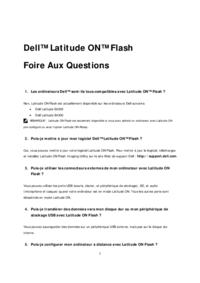


 (8 pages)
(8 pages)







Comments to this Manuals