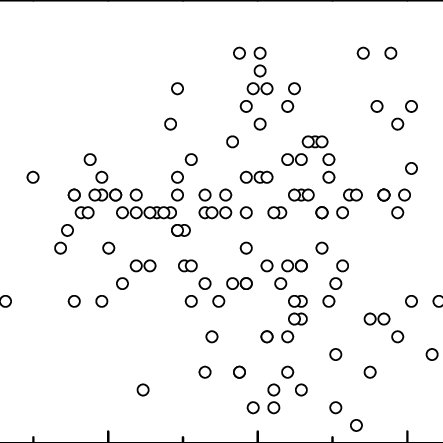Dell Precision JD964 manuals
Owner’s manuals and user’s guides for Networking Dell Precision JD964.
We providing 1 pdf manuals Dell Precision JD964 for download free by document types: User's Guide

Table of contents
Contents
3
Front View
15
Back View
18
Inside View
21
Beep Codes
33
Index 43
43
50 快速参考指南
50
52 快速参考指南
52
54 快速参考指南
54
您可以采用不同方式连接显
54
示器,视您的图形卡而定。
54
注:您可能需要使用附带
54
56 快速参考指南
56
注:如果您的计算机
57
60 快速参考指南
60
62 快速参考指南
62
64 快速参考指南
64
查找《用户指南》
66
68 快速参考指南
68
撤消上次系统还原
73
76 快速参考指南
76
(POST)
77
之前的诊断指示灯代码
77
78 快速参考指南
78
期间的诊断指示灯代码
79
80 快速参考指南
80
82 快速参考指南
82
メモ、注意、警告
86
Microsoft
90
Drivers and
92
Utilities
92
Resource
92
モニターの接続方法はお使
94
いのグラフィックカードに
94
よって異なります。
94
メモ: お使いのモニター
94
メモ: コンピュー
97
コンピュータについて
98
コンピュータの正面
99
コンピュータの背面
102
背面パネルコネクタ
103
システム基板のコンポーネント
106
ユーザーズガイドを見つけるには
108
コンピュータカバーの取り外し
109
コンピュータスタンド
111
コンピュータのメンテナンス
113
復元ポイントの作成
114
以前のシステムの復元の取り消し
115
システムの復元の有効化
115
テストを始める前に
118
エラーメッセージ
119
POST 前の診断用ライト
120
More products and manuals for Networking Dell
| Models | Document Type |
|---|---|
| Networking S6000 System |
Specifications
 Dell Networking S6000 System Specifications [en] ,
37 pages
Dell Networking S6000 System Specifications [en] ,
37 pages
|
| OPENMANAGE 7.6 |
User's Guide
 Dell OPENMANAGE 7.6 User`s guide,
84 pages
Dell OPENMANAGE 7.6 User`s guide,
84 pages
|
| EMC AX4-5 |
Installation Guide
 Dell EMC AX4-5 Installation guide,
47 pages
Dell EMC AX4-5 Installation guide,
47 pages
|
| PowerEdge R815 |
Owner's Manual
 Dell PowerEdge R815 Owner`s manual,
35 pages
Dell PowerEdge R815 Owner`s manual,
35 pages
|
| DCS-1130 |
User Manual
    QUICK INSTALLATION GUIDE - D,
58 pages
QUICK INSTALLATION GUIDE - D,
58 pages
|
| Networking S6000 System |
Installation Guide
 Dell Networking S6000 System Installation guide,
56 pages
Dell Networking S6000 System Installation guide,
56 pages
|
| PowerEdge M420 |
Owner's Manual
 Dell PowerEdge M420 Owner`s manual,
121 pages
Dell PowerEdge M420 Owner`s manual,
121 pages
|
| Wyse C10LE |
User Manual
 Dell cloud client-computing.,
26 pages
Dell cloud client-computing.,
26 pages
|
| 53-1002116-01 |
Technical Information
 Dell 53-1002116-01 System information,
168 pages
Dell 53-1002116-01 System information,
168 pages
|
| E5500 - Latitude - Core 2 Duo 2.53 GHz |
Specifications
 Dell E5500 - Latitude - Core 2 Duo 2.53 GHz Specifications,
66 pages
Dell E5500 - Latitude - Core 2 Duo 2.53 GHz Specifications,
66 pages
|
| PowerConnect 6024F |
User's Guide
 Dell PowerConnect 6024F User`s guide [en] ,
474 pages
Dell PowerConnect 6024F User`s guide [en] ,
474 pages
|
| Precision Workstation 350 |
Technical Information
 Dell Precision Workstation 350 System information,
40 pages
Dell Precision Workstation 350 System information,
40 pages
|
| E1200i ExaScale |
Technical Information
 Dell E1200i ExaScale Technical information,
40 pages
Dell E1200i ExaScale Technical information,
40 pages
|
| OptiPlex 580 - Small Form Factor |
Specifications
 Dell OptiPlex 580 - Small Form Factor Specifications,
54 pages
Dell OptiPlex 580 - Small Form Factor Specifications,
54 pages
|
| PowerVault 3660f |
User Manual
 Configuring Fibre Channel Storage Arrays,
17 pages
Configuring Fibre Channel Storage Arrays,
17 pages
|
| System 220e |
Specifications
 Dell System 220e Specifications [en] ,
93 pages
Dell System 220e Specifications [en] ,
93 pages
|
| DCS-1130 |
Specifications
 Dell DCS-1130 Specifications,
23 pages
Dell DCS-1130 Specifications,
23 pages
|
| Inspiron 620 |
Specifications
 Dell Inspiron 620 Specifications,
44 pages
Dell Inspiron 620 Specifications,
44 pages
|
| OptiPlex 320 |
User's Guide
 Dell OptiPlex 320 User`s guide [en] ,
44 pages
Dell OptiPlex 320 User`s guide [en] ,
44 pages
|
| OPENVIEW NNM SE 1.2 |
User's Guide
 Dell OPENVIEW NNM SE 1.2 User`s guide,
75 pages
Dell OPENVIEW NNM SE 1.2 User`s guide,
75 pages
|