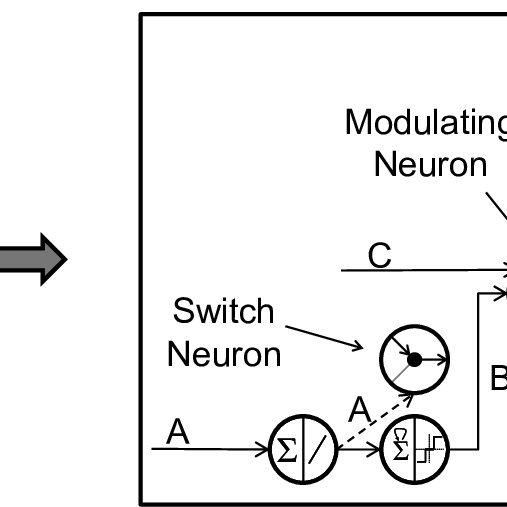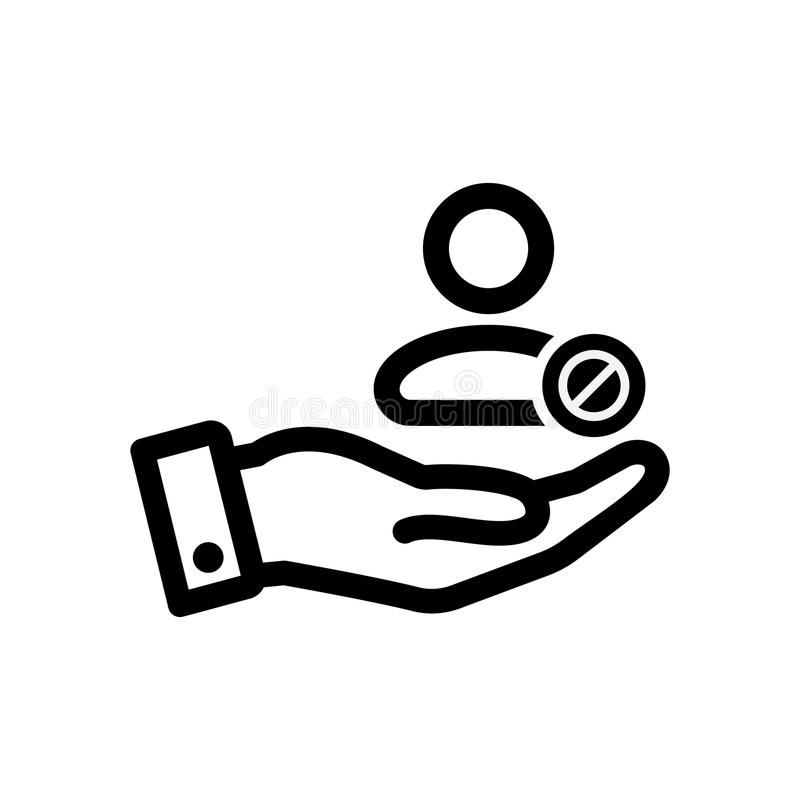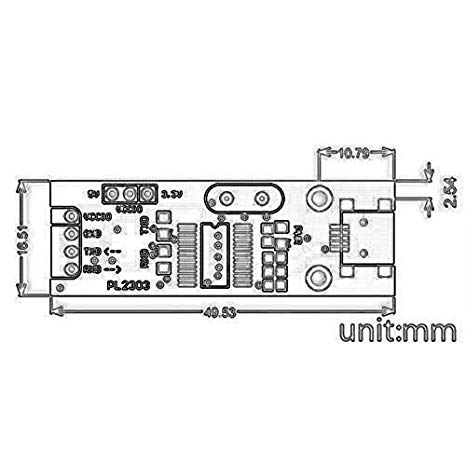Dell OptiPlex 755 manuals
Owner’s manuals and user’s guides for PC/workstation barebones Dell OptiPlex 755.
We providing 1 pdf manuals Dell OptiPlex 755 for download free by document types: User Manual

Dell OptiPlex 755 User Manual (15 pages)
Brand: Dell | Category: PC/workstation barebones | Size: 1.68 MB |

Table of contents
2/24/2004 16
10
2/24/2004 18
13
2/24/2004 19
14
2/24/2004 20
15
2/24/2004 21
16
2/24/2004 22
17
2/24/2004 23
18
2/24/2004 24
19
2/24/2004 25
20
2/24/2004 26
21
2/24/2004 27
22
2/24/2004 1
23
2/24/2004 28
24
2/24/2004 29
25
2/24/2004 30
26
2/24/2004 31
27
2/24/2004 32
28
2/24/2004 33
29
2/24/2004 34
30
2/24/2004 35
31
2/24/2004 36
32
2/24/2004 37
33
2/24/2004 2
34
2/24/2004 38
35
2/24/2004 39
36
2/24/2004 40
37
2/24/2004 41
38
2/24/2004 42
39
2/24/2004 43
40
2/24/2004 44
41
2/24/2004 45
42
2/24/2004 46
43
2/24/2004 47
44
2/24/2004 3
45
2/24/2004 48
46
GENERATOR
47
2/24/2004 49
47
2/24/2004 50
48
2/24/2004 52
50
2/24/2004 53
51
2/24/2004 54
52
2/24/2004 55
53
2/24/2004 56
54
2/24/2004 57
55
2/24/2004 4
56
2/24/2004 58
57
FUEL SYSTEM
57
2/24/2004 59
58
2/24/2004 60
59
WATER SYSTEM
59
2/24/2004 61
60
2/24/2004 62
61
2/24/2004 63
62
2/24/2004 64
63
PLATFORM)
67
2/24/2004 5
67
2/24/2004 6
71
2/24/2004 7
72
Courriel
76
Sans frais :
76
Configure SNMP
102
Using Logs
122
Audit Log
126
Event Log
129
Execute an IPL
137
OpenTrunking
159
Flexport
164
Glossary
204
Contents
243
Monitoring and
275
Hardware View
277
Port List View
297
FRU List View
302
Node List View
304
Menu Options
305
Performance View
307
Port Statistics
310
OPTIPLEX
320
OPTIPLEX
325
Be there
328
More products and manuals for PC/workstation barebones Dell
| Models | Document Type |
|---|---|
| Precision T1600 |
User Manual
 Dell Precision T1600 Setup and Features Information [en] ,
8 pages
Dell Precision T1600 Setup and Features Information [en] ,
8 pages
|
| PowerEdge External Media System 1634 |
User Manual
 Comparison of system administration tasks: Dell Unified Server,
18 pages
Comparison of system administration tasks: Dell Unified Server,
18 pages
|
| Precision Workstation 650 |
Specifications
 Dell Precision Workstation 650 Specifications,
155 pages
Dell Precision Workstation 650 Specifications,
155 pages
|
| OptiPlex GX400 |
User's Guide
 Dell OptiPlex GX400 User`s guide,
47 pages
Dell OptiPlex GX400 User`s guide,
47 pages
|
| 5600 |
User Manual
 Dell T5600,
26 pages
Dell T5600,
26 pages
|
| XPS 2720 |
User Manual
 XPS 2720 Benutzerhandbuch,
120 pages
XPS 2720 Benutzerhandbuch,
120 pages
|
| Inspiron 3646 |
User Manual
 Inspiron 3646 Specifications,
15 pages
Inspiron 3646 Specifications,
15 pages
|
| Vostro 260s |
User Manual
 Dell Vostro 260/260s Mini-Tower Benutzerhandbuch,
78 pages
Dell Vostro 260/260s Mini-Tower Benutzerhandbuch,
78 pages
|
| Dimension 9558P |
Setup Guide
 Dell Dimension 9558P Setup guide,
14 pages
Dell Dimension 9558P Setup guide,
14 pages
|
| OptiPlex 7010 |
User Manual
 Dell OptiPlex 7010 Setup and Features Information,
10 pages
Dell OptiPlex 7010 Setup and Features Information,
10 pages
|
| Vostro V 3900 |
User Manual
 Dell Vostro 3900/3902 Instrukcja użytkownika,
39 pages
Dell Vostro 3900/3902 Instrukcja użytkownika,
39 pages
|
| XPS 720 H2C |
User Manual
 DELL-2000SATA/7-F14 [en] ,
1 pages
DELL-2000SATA/7-F14 [en] ,
1 pages
|
| Precision R7610 |
User Manual
 Dell Precision™ Workstations,
12 pages
Dell Precision™ Workstations,
12 pages
|
| Inspiron 560 MT |
User Manual
 DELL-BDRW-SATA [en] ,
1 pages
DELL-BDRW-SATA [en] ,
1 pages
|
| Inspiron 546 |
User Manual
 DELL-1500SATA/7-BWC,
1 pages
DELL-1500SATA/7-BWC,
1 pages
|
| Latitude XPi CD |
Troubleshooting Guide
 Dell Latitude XPi CD Troubleshooting guide,
148 pages
Dell Latitude XPi CD Troubleshooting guide,
148 pages
|
| Inspiron 560MT |
User Manual
 Specyfikacja Istotnych Warunków Zamówienia [en] ,
35 pages
Specyfikacja Istotnych Warunków Zamówienia [en] ,
35 pages
|
| XPS DC01L |
User Manual
 Dell™ XPS™ 420 Benutzerhandbuch,
246 pages
Dell™ XPS™ 420 Benutzerhandbuch,
246 pages
|
| Dimension XPS 50 |
User Manual
 DellDell Dimension XPS P90 - ps-2.kev009.com, an archive of old,
2 pages
DellDell Dimension XPS P90 - ps-2.kev009.com, an archive of old,
2 pages
|
| PowerEdge C2100 |
User Manual
 QSG PowerEdge C System Management,
19 pages
QSG PowerEdge C System Management,
19 pages
|