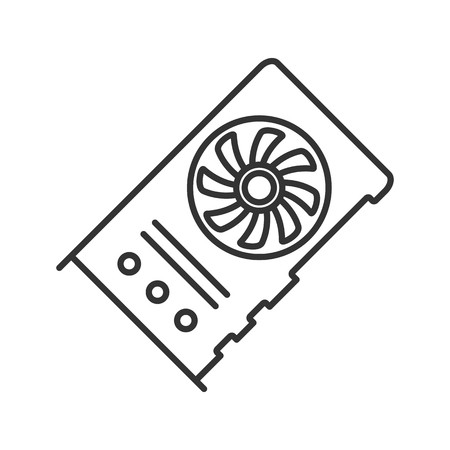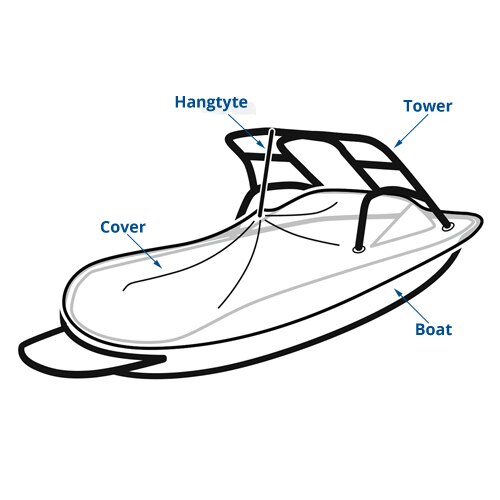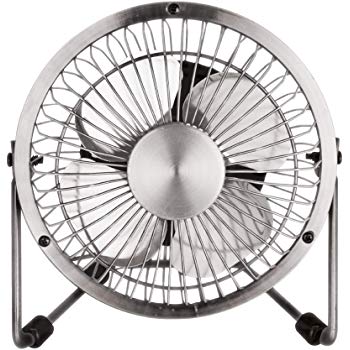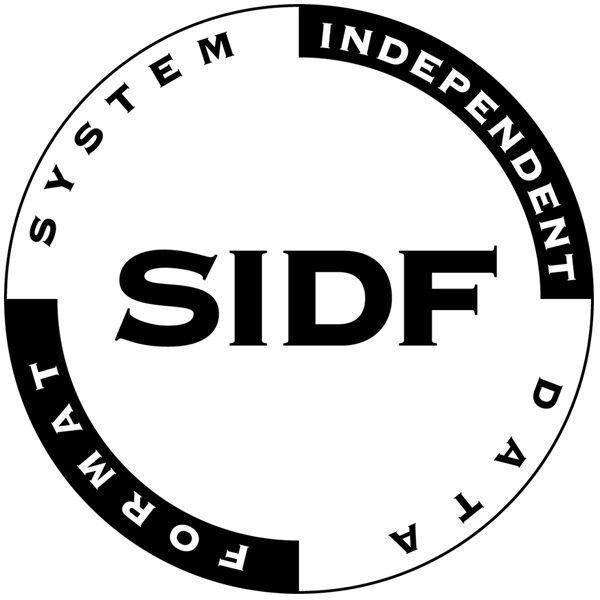Dell OpenManage Server Administrator Managed Node for Fluid Cache for DAS manuals
Owner’s manuals and user’s guides for Server/workstation motherboards Dell OpenManage Server Administrator Managed Node for Fluid Cache for DAS.
We providing 1 pdf manuals Dell OpenManage Server Administrator Managed Node for Fluid Cache for DAS for download free by document types: User Manual

Dell OpenManage Server Administrator Managed Node for Fluid Cache for DAS User Manual (390 pages)
Brand: Dell | Category: Server/workstation motherboards | Size: 3.47 MB |

Table of contents
Contents
3
10 Contents
10
12 Contents
12
14 Contents
14
16 Contents
16
18 Contents
18
20 Contents
20
22 Contents
22
Overview
23
Interface
30
Performance
35
Global Tasks
85
Cache Policy
95
Write Policy
96
Controller
100
108 Controllers
108
110 Controllers
110
Controller Tasks
111
Set Rebuild Rate
115
Export Log File
115
Export Log
118
Controllers 123
123
Controllers
124
128 Controllers
128
130 Controllers
130
Encryption Key
146
Manage CacheCade
148
Controllers 153
153
154 Controllers
154
Enclosure Fans
156
Enclosure Tasks
164
Set Asset Data
166
EMM Properties
171
Fan Properties
173
Connectors
181
Connectors 183
183
Connector Health
184
186 Connectors
186
Path Health
188
Related Tasks
189
190 Connectors
190
Battery Tasks
193
Initialize
210
Rebuild
211
Cancel Rebuild
211
Virtual Disks
219
Express Wizard
225
(continued)
228
Recommendations
234
Reconfigure
240
Change Policy
244
Connector 0
254
Span Edit
259
Split Mirror
269
Unmirror
270
To Unmirror:
271
Moving the Disks
279
Hot Spare
281
BIOS Terminology
291
Troubleshooting
293
Management
301
“Medium” Error
305
Physical Disk?
314
Connector Tasks
319
Degraded
382
Version
386
Probe is Failed
388
More products and manuals for Server/workstation motherboards Dell
| Models | Document Type |
|---|---|
| OpenManage Server Administrator Version 6.5 |
User Manual
 Dell OpenManage Server Administrator Version 6.5 User's Manual,
154 pages
Dell OpenManage Server Administrator Version 6.5 User's Manual,
154 pages
|
| 180 |
User Manual
 Dell 180 User's Manual,
82 pages
Dell 180 User's Manual,
82 pages
|
| PowerVault G225N |
User Manual
   Dell PowerVault G225N User's Manual,
52 pages
Dell PowerVault G225N User's Manual,
52 pages
|
| PowerEdge T410 |
Owner's Manual
 Dell PowerEdge T410 Owner's Manual,
204 pages
Dell PowerEdge T410 Owner's Manual,
204 pages
|
| PowerEdge M820 |
Owner's Manual
 Dell PowerEdge M820 Owner's Manual,
155 pages
Dell PowerEdge M820 Owner's Manual,
155 pages
|
| OptiPlex 990 (Early 2011) Small Form Factor |
Service Manual
 Dell OptiPlex 990 (Early 2011) Small Form Factor Service Manual,
99 pages
Dell OptiPlex 990 (Early 2011) Small Form Factor Service Manual,
99 pages
|
| WORKSTATION 530 |
User Manual
 Dell WORKSTATION 530 User's Manual,
270 pages
Dell WORKSTATION 530 User's Manual,
270 pages
|
| OpenManage Server Administrator Version 6.2 |
User Manual
 Dell OpenManage Server Administrator Version 6.2 User's Manual,
155 pages
Dell OpenManage Server Administrator Version 6.2 User's Manual,
155 pages
|
| OpenManage Server Administrator Version 7.0 |
User Manual
 Dell OpenManage Server Administrator Version 7.0 User's Manual,
374 pages
Dell OpenManage Server Administrator Version 7.0 User's Manual,
374 pages
|
| OptiPlex GX300 |
Specifications
 Dell OptiPlex GX300 Specifications,
91 pages
Dell OptiPlex GX300 Specifications,
91 pages
|
| OptiPlex 745 |
User's Guide
 Dell OptiPlex 745 User`s guide,
212 pages
Dell OptiPlex 745 User`s guide,
212 pages
|
| DC, 3 |
User's Guide
 Dell DC, 3 User guide,
29 pages
Dell DC, 3 User guide,
29 pages
|
| PowerEdge Expandable RAID Controller 3 |
User's Guide
 Dell PowerEdge Expandable RAID Controller 3 User`s guide,
112 pages
Dell PowerEdge Expandable RAID Controller 3 User`s guide,
112 pages
|
| PowerEdge T105 Systems |
Owner's Manual
 Dell PowerEdge T105 Systems Owner`s manual,
190 pages
Dell PowerEdge T105 Systems Owner`s manual,
190 pages
|
| OPTI PLEX NX1 |
User's Guide
  Dell OPTI PLEX NX1 User`s guide,
12 pages
Dell OPTI PLEX NX1 User`s guide,
12 pages
|
| DIMENSION 5150 DCSM |
Service Manual
 Dell DIMENSION 5150 DCSM Service manual,
72 pages
Dell DIMENSION 5150 DCSM Service manual,
72 pages
|
| H700 |
User's Guide
 Dell H700 User`s guide,
136 pages
Dell H700 User`s guide,
136 pages
|
| OptiPlex 390 Small Form Factor |
Owner's Manual
 Dell OptiPlex 390 Small Form Factor Owner`s manual,
90 pages
Dell OptiPlex 390 Small Form Factor Owner`s manual,
90 pages
|
| OpenManage Server Administrator Version 7.2 |
User Manual
 Dell OpenManage Server Administrator Version 7.2 User's Manual,
330 pages
Dell OpenManage Server Administrator Version 7.2 User's Manual,
330 pages
|