Dell PowerEdge 1500SC User Manual Page 34
- Page / 67
- Table of contents
- TROUBLESHOOTING
- BOOKMARKS
Rated. / 5. Based on customer reviews


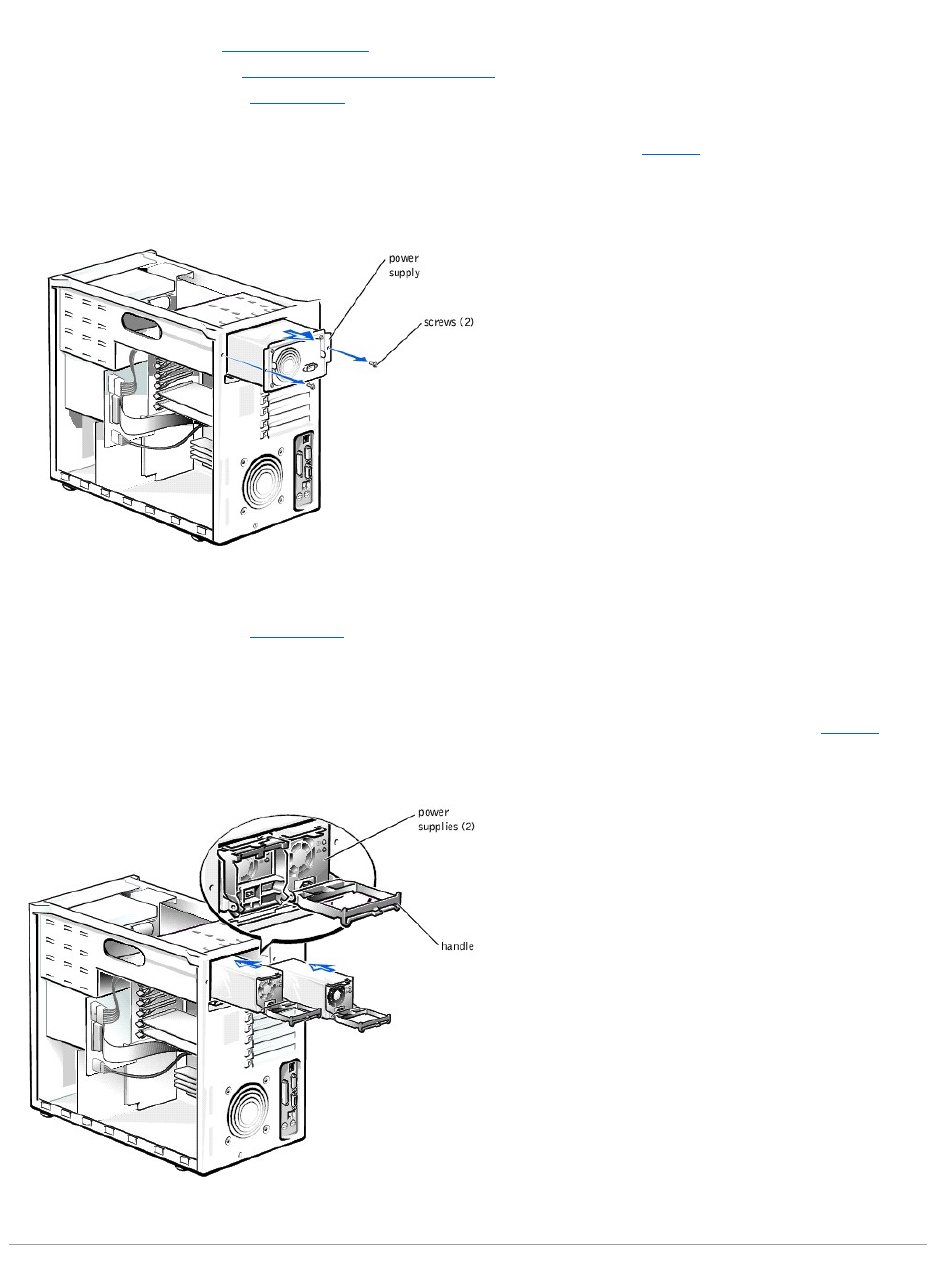
Removing and Installing the Single Nonredundant Power Supply
1. Remove the front bezel (see "Removing the Front Bezel" in "Troubleshooting Your System").
2. Remove the system covers (see "Removing and Replacing the System Covers" in "Troubleshooting Your System").
3. Remove the cooling shrouds (see "Cooling Shrouds").
4. Disconnect the power cable harness from the SCSI backplane, system board, diskette drive, and any other devices in the peripheral drive bay.
5. Using a #2 Phillips screwdriver, remove the two screws securing the power supply to the chassis (see Figure6-3).
6. Slide the power supply out of the chassis.
Figure 6-3. Removing and Installing the Nonredundant Power Supply
7. Slide the new power supply into the chassis.
8. Reconnect the power cable harness to the SCSI backplane, system board, diskette drive, and any other devices in the peripheral drive bay.
9. Replace the cooling shrouds (see "Cooling Shrouds").
10. Secure the power supply to the chassis using the two screws you removed in step 5.
Removing and Installing the Redundant Power Supplies
1. Remove the power supply by squeezing the power supply handle, and pulling the power supply straight out to clear the chassis (see Figure6-4).
Figure 6-4. Removing and Installing the Redundant Power Supplies
2. Install the power supply by sliding the new power supply into the chassis and swinging the handle closed until it snaps into place.
- Jumpers and Connectors 2
- System-Board Connectors 3
- Introduction 5
- Bezel Indicators 6
- Back-Panel Features 7
- Power Supply Indicators 8
- System Messages 9
- System Beep Codes 11
- Warning Messages 12
- Diagnostics Messages 12
- Finding Software Solutions 13
- Running System Diagnostics 15
- Device Groups Menu Options 16
- Error Messages 17
- Troubleshooting Your System 18
- System Orientation 19
- Start-Up Routine 19
- Replacing the Front Bezel 20
- Removing the Side Covers 20
- Replacing the Side Cover 21
- Removing the Top Cover 21
- Replacing the Top Cover 21
- Checking the Equipment 22
- Inside the System 24
- Troubleshooting a Wet System 25
- Problem 27
- Troubleshooting a CD Drive 29
- Troubleshooting Hard Drives 30
- Removing the Fan 33
- Replacing the Fan 33
- Expansion Cards 35
- Cooling Shrouds 36
- Adding Memory 37
- Performing a Memory Upgrade 38
- Installing Memory Modules 38
- Microprocessor Upgrades 39
- Replacing the System Battery 43
- Installing Drives 45
- Installing SCSI Hard Drives 46
- Removing a SCSI Hard Drive 47
- Removing a Diskette Drive 49
- Installing a Diskette Drive 49
- Configuring the Boot Device 50
- Getting Help 51
- Problems With Your Order 52
- Product Information 52
- Before You Call 52
- Dell Contact Numbers 53
- Abbreviations and Acronyms 60
 (26 pages)
(26 pages)

 (72 pages)
(72 pages)







Comments to this Manuals