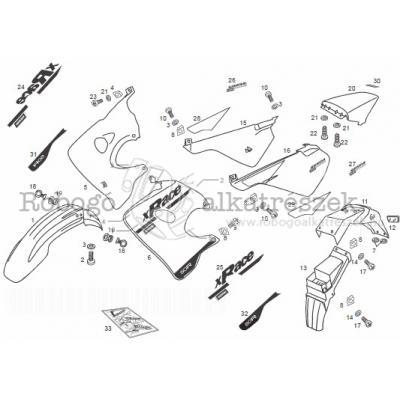Dell Studio 15 (1555, Early 2009) manuals
Owner’s manuals and user’s guides for Laptops Dell Studio 15 (1555, Early 2009).
We providing 11 pdf manuals Dell Studio 15 (1555, Early 2009) for download free by document types: User Manual

Dell Studio 15 (1555, Early 2009) User Manual (49 pages)
Brand: Dell | Category: Laptops | Size: 1.37 MB |

Table of contents

Dell Studio 15 (1555, Early 2009) User Manual (104 pages)
Brand: Dell | Category: Laptops | Size: 1.65 MB |

Table of contents
18
20
48
62
62
76
85
88
89
91
92
97

Dell Studio 15 (1555, Early 2009) User Manual (49 pages)
Brand: Dell | Category: Laptops | Size: 1.37 MB |

Table of contents

Dell Studio 15 (1555, Early 2009) User Manual (102 pages)
Brand: Dell | Category: Laptops | Size: 1.64 MB |

Table of contents
33
38
39
41
41
48
56
73
84
84
87
88
91

Dell Studio 15 (1555, Early 2009) User Manual (102 pages)
Brand: Dell | Category: Laptops | Size: 1.62 MB |

Table of contents
5
18
20
48
51
72
73
83
84
84
87
88
91
91
94
96
100

Dell Studio 15 (1555, Early 2009) User Manual (49 pages)
Brand: Dell | Category: Laptops | Size: 1.35 MB |

Table of contents

Dell Studio 15 (1555, Early 2009) User Manual (112 pages)
Brand: Dell | Category: Laptops | Size: 6.54 MB |

Table of contents
21
33
42
49
51
84
94
97
100
101
106
108

Dell Studio 15 (1555, Early 2009) User Manual (49 pages)
Brand: Dell | Category: Laptops | Size: 1.33 MB |

Table of contents

Dell Studio 15 (1555, Early 2009) User Manual (102 pages)
Brand: Dell | Category: Laptops | Size: 3.07 MB |

Table of contents
5
6
18
20
48
51
55
62
72
73
83
86
87
90
92
93
95
102

Dell Studio 15 (1555, Early 2009) User Manual (106 pages)
Brand: Dell | Category: Laptops | Size: 1.62 MB |

Table of contents
12
33
38
39
48
55
78
80
88
91
91
92
95
95
97
99

Dell Studio 15 (1555, Early 2009) User Manual (49 pages)
Brand: Dell | Category: Laptops | Size: 1.38 MB |

Table of contents
More products and manuals for Laptops Dell
| Models | Document Type |
|---|---|
| XPS 15Z (L511Z, Mid 2011) |
User Manual
 Dell XPS 15Z (L511Z, Mid 2011) Benutzerhandbuch,
96 pages
Dell XPS 15Z (L511Z, Mid 2011) Benutzerhandbuch,
96 pages
|
| Inspiron 15 (1564, Early 2010) |
User Manual
 Dell Inspiron 15 (1564, Early 2010) Benutzerhandbuch,
88 pages
Dell Inspiron 15 (1564, Early 2010) Benutzerhandbuch,
88 pages
|
| Precision M6800 (Late 2013) |
User Manual
 Dell Precision M6800 (Late 2013) Benutzerhandbuch,
85 pages
Dell Precision M6800 (Late 2013) Benutzerhandbuch,
85 pages
|
| XPS 15 (L502X, Early 2011) |
User Manual
 Dell XPS 15 (L502X, Early 2011) Benutzerhandbuch,
118 pages
Dell XPS 15 (L502X, Early 2011) Benutzerhandbuch,
118 pages
|
| XPS 17 (L702X, Early 2011) |
User Manual
 Dell XPS 17 (L702X, Early 2011) Benutzerhandbuch,
112 pages
Dell XPS 17 (L702X, Early 2011) Benutzerhandbuch,
112 pages
|
| XPS 11 (9P33, Late 2013) |
User Manual
 Dell XPS 11 (9P33, Late 2013) Benutzerhandbuch,
36 pages
Dell XPS 11 (9P33, Late 2013) Benutzerhandbuch,
36 pages
|
| Inspiron 1300 |
User Manual
 Dell Inspiron 1300 Benutzerhandbuch,
146 pages
Dell Inspiron 1300 Benutzerhandbuch,
146 pages
|
| Inspiron 15 (3542, Early 2014) |
User Manual
 Dell Inspiron 15 (3542, Early 2014) Benutzerhandbuch,
107 pages
Dell Inspiron 15 (3542, Early 2014) Benutzerhandbuch,
107 pages
|
| Inspiron 1100 |
User Manual
 Dell Inspiron 1100 Benutzerhandbuch,
146 pages
Dell Inspiron 1100 Benutzerhandbuch,
146 pages
|
| Latitude E6530 (Mid 2012) |
User Manual
 Dell Latitude E6530 (Mid 2012) Benutzerhandbuch,
12 pages
Dell Latitude E6530 (Mid 2012) Benutzerhandbuch,
12 pages
|
| Inspiron 17 (3737, Mid 2013) |
User Manual
 Dell Inspiron 17 (3737, Mid 2013) Benutzerhandbuch,
76 pages
Dell Inspiron 17 (3737, Mid 2013) Benutzerhandbuch,
76 pages
|
| Precision M6400 (Late 2008) |
User Manual
 Dell Precision M6400 (Late 2008) Benutzerhandbuch,
60 pages
Dell Precision M6400 (Late 2008) Benutzerhandbuch,
60 pages
|
| Latitude D430 (Mid 2007) |
User Manual
 Dell Latitude D430 (Mid 2007) User Manual,
138 pages
Dell Latitude D430 (Mid 2007) User Manual,
138 pages
|
| Latitude D830 (Early 2007) |
User Manual
 Dell Latitude D830 (Early 2007) User Manual,
122 pages
Dell Latitude D830 (Early 2007) User Manual,
122 pages
|
| XPS 12 (9Q23, Late 2012) |
User Manual
 Dell XPS 12 (9Q23, Late 2012) Manual del usuario,
1 pages
Dell XPS 12 (9Q23, Late 2012) Manual del usuario,
1 pages
|
| Inspiron 5000e |
User Manual
 Dell Inspiron 5000e User Manual,
90 pages
Dell Inspiron 5000e User Manual,
90 pages
|
| XPS 12 (9Q23, Late 2012) |
User Manual
 Инструкция по эксплуатации Dell XPS 12 (9Q23, Late 2012),
1 pages
Инструкция по эксплуатации Dell XPS 12 (9Q23, Late 2012),
1 pages
|
| XPS 12 (9Q23, Late 2012) |
User Manual
 Dell XPS 12 (9Q23, Late 2012) Manuel d'utilisation,
1 pages
Dell XPS 12 (9Q23, Late 2012) Manuel d'utilisation,
1 pages
|
| XPS 12 (9Q23, Late 2012) |
User Manual
 Dell XPS 12 (9Q23, Late 2012) Manuale d'uso,
1 pages
Dell XPS 12 (9Q23, Late 2012) Manuale d'uso,
1 pages
|
| C/Dock Expansion Station |
User Manual
 Dell C/Dock Expansion Station User Manual,
28 pages
Dell C/Dock Expansion Station User Manual,
28 pages
|