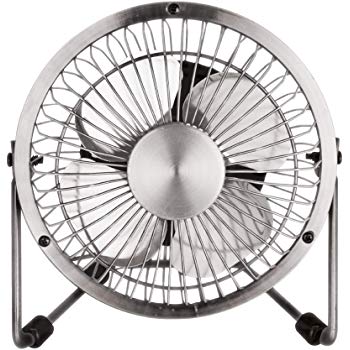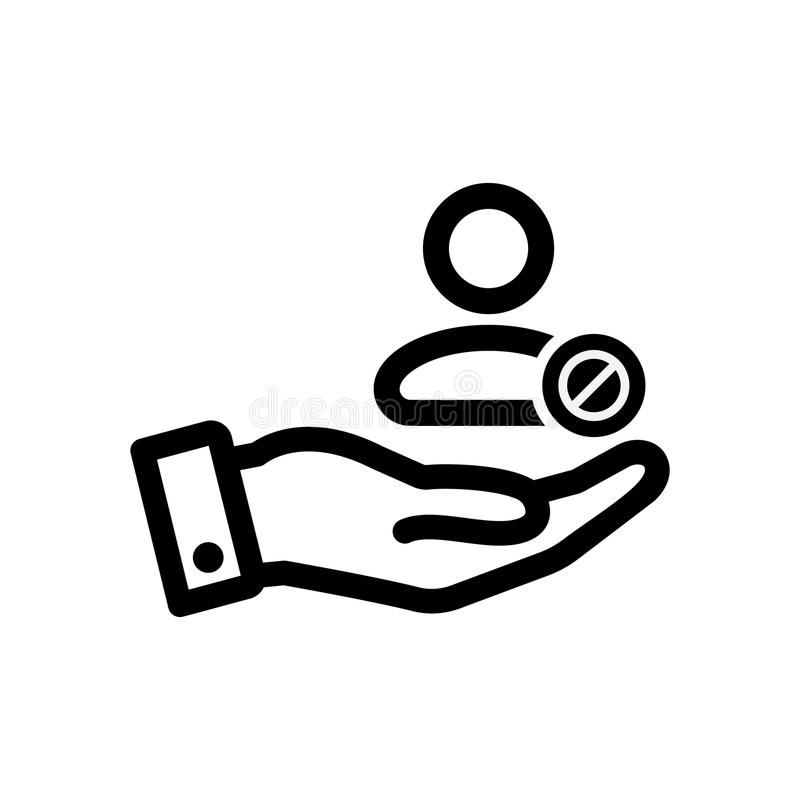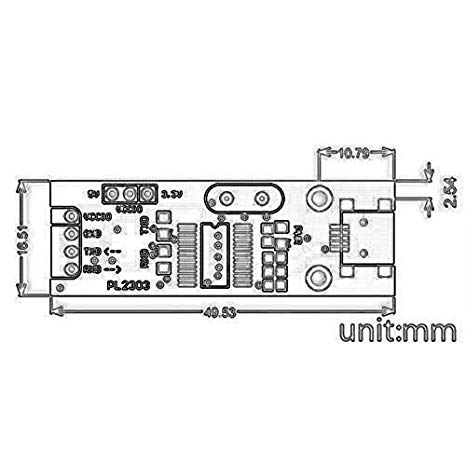Dell R2 manuals
Owner’s manuals and user’s guides for Networking Dell R2.
We providing 3 pdf manuals Dell R2 for download free by document types: User's Guide, Quick Start Guide

Table of contents
Contents
5
使用入门指南 21
23
直至此过程完成。
23
配置系统进行网络访问
25
Microsoft
28
您可能需要的其它说明文件
32
使用入门指南 31
33
32 使用入门指南
34
設定系統進行網路存取
41
使用遠端桌面連線存取系統
44
其他您可能需要的文件
48
Sommaire
51
Présentation
53
Inhalt 67
69
Einführung
71
用したシステムの設定
93
管理者パスワードの変更
93
Server Update
100
100 はじめに
102
Microsoft
103
Windows
103
네트워크 액세스용 시스템 구성
108
시작 설명서 107
109
그림 1-1. NIC 커넥터
109
관리자 암호 변경
110
를 사용한 시스템 한글화
111
호스트에서 MMC 로컬 액세스
112
기타 필요한 설명서
116
시작 설명서 115
117
116 시작 설명서
118
Notas y avisos
120
Contenido
121
Introducción
123
Administrator
131

Table of contents
Contents
5
Overview
7
Microsoft
17
Windows
17
使用入门指南 19
21
配置系统进行网络访问
22
NIC 2 LED
23
NIC 1 LED
23
在主机上本地访问
25
使用远程桌面连接访问
26
您可能需要的其它说明文件
30
組態 NAS 系統
36
新增信任的網站至瀏覽器
42
其他您可能需要的文件
44
Sommaire
47
46 Sommaire
48
Présentation
49
62 Inhalt
64
Übersicht
65
NAS システムの設定
82
システムのアップデート
90
その他のマニュアル
91
NAS 시스템 구성
98
를 사용한 시스템 한글화
100
기타 필요한 설명서
105
Notas y avisos
108
Contenido
109
108 Contenido
110
More products and manuals for Networking Dell
| Models | Document Type |
|---|---|
| R1 |
User Manual
 Dell R1 User's Manual,
16 pages
Dell R1 User's Manual,
16 pages
|
| PowerConnect W-IAP108/109 |
Quick Start Manual
 Dell PowerConnect W-IAP108/109 Quick Start Manual,
2 pages
Dell PowerConnect W-IAP108/109 Quick Start Manual,
2 pages
|
| PowerConnect W-IAP3WN/P |
User Manual
 Dell PowerConnect W-IAP3WN/P User's Manual,
377 pages
Dell PowerConnect W-IAP3WN/P User's Manual,
377 pages
|
| Networking S6000 |
Quick Start Guide
 Dell Networking S6000 Getting Started Guide,
37 pages
Dell Networking S6000 Getting Started Guide,
37 pages
|
| Microsoft Windows 2008 Server Service Pack 2 |
User Manual
 Dell Microsoft Windows 2008 Server Service Pack 2 Important information,
30 pages
Dell Microsoft Windows 2008 Server Service Pack 2 Important information,
30 pages
|
| PowerEdge T110 II |
User Manual
 The Dell PowerEdge T110 - Principled Technologies,
24 pages
The Dell PowerEdge T110 - Principled Technologies,
24 pages
|
| 3-DNS |
Setup Guide
 Dell 3-DNS Setup guide,
16 pages
Dell 3-DNS Setup guide,
16 pages
|
| Wyse ThinOS V10LE |
User Manual
 Dell cloud client computing.,
14 pages
Dell cloud client computing.,
14 pages
|
| PowerEdge T620 |
Specifications
 Dell PowerEdge T620 Specifications,
39 pages
Dell PowerEdge T620 Specifications,
39 pages
|
| OptiPlex GX1 Low-Profile Managed PC Systems |
User's Guide
 Dell OptiPlex GX1 Low-Profile Managed PC Systems User`s guide,
174 pages
Dell OptiPlex GX1 Low-Profile Managed PC Systems User`s guide,
174 pages
|
| PowerEdge M620 |
Specifications
 Dell PowerEdge M620 Specifications,
25 pages
Dell PowerEdge M620 Specifications,
25 pages
|
| PowerEdge T410 |
User Manual
 Database performance: Dell servers,
19 pages
Database performance: Dell servers,
19 pages
|
| DPND-523-EN12 |
User Manual
 Dell DPND-523-EN12 User manual,
16 pages
Dell DPND-523-EN12 User manual,
16 pages
|
| PowerEdge R310 |
User Manual
 Rack servers: Database price performance,
14 pages
Rack servers: Database price performance,
14 pages
|
| PowerEdge R820 |
User Manual
 Dell PowerEdge R820 and R910 servers,
17 pages
Dell PowerEdge R820 and R910 servers,
17 pages
|
| PowerVault MD3200i Series |
User Manual
 Dell™ PowerVault™ MD3200 and MD3200i Series Support,
9 pages
Dell™ PowerVault™ MD3200 and MD3200i Series Support,
9 pages
|
| MD1120 |
User Manual
 test report - Principled Technologies [en] ,
17 pages
test report - Principled Technologies [en] ,
17 pages
|
| 3348 - PowerConnect Switch - Stackable |
Technical Information
 Dell 3348 - PowerConnect Switch - Stackable System information [en] ,
47 pages
Dell 3348 - PowerConnect Switch - Stackable System information [en] ,
47 pages
|
| PowerEdge M915 |
User Manual
 Blade solution comparison: AMD-based Dell PowerEdge M915 with,
24 pages
Blade solution comparison: AMD-based Dell PowerEdge M915 with,
24 pages
|
| M4001F |
User Manual
  Dell M4001F User manual,
27 pages
Dell M4001F User manual,
27 pages
|