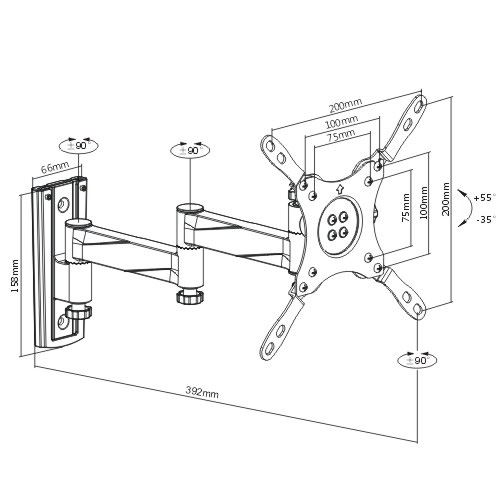Dell PowerEdge M IO Aggregator manuals
Owner’s manuals and user’s guides for Servers Dell PowerEdge M IO Aggregator.
We providing 4 pdf manuals Dell PowerEdge M IO Aggregator for download free by document types: User Manual, Owner's Manual, Specifications

Dell PowerEdge M IO Aggregator User Manual (37 pages)
Brand: Dell | Category: Servers | Size: 0.31 MB |

Table of contents
35

Dell PowerEdge M IO Aggregator Owner's Manual (258 pages)
Brand: Dell | Category: Servers | Size: 0.78 MB |

Table of contents
10
14
15
21
30
38
40
56
69
78
80
88
92
98
101
106
107
113
119
121
127
142
144
151
154
154
160
161
174
176
180
181
185
188
189
193
197
197
201
206
206
208
209
209
212
212
217
217
219
222
226
227
229
236
237
246
248
248
249
250
251
251
257

Dell PowerEdge M IO Aggregator Owner's Manual (300 pages)
Brand: Dell | Category: Servers | Size: 2.00 MB |

Table of contents
12
14
24
25
27
28
30
39
44
48
56
75
95
96
104
108
108
113
114
115
116
117
118
120
123
124
126
129
130
131
133
137
138
140
142
143
144
145
146
147
150
153
154
155
156
159
161
162
164
165
167
170
172
174
175
176
177
178
179
180
181
182
186
187
188
195
196
199
205
207
209
210
220
223
225
226
226
226
232
233
234
235
237
240
244
258
260
260
264
273
279
290
292
293
300

Dell PowerEdge M IO Aggregator Specifications (38 pages)
Brand: Dell | Category: Servers | Size: 2.03 MB |

Table of contents
More products and manuals for Servers Dell
| Models | Document Type |
|---|---|
| POWEREDGE R515 |
Specifications
 Dell POWEREDGE R515 Specifications [en] [es] [fr] ,
63 pages
Dell POWEREDGE R515 Specifications [en] [es] [fr] ,
63 pages
|
| R320 |
Owner's Manual
 DELL PowerEdge R320,
143 pages
DELL PowerEdge R320,
143 pages
|
| PowerVault MD3000i |
User Manual
 Dell PowerVault MD3000 Support Matrix,
27 pages
Dell PowerVault MD3000 Support Matrix,
27 pages
|
| Force10 S25-01-GE-24P |
Installation Guide
 Dell Force10 S25-01-GE-24P Installation guide,
124 pages
Dell Force10 S25-01-GE-24P Installation guide,
124 pages
|
| PowerEdge PDU Metered LCD |
User Manual
 Dell PowerEdge PDU Metered LCD User manual,
118 pages
Dell PowerEdge PDU Metered LCD User manual,
118 pages
|
| 1655MC |
User Manual
 Montana Dept of Environmental Quality TankHelper,
5 pages
Montana Dept of Environmental Quality TankHelper,
5 pages
|
| Power Supply C8000 |
User Manual
 Dell PowerEdge C8000 Series Technical Guide,
48 pages
Dell PowerEdge C8000 Series Technical Guide,
48 pages
|
| DAE |
Installation Manual
 Dell DAE Installation manual,
33 pages
Dell DAE Installation manual,
33 pages
|
| PowerEdge E05S |
User Manual
   Dell PowerEdge R815 Getting Started With Your,
50 pages
Dell PowerEdge R815 Getting Started With Your,
50 pages
|
| PowerEdge Rack Enclosure 4620S |
User Manual
 Cable Routing Procedures for the Dell™ PowerEdge™ R520 System,
11 pages
Cable Routing Procedures for the Dell™ PowerEdge™ R520 System,
11 pages
|
| PS4000 |
Specifications
 Dell PS4000 Specifications,
56 pages
Dell PS4000 Specifications,
56 pages
|
| PowerVault MD3660i Series Storage Array |
User's Guide
 Dell PowerVault MD3660i Series Storage Array User`s guide,
56 pages
Dell PowerVault MD3660i Series Storage Array User`s guide,
56 pages
|
| PowerEdge SC430 |
User Manual
 Dell™ PowerEdge™ SC430 Server,
2 pages
Dell™ PowerEdge™ SC430 Server,
2 pages
|
| PowerVault 700N |
Service Manual
 Dell PowerVault 700N Technical data,
100 pages
Dell PowerVault 700N Technical data,
100 pages
|
| External OEMR XL V2 R710 |
User Manual
 dell servers - CDI Computer Dealers Inc.,
63 pages
dell servers - CDI Computer Dealers Inc.,
63 pages
|
| PowerEdge HHB Series |
Owner's Manual
 Dell PowerEdge HHB Series Owner`s manual,
13 pages
Dell PowerEdge HHB Series Owner`s manual,
13 pages
|
| PowerEdge R320 |
User's Guide
 Dell PowerEdge R320 Product guide,
240 pages
Dell PowerEdge R320 Product guide,
240 pages
|
| PS6000E |
User Manual
 Dell - storage systems,
2 pages
Dell - storage systems,
2 pages
|
| PowerVault NX3000 |
User Manual
   Dell™ PowerVault™ NX3000 Systems Getting,
52 pages
Dell™ PowerVault™ NX3000 Systems Getting,
52 pages
|
| PowerEdge E03S |
User Manual
   Dell PowerEdge T610 Getting Started With Your,
54 pages
Dell PowerEdge T610 Getting Started With Your,
54 pages
|