Dell E-Port Plus User Manual
Browse online or download User Manual for Computer hardware Dell E-Port Plus. Инструкция по эксплуатации Dell E-Port Plus
- Page / 2
- Table of contents
- BOOKMARKS
Rated. / 5. Based on customer reviews




Setting Up Your Dell™ E-Port Plus
Еукатаатаап тои Dell™ E-Port Plus | Dell™ E-Port Plus лзрлп | Установка Dell™ E-Port Plus
! CAUTION: Before you set up and use your
E-Port, see the support documentation that shipped with
your computer or go to deii.com/reguiatory_compiiance
for reguiatory and safety information.
NOTE: Before you initiaiiy connect your iaptop to the
E-Port, the operating system must compiete its setup
process. Per further information see the Dell™ E-Port
Plus User's Guide on suppert.dell.com/suppoil/
systemslnfo/documentation.aspx.
• nPOZOXH: ripiv ano ttiv еукатаатааг! koi
xpiiari Tou E-Port Plus, avatpéÇTE ortiv текрг|р!ыаг1
unooTtipiÇriç ттои EOTÓAti paÇi pE tov иттоЛоу1атп aaç п
pEiaßEitE otri 6lEU6uVOri
dell.com/regulatory_compliance yia nÂtipotpopiEç
oxETiKó pE KovovioTiKó ÇtiTtipaTa kqi SÉpata aocpoAEiaç.
IHMEIQZH: ripiv ouvSéoete y\a npouTri (popò to
cpoptiTÓ 005 UTToAoyicnn aro E-Port Plus, to Aeitoupyikó
aóoTripa TTpÉnEi va oAoKAripcéaEi Tti 5ia5iKaoia
EYKaTÓOTaorig. Ha TTEpaiTÉpw TrAripotpopÌEg avoTpÉ^TE
OTOV OSriYÓ XPn<^n? TOU Dell™ E-Port Plus (Dell™
E-Port Plus User’s Guide) orti 5iEÙ6uvori
support.dell.com/support/
systemsinfo/documentatlon.aspx.
\"v ,E-Port Plus 2 win'vui mpnn 'зэ"? :тптк !
^лïo прз IN .nttinn“? Ч11ХПП пэ'плп Т1л'ла
лп1к ÿTii'} dell.com/regulatory_compliance
.Л1П'0П1 лпрл
'\'?vj т'зп nvunnn ‘7VU oiwNnn па'пп os'? :mun
Т'гпл ЛХ D"0'7 п'глэпп лэплп ‘п),E-Port Plus'?
щплщп'? imnn |"v ,<1013 yvrù .пзрлпп
плха Dell™ E-Port Plus
support.dell.com/support/
systemsinfo/documentation.aspx.
! ПРЕДУПРЕЖДЕНИЕ. Прежде чем
устанавливать и использовать E-Port Plus,
изучите документацию по поддержке,
поставляемую с компьютером, или перейдите
на веб-сайт dell.com/regulatory_compliance,
чтобы ознакомиться с нормативными
требованиями и инс^зормацией по безопасности.
ПРИМЕЧАНИЕ. Прежде чем впервые
подключать переносной компьютер к E-Port Plus,
в операционной системе необходимо
установить E-Port Plus. Дополнительные
сведения см. в руководсттве пользователя
Dell™ E-Port Plus на веб-сайте
support.dell.com/support/
systemsinfo/documentation.aspx.
Connect power Slide switch left if battery extends from back of laptop
luvôÉcrrE [JE Triv ттарохп peùiJaToç
‘7ПШП‘7 -аплп
Подключите питание
lûpETE то 5|ак0тпг| trpoç та арютЕра, ое ттЕрттшап пои г) рпатар1а ehecteìvetoi ano то i
pÉpoç TOU (рорптои unoAoyiaTH
Т'ЗП nwnnn ‘7VJ 'ИПХП ITXn ЛХХМ n‘7‘7IOn DN П‘7ХПШ ЛЛПП Л
Передвиньте переключатель влево, если батарея выступает сзади переносного компь
Adjust lock/unlock switch Center laptop with E-Port Plus and push down to click into place
Pu0piarE TO KAEiSwpa/ÇEKÂEiSwpa 5|ак0птг|
длпп '?vj nn'nD/n“?'!): imo
Установите переключатель фиксации/отмены фиксации
EuGuYpappiaTE toy (popriTO иттоАоуютп це то E-Port Plus koi тпесгге toy про^ та катш ую
Ya ЦТТЕ1 атг1 0£ari тои це eyo kAik
ПШППП ЛО'ЗЭ ‘7VJ ГКУ'РЗ АЗПЩ'П 1И ПОП 'D‘7D Yin‘7‘7lE-pOrt Plus-n DY Т'ЗП nvunnn ЛХ TDin“? w
inipn*?
Поместите переносной компьютер по центру устройства E-Port Plus и надавите,
чтобы зафиксировать его.
Misc. Information
Waste Electrical and Electronic Equipment (WEEE) Directive
’ In the European Union, this label iniJicates that this
proiJuct shouliJ not be (JisposeiJ of with householiJ
waste. It shouliJ be (JepositeiJ at an appropriate facility
to enable recover/aniJ recycling. For information on
how to recycle this product responsibly in your countr/,
please visit:
www.euro.dell.com/recycling.
1
2
3
4
1
2
Summary of Contents
Page 1 - Misc. Information
Setting Up Your Dell™ E-Port PlusЕукатаатаап тои Dell™ E-Port Plus | Dell™ E-Port Plus лзрлп | Установка Dell™ E-Port Plus! CAUTION: Before you set up
Page 2 - About Your Dell™ E-Port Plus
IOVt?£WNOш О О 110 р'iJ О d d n s I Ш 0 0 110 p'MMMBUIl|3 Ul P3JUIJJэхаонеюХ ou osio№ao)iXd 30)iied>| ai-i.lL ¿,uudcu auiLU SUoDiopiD
More documents for Computer hardware Dell E-Port Plus

Dell E-Port Plus User Manual
(22 pages)
Dell E-Port Plus User Manual
(22 pages)

Dell E-Port Plus User Manual
(2 pages)

Dell E-Port Plus User Manual
(2 pages)

Dell E-Port Plus User Manual
(2 pages)

Dell E-Port Plus User Manual
(22 pages)

Dell E-Port Plus User Manual
(24 pages)



 (40 pages)
(40 pages) (2 pages)
(2 pages)







Comments to this Manuals