Dell PowerEdge 2600 User Manual
Browse online or download User Manual for Computer hardware Dell PowerEdge 2600. Dell PowerEdge 2600 User Manual
- Page / 42
- Table of contents
- BOOKMARKS


- Daughter Card 1
- Notes, Notices, and Cautions 2
- Before You Begin 3
- Installing the Card 3
- 2 Replaee the system eover 5
- D«U' 7
- Corporation Xt^'Èbbw] 8
- 4 ÜPTif^o 9
- SCSI WKW# I 2-1 9
- =nu±№i SCSI A fn SCSI B 11
- W^#tf, if#® RAID 12
- 2-4 I SCSI WK## 12
- Systèmes Dell™ 13
- Avant de commencer 15
- Installation de la carte 15
- Installation der SCSI 19
- Rückwand-Zusatzkarte 19
- Bevor Sie beginnen 21
- Installation der Karte 21
- 07 b T V i S To 26
- H P/N 0T822 Rev. A00 26
- 2 BIOS *TyW—5/0*o 27
- *-KYZK< 28
- >K-^*-K 28
- ^^un'— 28
- ^®77>7tyYU 28
- SCSI I 5-3 29
- ^ 44^ 4^ 4 ^4M4 32
- 2002. 5 0 P/N 0T822 Rev. A00 32
- A 33
- !?1; jh w 34
- SCSI POP aa pH PO i 6-3 35
- Instalación de la 37
- Notas, avisos y precauciones 38
- Antes de empezar 39
- Instalación de la tarjeta 39
- 0 Retire la eubierta 40
Summary of Contents
Dell™ SystemsInstalling the SCSI Backplane Daughter CardD^Lwww.dell.com | support.dell.com
№COОcowww.dell.com | s u p p о г t. d e 11. с о mдажслосл1^-tÌtnì> ^ hr Щ SI rh 12F ^У-пГ ^firttf шрrh~/\s 4шСЛ °оcoanhSiШ?mЩ12Fc3ШГО4ш M :ш- SS
6 iPTlirfflÄHSP# (0MS2-1) oif#® “ÜPTliffflAHfP#” o7 iiirMeg# SCSI SCSI (#ga 2-2) =- RAID RAID iSfiJfl, if SCSIfflitiiÄS SCSI SCSI A fP SCSI
Dell I Support Web support.dell.com 4^^13 MBm RAID if SCSI 5f #5Kzf fl±@es RAID WM.W^#tf, if#® RAID122-4 I SCSI WK##
Systèmes Dell™Installation de la carte fille de fond de panier SCSID^Lwww.dell.com | support.dell.com
Remarques, mises en garde et avertissements^ REMAROUE : UNE REMARQUE indique une information importante destinée à vous aider à mieux utiiiser votre o
Ce document explique comment installer la carte fille SCSI en option de votre système afin de permettre de diviser le fond de panier SCSI./î\ ATTENTIO
Retirez le eapot.Reportez-vous à "Retrait du eapot" dans le Guide d'installation et de dépannage.La earte fille doit être plaeée dans l
6 Retirez le module de ventilateur avant (voir la Figure 3-1).Reportez-vous à "Retrait du module de ventilateur avant" dans votre Guide d&ap
10 Reconnectez le système au secteur. Mettez sous tension le système et les périphériques connectés.11 Réinstallez le cache avant.Reportez-vous à &q
Dell™-SystemeInstallation der SCSI- Rückwand-Zusatzkarteош:www.dell.com | support.dell.com
Notes, Notices, and Cautions^ NOTE: A NOTE indicates important information that heips you make better use of your computer.O NOTICE: A NOTICE indicat
Hinweis, Bitte Beachten und Vorsicht^ HINWEIS: Ein HINWEIS enthält wichtige Informationen, mit deren Hilfe Sie Ihren Computer besser nutzen können.O
Dieses Dokument erklärt die Installation der optionalen SCSI-Zusatzkarte für Ihr System,die eine geteilte Nutzung der SCSI-Rüekwand erlaubt./K VORSICH
4 Entfernen Sie die Abdeekung.Siehe dazu „Abnehmen der Abdeekung“ in der Anleitung zur Installation undFehlersuche.Die Zusatzkarte wird zwisehen den
Abbildung 4-1. Installation einer SCSI-Rückwand-ZusatzkarteKartenführungsschieneAnschluss an SCSI- RückwandplatineSCSI-RückwandZusatzkarteHaltehebe
8 Bringen Sie die vordere Lüfterbaugruppe wieder an.Siehe dazu „Einsetzen der vorderen Lüfterbaugruppe“ in der Anleitung zur Installation und Fehlers
Dell™SCSID^Lwww.dell.com | support.dell.com
O }ÌE : ft*«. ^(7)fa.mSr 05® 7-5 fc SÒ ® Sr ii 07 b T V i S To© 2002 Dell Computer Corporation fcÈOST»Dell Computer CorporationToT®Xffi!è^X®S#$X%®
T,AAOSCSI —SCSI A^!y"—>®#$%&$'()T§+,$—./0ToT^i^'^O!To#$-&'(^)*+,--XS»0K2«>^XxA*4-^56 +D> ^XxA703'9:-;70<=
4VInstallation and Troubleshooting GuideJ®rRemoving the CoverJ $#] /T<_ 'Uo5 9T®=>)^U,*—^'YZ^')^'—^*'SCSI 5-1 #])ob &q
6 5-1 #])oVlnstallation and Troubleshooting GuideJ®rRemoving the Front Fan AssemblyjS7 SCSI i — SCSI 2e/0T(0 5-2 \])o- RAID n>5n — ^*—^'02
This document explains how to install your system’s optional SCSI daughter card to enablesplit operation of the SCSI backplane./K CAUTION: The power s
VInstallation and Troubleshooting GuideJ^TReplacing the System CoverJ $#] /T<_'Uo10 ^xxA^i^^xxA)st'UTu§Mxyz®pqi— )^/^^,pq$AU0*o11VInstal
Dell™SCSID^Lwww.dell.com | support.dell.com
O ^£|AHi : =^5]aH>^ §>Hi^)<^5] ^-^¿- i£^ cllc>lH]- -f^'a ^^Sr ,¿>15] «T: ^^1^ Hj-^l % г^ Hj-Hj^ csj-3^ 4 .A ^^^ t^S7>^t!:
^ SCSI SCSI ^HA ^^^ ^-e ®m- i ^ $j^ Ji^°a-3i- oflv-i;<i ^ao]-./ 9:* ;<^= >"# . <^^9 @A BC^>^ 9^ E^ G9 ^H1 Js ^K8L^M.A ^^^
ГО05www.dell.com | support.dell.comслосл-lollri(дHH слUDE03слОслНо||ШГВKIНИШÉL» ^ ы-В' oài _¿L ^iЫ [UlmИ Л¿f^ [UlmК>^^ слufi ^°^'I гВ ^
^ (H" 6-1 Ta).m no OP PPOspr-O O aon nijSCSI OOP aaO dn < 00 OO'O scsi OKP t 78O=0> (h" 6—2 Ta):TaP=0> # '0— RA
1110ppp) —Z |}YO 'p tPPN pPpS pPpO tPU P' -Z) p< z = p>.pp jk) 'p z)=p>.Rp" m no op pppsprpz jk 'p z)pj) TPpppp.12
Sistemas Dell'Instalación de latarjeta dependiente de planoposterior SCSID^Lwww.dell.com | support.dell.com
Notas, avisos y precauciones^ NOTA: una NOTA indica información importante que ie ayudará a usar mejor su ordenador.O AVISO: un AVISO indica un posib
En este doeumento se deseribe eómo instalar la tarjeta dependiente SCSI opeional delsistema para permitir el funeionamiento dividido del plano posteri
Remove the eover.See "Removing the Cover" in the Installation and Troubleshooting Guide.The daughter eard fits between the sides of the eard
3 Apague el sistema, ineluido eualquier periférieo eoneetado, y desenehúfelo delenehufe eléetrieo.0 Retire la eubierta.Consulte la seeeión sobre la r
Figura 7-1. Instalación de una tarjeta dependiente de plano posterior SCSIguía de tarjetatarjeta dependiente de plano posterior SCSIpalanca de retenc
8 Vuelva a colocar el ensamblaje del ventilador frontal.Consulte la sección sobre la colocación del ensamblaje del ventilador frontal en la Guía de in
6 Remove the front fan assembly (see Figure 1-1).See "Removing the Front Fan Assembly" in your Installation and TroubleshootingGuide.0 Reeo
10 Reconnect the system to its electrical outlet and turn the system on, including any attached peripherals.11 Replace the front bezel.See "Rep
Dell™SCSID«U'www.dell.com | support.dell.com
/i.*Ì#+WfiilJnÌrSit, t!5P^ÌÌfflÌPo © 2002 Dell Computer Corporationo MEPife^oDell Computer Corporation liMi'ÌrJ,È'ÌÌÌIIk: Dell iR DELL Dell
scsi scsiwisns^ji« immnO ;±E: X mX W LW ,X X, ifSAsg SCSI AA#HÄIgsjj:tlSeg^tf5fe#ft«lgsjj:tl±W ff wife« oWipZluO ;±E: Wäg SCSI wwwtij, igww# BIOS
More documents for Computer hardware Dell PowerEdge 2600

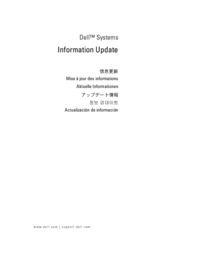











 (12 pages)
(12 pages)

 (42 pages)
(42 pages) (2 pages)
(2 pages)







Comments to this Manuals