Dell Latitude E5440 manuals
Owner’s manuals and user’s guides for Laptops Dell Latitude E5440.
We providing 3 pdf manuals Dell Latitude E5440 for download free by document types: User Manual, User's Guide

Table of contents
Diagnostiek
61

Table of contents
Contents
3
Windows 7
20
Windows 8
20
Overview
20
5.1 Audio
32
7.1 Audio
32
IEEE 1394
33
Security
39
Passwords
40
PC's)
53
System Setup
54
Travel Tips
80
Pro Support
81
Optical Disk
83
More products and manuals for Laptops Dell
| Models | Document Type |
|---|---|
| Inspiron 15 |
User Manual
 Inspiron 15 5548 Specifications,
22 pages
Inspiron 15 5548 Specifications,
22 pages
|
| Studio P02E002 |
User Manual
 GUIDE DE CONFIGURATION,
102 pages
GUIDE DE CONFIGURATION,
102 pages
|
| Inspiron 3800 |
Specifications
 Dell Inspiron 3800 Specifications,
161 pages
Dell Inspiron 3800 Specifications,
161 pages
|
| PP29L |
User Manual
 PRODUCT: Inspiron™ 1525, Inspiron™ 1525n Dell Inc,
7 pages
PRODUCT: Inspiron™ 1525, Inspiron™ 1525n Dell Inc,
7 pages
|
| Latitude C640 |
User Manual
 Dell Latitude C640,
2 pages
Dell Latitude C640,
2 pages
|
| Latitude ST |
Owner's Manual
 Dell Latitude ST Owner`s manual,
65 pages
Dell Latitude ST Owner`s manual,
65 pages
|
| Latitude ND492 |
Specifications
      Dell Latitude ND492 Specifications [en] ,
142 pages
Dell Latitude ND492 Specifications [en] ,
142 pages
|
| Latitude XPi CD |
Service Manual
 Dell Latitude XPi CD Service manual,
122 pages
Dell Latitude XPi CD Service manual,
122 pages
|
| Latitude PP30L |
User Manual
 Dell™ Latitude™ E6500 Guía de instalación y de referencia rápida,
10 pages
Dell™ Latitude™ E6500 Guía de instalación y de referencia rápida,
10 pages
|
| Studio XPS PP35L |
User Manual
 Downloads,
72 pages
Downloads,
72 pages
|
| Alienware 14 |
User Manual
 DELL Consumer and Small Business product brochure,
44 pages
DELL Consumer and Small Business product brochure,
44 pages
|
| Latitude KU762 |
User's Guide
   Dell Latitude KU762 User`s guide,
98 pages
Dell Latitude KU762 User`s guide,
98 pages
|
| Inspiron 4100 |
Specifications
 Dell Inspiron 4100 Specifications,
159 pages
Dell Inspiron 4100 Specifications,
159 pages
|
| Vostro 14 - 3445 |
Owner's Manual
 Dell Vostro 14 - 3445 Owner`s manual,
49 pages
Dell Vostro 14 - 3445 Owner`s manual,
49 pages
|
| Studio PP39L |
User Manual
 - Harlander.com,
106 pages
- Harlander.com,
106 pages
|
| E-Port Plus |
User Manual
 Using laptop docking stations as hardware,
27 pages
Using laptop docking stations as hardware,
27 pages
|
| PowerApp 200 |
User Manual
 Upgrade Guide,
8 pages
Upgrade Guide,
8 pages
|
| IDRAC6 |
User Manual
 iDRAC6 Overview,
8 pages
iDRAC6 Overview,
8 pages
|
| Inspiron 1470 |
User Manual
 INSPIRON™ [en] ,
84 pages
INSPIRON™ [en] ,
84 pages
|
| Inspiron 15R |
User Manual
 Dell Inspiron 15 3521 Specifications [en] ,
22 pages
Dell Inspiron 15 3521 Specifications [en] ,
22 pages
|


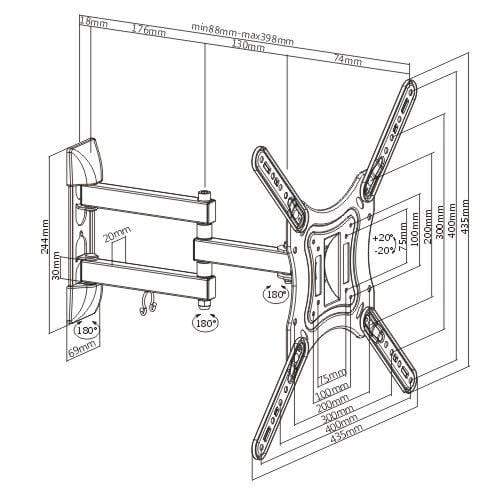


/1.jpg)








