Dell Vostro 1720 (Early 2009) User Manual
Browse online or download User Manual for Laptops Dell Vostro 1720 (Early 2009). Dell Vostro 1720 (Early 2009) User Manual
- Page / 12
- Table of contents
- BOOKMARKS



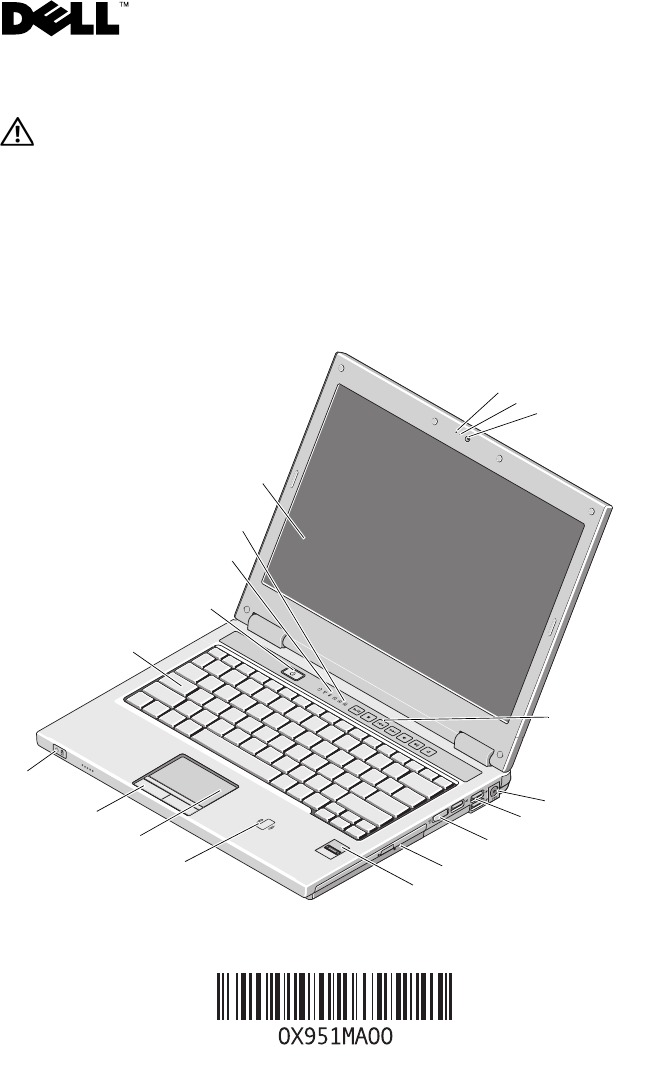
Summary of Contents
About Warnings WARNING: A WARNING indicates a potential for property damage, personal injury or death.Dell™ Vostro™ 1320/1520/1720Setup and Features
Voltage4-cell and 8-cell14.8 V 6-cell and 9- cell11.1 VTemperature rangeOperating0° to 50° C (32° to 122° F)Storage-20° to 65° C (4° to 149° F)Coin-ce
Finding More Information And ResourcesDepth Vostro 1320 — 243.2 mm (9.575 inches)Vostro 1520 — 258.0 mm (10.157 inches)Vostro 1720 — 286.0 mm (11.26 i
____________________Information in this document is subject to change without notice.© 2009 Dell Inc. All rights reserved. Reproduction of these mater
1 microphone (optional) 2 camera light (optional)3 camera (optional) 4 media controls (volume, forward, reverse, stop, play, and mute) 5 AC adapter co
Vostro 15201 microphone (optional) 2 camera light (optional)3 camera (optional) 4 media controls (volume, forward, reverse, stop, play, and mute)5 sec
15 power and battery charge status lights 16 keyboard17 power button 18 device status lights19 keyboard status lights 20 display1 wireless switch 2 Ex
Vostro 1720 1 latches (2) 2 microphone (optional)3 camera light (optional) 4 camera (optional)5 keyboard status lights 6 media control button (volume
WARNING: Do not block, push objects into, or allow dust to accumulate in the air vents. Do not store your Dell computer in a low-airflow environment
Quick Setup WARNING: Before you begin any of the procedures in this section, read the safety information that shipped with your computer. For additi
NOTE: It is recommended that you turn on and shut down your computer at least once before you install any cards or connect the computer to a docking
Video Video type integrated on system boarddiscrete video cardVideo controllerIntegrated Intel integrated graphicsDiscrete Vostro 1320 and 1520 — NVID
More documents for Laptops Dell Vostro 1720 (Early 2009)











 (78 pages)
(78 pages) (2 pages)
(2 pages) (2 pages)
(2 pages)







Comments to this Manuals