Dell PowerConnect B-FCX624s User's Guide
Browse online or download User's Guide for Network switches Dell PowerConnect B-FCX624s. Dell PowerConnect B-FCX624s User guide User Manual
- Page / 18
- Table of contents
- BOOKMARKS



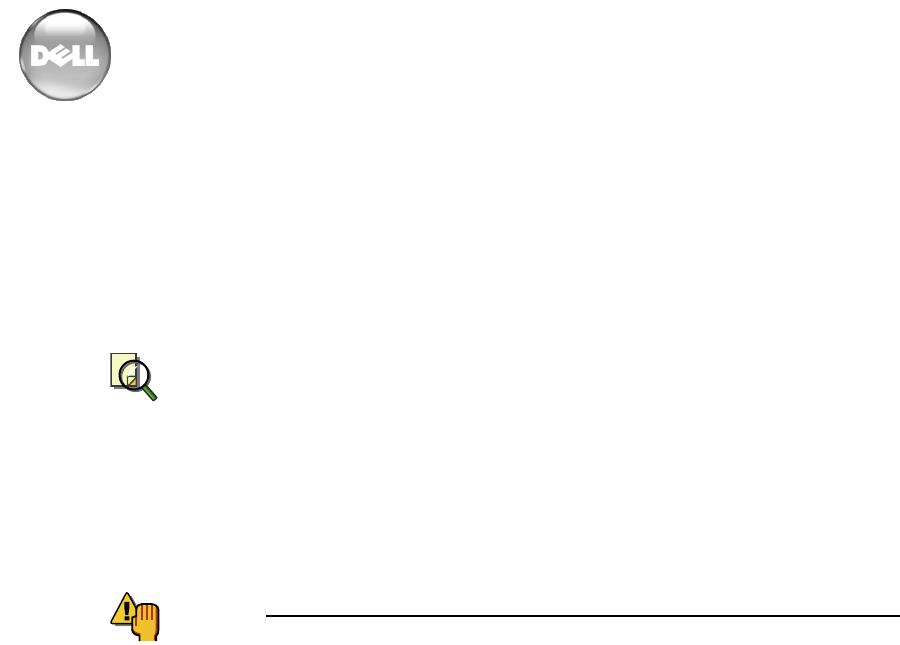
Summary of Contents
Open Manage Network Manager – Release Notes Package Release Numbering: 4.4The following is the format for release/version numbers: <ProductID>.&
Open Manage Network Manager – Release Notes10• Devices discovered without a supporting device driver installed support Direct Access functionally wit
11Open Manage Network Manager – Release NotesUsers who have configured the web server to use SSL can run $OWARE_USER_ROOT/oware/bin/updatetomcatcert t
Open Manage Network Manager – Release Notes12account of this limitation. Workaround: Rename the interface with a telnet session. (32594)File Managemen
13Open Manage Network Manager – Release NotesInclude the following text and provide a specific IP address to control inbound (listener) interface bind
Open Manage Network Manager – Release Notes14Supported Functionality and EquipmentThe following section contains release notes for functionality and e
15Open Manage Network Manager – Release Notes• No support for firmware v4.1.x or greater on the following devices: PC8024, PCM6220, PCM6348, PCM8024•
Open Manage Network Manager – Release Notes16• The Home button returns the user to the Begin Discovery page rather than the Quickview as documents pr
17Open Manage Network Manager – Release NotesDevices with two CPUs may not need to reboot, using failover to transfer the firmware to both processors.
Open Manage Network Manager – Release Notes18offer this choice, and “jinstall” may or may not appear in the OS Image file name, so check this Image Ty
Open Manage Network Manager – Release Notes2MLXe4, B-MLXe8, B-MLXe16, B-FCOE1024, B-FCX624, B-FCX624S, B-FCX648, B-FCX648S, B-TI24X.• Support for Pow
3Open Manage Network Manager – Release Notes• OpenManage Network Manager can automate sending e-mail if a configura-tion file changes. If the e-mail
Open Manage Network Manager – Release Notes4• Syslog message correlation to avoid duplicates is more sophisticated. Added Causes and Impacts to alarm
5Open Manage Network Manager – Release Notes• On rare occasions, the job viewer displaying discovery progress may display overlapping or jumbled info
Open Manage Network Manager – Release Notes6to active occurs. Workaround: Request a patch from your sales representa-tive. (12178)• In clustered depl
7Open Manage Network Manager – Release Notes• Some types of reports run only against the OpenManage Network Manager database, and do not require the
Open Manage Network Manager – Release Notes8• Do Not Install Downgrades—While this application supports an upgrade from a previous version, it does n
9Open Manage Network Manager – Release Notesinstallation. The following are the startup commands for the embedded data-base:Linux (executed as the roo
More documents for Network switches Dell PowerConnect B-FCX624s

 (62 pages)
(62 pages)




 (190 pages)
(190 pages) (320 pages)
(320 pages)







Comments to this Manuals