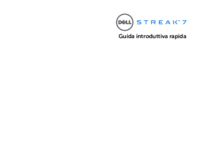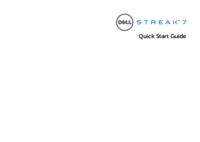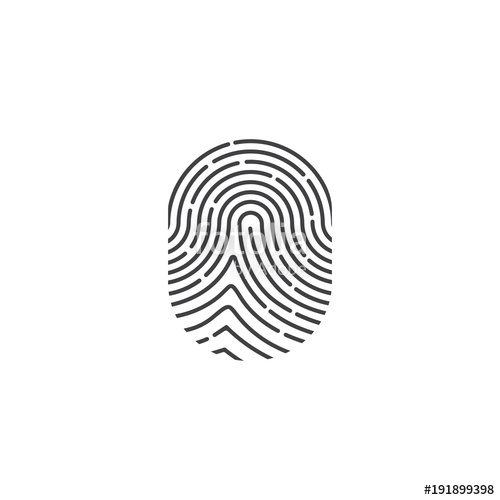Dell Mobile Streak 7 manuals
Owner’s manuals and user’s guides for PDAs Dell Mobile Streak 7.
We providing 11 pdf manuals Dell Mobile Streak 7 for download free by document types: User Manual
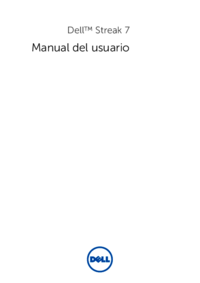
Table of contents
10 Funciones
10
Books Stage
32
Teclado Dell
55
→ Settings
56
76 Internet
76
Internet 79
79
82 Internet
82
Google Talk
85
90 Internet
90
98 Internet
98
Navegación
99
100 Internet
100
Internet
102
Android Market
103
Dell Streak 7
107
Streak 7
113
Aplicaciones
119
Bluetooth
121
Aplicaciones 123
123
Aplicaciones 125
125
128 Aplicaciones
128
Calendario
130
Aplicaciones 133
133
Calculadora
135
Mobile Sync
137
Índice 145
145
Índice 147
147

Table of contents
pour écouter
49
Clavier Dell
59
Internet 69
69
Internet 77
77
78 Internet
78
Internet 79
79
82 Internet
82
88 Internet
88
Google Talk
91
104 Internet
104
106 Internet
106
→ Help (Aide)
106
Navigation
107
108 Internet
108
→ Layers
108
Internet
110
Android Market
111
Son et sonnerie
117
3G uniquement)
125
Applications
127
Bluetooth
129
Applications 131
131
Applications 133
133
Music (Musique)
135
136 Applications
136
Applications 141
141
Clock (Horloge)
142
Dell Mobile Sync
146
Outlook :
147
Dépannage
148
Sécurité
150
Index 153
153
Index 155
155
Table of contents
Sommario
3
Streak 7
11
AccuWeather
37
,"
54
-"
54
."
54
’"
54
Internet
64
Internet 73
73
74 Internet
74
Internet 75
75
78 Internet
78
Internet 81
81
Aprire Gmail
83
84 Internet
84
Google Talk
87
92 Internet
92
100 Internet
100
Navigazione
102
→ Layers
103
Aprire YouTube
104
Internet 105
105
Android Market
106
Dell Streak 7
110
Applicazioni
122
Bluetooth
124
Galleria
127
(Imposta
128
Calendario
132
Orologio
136
Calcolatrice
138
Mobile Sync
140
Indice analitico
148

Table of contents
Contents
3
Home screen
20
Status Bar
29
Messaging
39
Pop-up Menu
45
Internet
54
64 Internet
64
66 Internet
66
Compose
69
70 Internet
70
74 Internet
74
Change
74
Google Talk
79
Internet 81
81
Internet 93
93
Navigation
94
Layers to
95
96 Internet
96
Internet 97
97
To open YouTube
100
Internet 101
101
Android Market
103
104 Internet
104
Display Settings
108
General settings
110
Unlock Pattern
113
Password
117
Applications
118
Bluetooth
121
Applications 123
123
To play a video
125
To open Music
126
To select a song
126
Calendar
129
Event reminders
131
132 Applications
132
To set an alarm
133
Calculator
134
Sound Recorder
135
Dell Mobile Sync
136
Troubleshooting
138
Index 143
143
Index 145
145

Table of contents
4 Inhalt
4
Touchscreen
14
Einzelheiten
25
Bildschirm
57
Popup-Menü
58
Google-Suche
67
Internet 73
73
45678910
77
Internet 81
81
Google Talk
96
102 Internet
102
Internet
108
Latitude
108
110 Internet
110
112 Internet
112
→ Help (Hilfe)
112
Navigation
113
114 Internet
114
→ Ebenen→
114
Android Market
118
Kennwort
131
Anwendungen
134
Bluetooth
136
Anwendungen 139
139
Kalender
145
Anwendungen 147
147
Soundrekorder
152
Verbinden und
153
Fehlerbehebung
155
More products and manuals for PDAs Dell
| Models | Document Type |
|---|---|
| Venue 11 Pro (5130-32Bit) |
User Manual
 Dell Venue 11 Pro (5130-32Bit) User Manual,
1 pages
Dell Venue 11 Pro (5130-32Bit) User Manual,
1 pages
|
| Venue 10 Pro 5056 |
User Manual
 Инструкция по эксплуатации Dell Venue 10 Pro 5056,
2 pages
Инструкция по эксплуатации Dell Venue 10 Pro 5056,
2 pages
|
| Venue 10 Pro 5056 |
User Manual
 Dell Venue 10 Pro 5056 User Manual,
2 pages
Dell Venue 10 Pro 5056 User Manual,
2 pages
|
| Venue 10 Pro 5056 |
User Manual
 Инструкция по эксплуатации Dell Venue 10 Pro 5056,
2 pages
Инструкция по эксплуатации Dell Venue 10 Pro 5056,
2 pages
|
| Venue 10 Pro 5056 |
User Manual
   Dell Venue 10 Pro 5056 User Manual,
2 pages
Dell Venue 10 Pro 5056 User Manual,
2 pages
|
| Venue 10 Pro 5056 |
User Manual
   Dell Venue 10 Pro 5056 User Manual,
2 pages
Dell Venue 10 Pro 5056 User Manual,
2 pages
|
| Venue 10 Pro 5056 |
User Manual
   Dell Venue 10 Pro 5056 User Manual,
2 pages
Dell Venue 10 Pro 5056 User Manual,
2 pages
|
| Venue 10 Pro 5056 |
User Manual
   Dell Venue 10 Pro 5056 User Manual,
2 pages
Dell Venue 10 Pro 5056 User Manual,
2 pages
|
| Venue 10 Pro 5056 |
User Manual
 Dell Venue 10 Pro 5056 User Manual,
20 pages
Dell Venue 10 Pro 5056 User Manual,
20 pages
|
| Venue 10 Pro 5056 |
User Manual
 Dell Venue 10 Pro 5056 User Manual,
39 pages
Dell Venue 10 Pro 5056 User Manual,
39 pages
|
| Venue 10 Pro 5056 |
User Manual
 Dell Venue 10 Pro 5056 User Manual,
2 pages
Dell Venue 10 Pro 5056 User Manual,
2 pages
|
| Latitude ST |
User Manual
 Инструкция по эксплуатации Dell Latitude ST,
69 pages
Инструкция по эксплуатации Dell Latitude ST,
69 pages
|
| Aero |
User Manual
 Инструкция по эксплуатации Dell Aero,
186 pages
Инструкция по эксплуатации Dell Aero,
186 pages
|
| Axim X5 HC01U |
User Manual
 Dell Axim X5 HC01U User Manual,
170 pages
Dell Axim X5 HC01U User Manual,
170 pages
|
| X51 |
User Manual
 Dell X51 User Manual,
142 pages
Dell X51 User Manual,
142 pages
|
| Venue 8 Pro |
User Manual
 Dell Venue 8 Pro Manual del usuario,
4 pages
Dell Venue 8 Pro Manual del usuario,
4 pages
|
| Venue 7 3740 |
User Manual
  Dell Venue 7 3740 User Manual,
2 pages
Dell Venue 7 3740 User Manual,
2 pages
|
| Venue 7 3740 |
User Manual
 Dell Venue 7 3740 Manual del usuario,
38 pages
Dell Venue 7 3740 Manual del usuario,
38 pages
|
| STREAK mobile |
User Manual
     Dell STREAK mobile User Manual,
84 pages
Dell STREAK mobile User Manual,
84 pages
|
| Venue 8 3840 |
User Manual
 Dell Venue 8 3840 User Manual,
2 pages
Dell Venue 8 3840 User Manual,
2 pages
|