Dell Mobile Streak 7 User Manual Page 1
Browse online or download User Manual for PDAs Dell Mobile Streak 7. Dell Mobile Streak 7 User Manual
- Page / 16
- Table of contents
- BOOKMARKS
Summary of Contents
Quick Start Guide
10LauncherThe Launcher displays all the available applications on your tablet, including any applications that you download and install from Android M
11Status BarsAction Bar — The Action Bar resides at the top of the screen and gives access to contexual options, widgets, and more. The Action Bar is
12Connect to a Wi-Fi NetworkTo connect your tablet to a Wi-Fi network:1. Touch Home → Launcher → Settings.2. Touch Wireless & networks→ Wi-Fi to
13Add Your Gmail ContactsTo add your Gmail contacts to the Contact list on your tablet:1. On the Home screen, touch the Launcher icon → Contacts.2. To
14Connect and Synchronize With a ComputerThe Dell Mobile Sync software allows you to copy and synchronize music, photos, videos, and Outlook contacts
153. If the Dell Mobile Sync installer does not start automatically: a. Double-click the new Removable Disk that appears on your computer. b. Navigate
16More InformationTo learn more about the features and settings available on your tablet, see the User’s Manual available on the SD card on your table
About NotesNOTE: A NOTE indicates important information that helps you make better use of yourproduct.__________________Information in this document
3About Your Dell Streak 7 Tablet1 Headphone connector2 Speaker3 Volume-up button4 Volume-down button5 Power and Sleep/Wake button6 Battery-status ligh
41 30-pin connector2 Touch screen3 Force power-off button4 SD-card slot5 SIM-card slot (on 3G model only)6 Slot door7 Speaker8 Microphone9 Camera5621
5211 Camera2 Flash
6Set Up Your Dell Streak 7 Tablet1. Insert the SD card (Optional)2. Insert the SIM card on 3G model (Optional)3. Charge the batteryCharge the battery
7Turn on Your TabletPress and hold the power button to turnonyour tablet.Connect a HeadphoneConnect the 3.5 mm headphone to the headphone connector.
8Lock ScreenYour tablet enters sleep mode automatically after a preset duration of inactivity. To wake up your tablet from sleep mode, press the power
9Dell StageYour tablet has five customizable Home screens. To navigate across the Home screens, flick your finger to the right or left on the screen.Y
More documents for PDAs Dell Mobile Streak 7

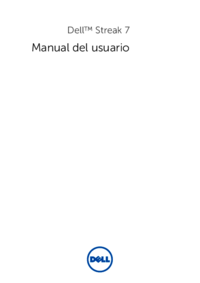


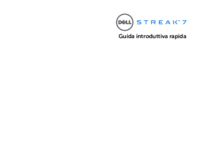






 (2 pages)
(2 pages) (51 pages)
(51 pages)







Comments to this Manuals