Dell 3200MP User's Guide
Browse online or download User's Guide for Projectors Dell 3200MP. Dell 3200MP User`s guide User Manual
- Page / 5
- Table of contents
- BOOKMARKS




Summary of Contents
Back to Contents PageInstallation: Dell™ 3200MP ProjectorConnecting the ProjectorPowering On/Off the ProjectorAdjusting the Projected ImageChanging t
1 Power cord2 S-video cable3. Connecting with composite cable:1 Power cord2 Composite video cablePowering On/Off the ProjectorPowering On the Projecto
1 Power button2 Lens capPowering Off the ProjectorDO NOT UNPLUG THE PROJECTOR BEFORE PROPERLY SHUTTING DOWN USING THE FOLLOWING STEPS.Press the power
3 Tilt adjustment wheelAdjusting the Projector Zoom and Focus CAUTION: To avoid damaging the projector, ensure that the zoom lens is fully retracted b
Turn off the projector and disconnect the power cord.1.Let the projector cool for at least 30 minutes.2.Lossen the two screws that secure the lamp cov
More documents for Projectors Dell 3200MP
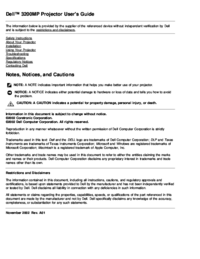


 (55 pages)
(55 pages) (4 pages)
(4 pages) (152 pages)
(152 pages)
 (2 pages)
(2 pages) (135 pages)
(135 pages)







Comments to this Manuals