Dell OptiPlex 760 User Manual Page 45
- Page / 76
- Table of contents
- TROUBLESHOOTING
- BOOKMARKS
Rated. / 5. Based on customer reviews


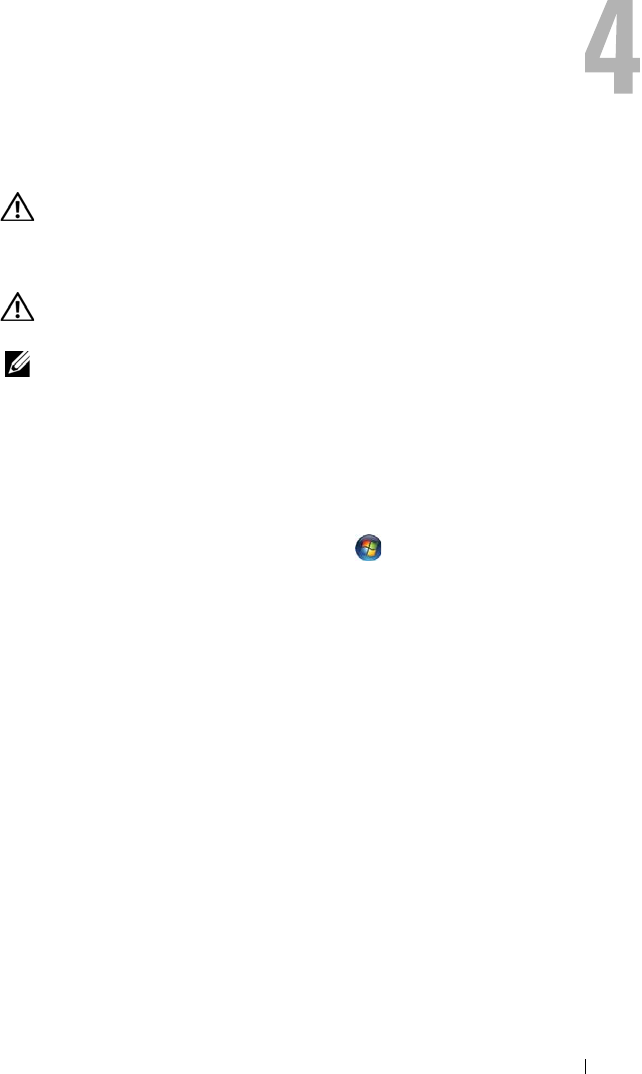
Troubleshooting 45
Troubleshooting
CAUTION: Before you begin any of the procedures in this section, read the safety
information that shipped with your computer. For additional safety best practices
information, see the Regulatory Compliance Homepage at
www.dell.com/regulatory_compliance.
CAUTION: Always unplug your computer from the electrical outlet before
opening the cover.
NOTE: For detailed troubleshooting information, including responding to system
messages, see your Service Manual on support.dell.com.
Using the Hardware Troubleshooter
To start the Hardware Troubleshooter to resolve hardware incompatibility:
Windows Vista
®
:
1
Click the Windows Vista Start button
,
and click
Help and Support.
2
Ty p e
hardware troubleshooter
in the search field and press
<Enter> to start the search.
3
In the search results, select the option that best describes the problem and
follow the remaining troubleshooting steps.
Windows
®
XP:
1
Click
Start
→
Help and Support
.
2
Ty p e
hardware troubleshooter
in the search field and press
<Enter> to start the search.
3
In the
Fix a Problem
section, click
Hardware Troubleshooter
.
4
In the
Hardware Troubleshooter
list, select the option that best describes
the problem and click
Next
to follow the remaining troubleshooting steps.
book.book Page 45 Friday, October 17, 2008 4:02 PM
- Dell™ OptiPlex™ 760 1
- Notes, Notices, and Cautions 2
- Contents 3
- 4 Troubleshooting 4
- 7 Getting Help 5
- 6 Contents 6
- About Your Computer 7
- Desktop — Back View 8
- Mini Tower — Front View 10
- Mini Tower — Back View 11
- 12 About Your Computer 12
- Small Form Factor — Back View 14
- Connectors 16
- Setting Up Your Computer 17
- 18 Setting Up Your Computer 18
- Setting Up Your Computer 19 19
- 20 Setting Up Your Computer 20
- Setting Up Your Computer 21 21
- 22 Setting Up Your Computer 22
- Connect the power cable(s) 22
- 1 grounding source (screw) 24
- 2 metal ground connector 24
- Attaching the Cable Cover 25
- Removing the Cable Cover 26
- Setting Up Your Computer 27 27
- Connecting to the Internet 28
- Microsoft 29
- Windows Vista 29
- Operating System 29
- Microsoft Windows 29
- Setting Up Your Computer 31 31
- System Media 32
- 34 Setting Up Your Computer 34
- Specifications 35
- 36 Specifications 36
- 38 Specifications 38
- 40 Specifications 40
- 42 Specifications 42
- 44 Specifications 44
- Troubleshooting 45
- Power Problems 46
- Memory Problems 47
- Lockups and Software Problems 48
- Dell Technical Update Service 49
- Dell Diagnostics 50
- Troubleshooting 51 51
- 52 Troubleshooting 52
- Reinstalling Software 53
- Using Microsoft 57
- System Restore 57
- Reinstalling Software 59 59
- Reinstalling Windows 61
- 62 Reinstalling Software 62
- Finding Information 63
- 64 Finding Information 64
- Getting Help 65
- DellConnect™ 66
- Online Services 66
- Problems With Your Order 67
- Product Information 68
- Before You Call 69
- 70 Getting Help 70
- Contacting Dell 71
- 72 Getting Help 72
- Index 73 73
- Index 75 75
 (203 pages)
(203 pages) (41 pages)
(41 pages)
 (144 pages)
(144 pages)









Comments to this Manuals