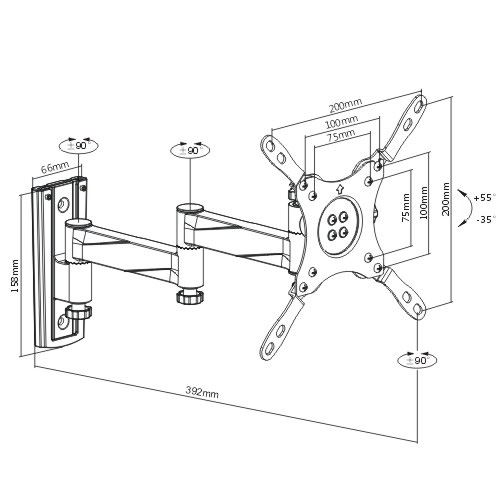Dell Precision 390 manuals
Owner’s manuals and user’s guides for Computers Dell Precision 390.
We providing 8 pdf manuals Dell Precision 390 for download free by document types: User Manual

Table of contents
3
27
36
45
46
73
82
91
92
98
100
102
104
105
108
112
114
116
118
119
120
126
127
128
129
132
134
136
137
138
139
142
157
170
174
175
176
183
184
185
187
188
190
192
194
196
197
200
204
206
208
210
211
221
224
226
228
229
233
234
243
244
249
257
262
267
277
279
280
281
283
284
286
288
292
293
296
299
300
306
307
312
313
315
318
320
322
323
326
327
330
332
333
337
338
339
341
342
350
354
361
362
364
365
366
368

Table of contents
3
27
36
45
46
49
50
74
93
94
98
107
122
124
127
129
131
133
141
142
145
146
169
178
187
188
191
192
216
235
236

Table of contents
10
33
41
48
59
88
126
134
135
154
161
168
194
197
200
210
230
253
254
256
258
260
262
264
266
268

Table of contents
3
27
36
45
46
49
50
74
93
94
97
98
107
121
125
128
130
141
145
146
170
189
190

Table of contents
13
15
30
36
49
58
62
65
68
89
90
99
102
104
107
125
130
136

Table of contents
12
32
37
49
62
65
68
85
89
104
106
130
136

Table of contents
12
13
13
29
47
60
63
66
82
86
87
96
99
100
103
104
108
113
118
118
119
127
127
132
136

Table of contents
6
8
10
24
33
41
47
59
61
62
63
84
89
119
127
135
153
158
160
164
166
174
179
185
186
192
199
201
203
204
206
207
211
214
215
216
218
226
226
252
254
256
258
260
262
264
266
More products and manuals for Computers Dell
| Models | Document Type |
|---|---|
| XPS 18 (1820, Early 2014) |
User Manual
 Dell XPS 18 (1820, Early 2014) Benutzerhandbuch,
45 pages
Dell XPS 18 (1820, Early 2014) Benutzerhandbuch,
45 pages
|
| PowerEdge M605 |
User Manual
      Dell PowerEdge M605 User Manual,
182 pages
Dell PowerEdge M605 User Manual,
182 pages
|
| POWEREDGE M905 |
User Manual
       Dell POWEREDGE M905 User Manual,
201 pages
Dell POWEREDGE M905 User Manual,
201 pages
|
| POWEREDGE M905 |
User Manual
      Dell POWEREDGE M905 User Manual,
182 pages
Dell POWEREDGE M905 User Manual,
182 pages
|
| OptiPlex GX620 |
User Manual
   Dell OptiPlex GX620 User Manual,
338 pages
Dell OptiPlex GX620 User Manual,
338 pages
|
| OptiPlex GX400 |
User Manual
  Dell OptiPlex GX400 Manuel d'utilisation,
16 pages
Dell OptiPlex GX400 Manuel d'utilisation,
16 pages
|
| OptiPlex GX400 |
User Manual
 Dell OptiPlex GX400 User Manual,
27 pages
Dell OptiPlex GX400 User Manual,
27 pages
|
| Precision 650 |
User Manual
 Dell Precision 650 User Manual,
13 pages
Dell Precision 650 User Manual,
13 pages
|
| PowerEdge R310 |
User Manual
 Dell PowerEdge R310 User Manual,
4 pages
Dell PowerEdge R310 User Manual,
4 pages
|
| Dimension 8100 |
User Manual
 Dell Dimension 8100 User Manual,
84 pages
Dell Dimension 8100 User Manual,
84 pages
|
| PowerEdge 4350 |
User Manual
 Dell PowerEdge 4350 User Manual,
40 pages
Dell PowerEdge 4350 User Manual,
40 pages
|
| PowerEdge R910 |
User Manual
 Dell PowerEdge R910 Benutzerhandbuch,
4 pages
Dell PowerEdge R910 Benutzerhandbuch,
4 pages
|
| OptiPlex GX400 |
User Manual
 Dell OptiPlex GX400 Benutzerhandbuch,
16 pages
Dell OptiPlex GX400 Benutzerhandbuch,
16 pages
|
| OptiPlex 960 |
User Manual
 Инструкция по эксплуатации Dell OptiPlex 960,
82 pages
Инструкция по эксплуатации Dell OptiPlex 960,
82 pages
|
| Alienware Aurora Aurora ALX |
User Manual
 Инструкция по эксплуатации Dell Alienware Aurora Aurora ALX,
70 pages
Инструкция по эксплуатации Dell Alienware Aurora Aurora ALX,
70 pages
|
| OptiPlex 980 |
User Manual
 Инструкция по эксплуатации Dell OptiPlex 980,
8 pages
Инструкция по эксплуатации Dell OptiPlex 980,
8 pages
|
| OptiPlex GX260 |
User Manual
   Инструкция по эксплуатации Dell OptiPlex GX260,
238 pages
Инструкция по эксплуатации Dell OptiPlex GX260,
238 pages
|
| Alienware Area-51 |
User Manual
 Инструкция по эксплуатации Dell Alienware Area-51,
72 pages
Инструкция по эксплуатации Dell Alienware Area-51,
72 pages
|
| OptiPlex 760 |
User Manual
 Инструкция по эксплуатации Dell OptiPlex 760,
86 pages
Инструкция по эксплуатации Dell OptiPlex 760,
86 pages
|
| Alienware Aurora-R3 |
User Manual
 Инструкция по эксплуатации Dell Alienware Aurora-R3,
76 pages
Инструкция по эксплуатации Dell Alienware Aurora-R3,
76 pages
|