Dell PowerEdge R900 User Manual
Browse online or download User Manual for Computer hardware Dell PowerEdge R900. Dell PowerEdge R900 User Manual
- Page / 56
- Table of contents
- BOOKMARKS
- Information Update 1
- Notes, Cautions, and Warnings 2
- Back Cooling Fans 5
- New LCD Error Codes 5
- New SEL Sensor Messages 7
- Encrypted Data 7
- 8 Information Update 8
- 注:“注”表示可以帮助您更好地使用计算机的重要信息。 10
- 小心:“小心”表示如果不遵循说明,就有可能损坏硬件或导 10
- ____________________ 10
- Mise à jour des 17
- Mise à jour des informations 19
- Ventilateurs arrière 21
- Aktuelle Informationen 25
- Lüfter auf der Rückseite 29
- Neue LCD-Fehlercodes 30
- Neue SEL-Sensormeldungen 32
- アップデート情報 33
- メモ、注意、警告 34
- 8 GB のメモリモジュールが使用可能に 36
- BMC および DRAC5 のファームウェアのバー 37
- 新しい LCD エラーコード 38
- SEL センサーの新しいメッセージ 40
- システム基板の交換 - 暗号化されたデー 40
- Dell™ PowerEdge™ 41
- R900 시스템 41
- 주 , 주의 및 경고 42
- 내부 USB 메모리 키 설치 43
- 8GB 메모리 모듈에 대한 추가 지원 44
- BMC 및 DRAC5 펌웨어 버전 요구 사항 45
- 새 LCD 오류 코드 45
- 새 SEL 센서 메시지 47
- 시스템 보드 교체 – 암호화된 데이터 보호 47
- 48 정보 갱신본 48
- Actualización 49
- Notas, precauciones y avisos 50
- Actualización de información 51
Summary of Contents
Dell™ PowerEdge™ R900SystemsInformation Update
注、小心和警告 注:“注”表示可以帮助您更好地使用计算机的重要信息。 小心:“小心”表示如果不遵循说明,就有可能损坏硬件或导致数据丢失。 警告: “警告”表示可能会造成财产损失、人身伤害甚至死亡。____________________本说明文件中的信息如有更改,恕不另行通知。© 2008-20
信息更新 11信息更新安装内部 USB 存储钥匙USB 存储钥匙可用作引导设备、安全保护密钥或大容量存储设备。要使用内部 USB 连接器,必须启用系统设置程序的 Integrated Devices(集成设备)屏幕中的 Internal USB Port(内部 USB 端口)选项。要从 USB 存储
12 信息更新图 1.卸下或安装 USB 存储钥匙添加了对 8-GB 内存模块的支持Dell™ PowerEdge™ R900 系统目前支持下列 8-GB 内存配置:•32 GB — 4 x 8-GB 四排内存模块•64 GB — 8 x 8 GB 四排内存模块 注:如果安装了 64 GB 的内存
信息更新 13BMC 和 DRAC5 固件版本要求升级 BMC 或 DRAC5 时,必须同时为两个组件更新固件以确保其具有完整功能和兼容性。例如,DRAC5 版本 1.40 固件的功率减少功能仅在同时安装了 BMC 2.27 或更高版本时才起作用。如果 BMC 与 DRAC 固件不兼容(如 BMC
14 信息更新E1118 CPU Temp Interface处理器超出了允许的温度,为防止造成损坏,已经禁用。请参阅 《硬件用户手册》中的 “系统冷却故障排除”。E1716 ChipsetBIOS 已确定芯片集出现问题,但无法确定问题根源。请参阅 《硬件用户手册》中的 “获得帮助”。E1717 I
信息更新 15新 SEL 传感器信息下列 SEL 传感器信息已添加到系统管理软件和远程访问卡软件中。系统板更换 - 保护加密数据如果系统使用的操作系统支持受信任的平台模块 (TPM) 和相关加密程序,那么在系统上使用这些功能可以保护硬盘驱动器的内容安全。如果使用的是包含加密程序的 TPM,则您会在系
16 信息更新
Systèmes Dell™PowerEdge™ R900Mise à jour desinformations
Remarques, précautions et avertissements REMARQUE : Une REMARQUE indique des informations importantes qui peuvent vous aider à mieux utiliser votre o
Mise à jour des informations 19Mise à jour des informationsInstallation d'une clé de mémoire USB interneLa clé de mémoire USB peut servir de péri
Notes, Cautions, and Warnings NOTE: A NOTE indicates important information that helps you make better use of your computer. CAUTION: A CAUTION indica
20 Mise à jour des informationsFigure 1. Retrait ou installation d'une clé de mémoire USBPrise en charge supplémentaire pour les barrettes de mém
Mise à jour des informations 21Versions des micrologiciels BMC et DRAC5 requisesSi vous mettez à niveau le micrologiciel BMC ou DRAC5, vous devez effe
22 Mise à jour des informationsNouveaux codes d'erreur affichés sur l'écran LCDLes codes d'erreur suivants ont été ajoutés. Pour obteni
Mise à jour des informations 23E1717 IERRLe processeur est défaillant. Applicable uniquement au BIOS version 1.1.9 et au BMC 2.27 et version ultérieur
24 Mise à jour des informationsNouveaux messages de capteur du journal des événements du système (SEL)Les messages de capteur du journal des événement
Dell™ PowerEdge™ R900SystemeAktuelle Informationen
Anmerkungen, Vorsichtshinweise und Warnungen ANMERKUNG: Eine ANMERKUNG macht auf wichtige Informationen aufmerksam, mit denen Sie das System besser e
Aktuelle Informationen 27Aktuelle InformationenInstallation eines internen USB-SticksDer USB-Speicherstick lässt sich als Startgerät, Sicherheitsschlü
28 Aktuelle InformationenAbbildung 1. USB-Speicherstick entfernen oder installierenUnterstützung von 8-GB-SpeichermodulenDas Dell™ PowerEdge™ R900 Sys
Aktuelle Informationen 29Firmware-Mindestversionen für BMC und DRAC5Beim Aktualisieren des BMC oder des DRAC5 müssen Sie die Firmware fürbeide Kompone
Information Update 3Information UpdateInstalling an Internal USB Memory KeyThe USB memory key can be used as a boot device, security key, or mass stor
30 Aktuelle InformationenNeue LCD-FehlercodesEs gibt die folgenden neuen LCD-Fehlercodes für das System. Eine vollständige Liste der Fehlercodes finde
Aktuelle Informationen 31E1717 IERRCPU ist fehlerhaft. Gilt nur für BIOS 1.1.9 und BMC 2.27 oder höher.Ersetzen Sie die CPU. Siehe „Fehlerbehebung bei
32 Aktuelle InformationenNeue SEL-SensormeldungenDie folgenden SEL-Sensormeldungen wurden der Systemverwaltungssoftware und der Remote-Access-Kartenso
Dell™ PowerEdge™R900 システムアップデート情報
メモ、注意、警告 メモ: コンピュータを使いやすくするための重要な情報を説明しています。 注意 : 手順に従わない場合は、ハードウェアの損傷やデータの損失の可能性があることを示しています。 警告: 物的損害、けが、または死亡の原因となる可能性があることを示しています。______________
アップデート情報 35アップデート情報内蔵 USB メモリキーの取り付けUSB メモリキーは、起動デバイス、セキュリティキー、または大容量ストレージデバイスとして使用できます。内部 USB コネクタを使用するには、セットアップユーティリティの Integrated Devices(内蔵デバイス)画面
36 アップデート情報図 1USB メモリキーの取り外しまたは取り付け8 GB のメモリモジュールが使用可能にDell™ PowerEdge™ R900 システムでは、8 GB のメモリモジュールを使用した次のメモリ構成がサポートされるようになりました。•32 GB — 8 GB クアッドランクのメ
アップデート情報 37BMC および DRAC5 のファームウェアのバージョン要件BMC または DRAC5 をアップグレードする際には、機能と互換性をすべて確保するために、両方のコンポーネントのファームウェアをアップデートする必要があります。 たとえば、DRAC5 バージョン 1.40 ファームウ
38 アップデート情報新しい LCD エラーコードお使いのシステムには、以下の LCD エラーコードが追加されています。エラーコードの詳細なリストは、『ハードウェアオーナーズマニュアル』の「システムについて」を参照してください。表 1LCD ステータスメッセージコード テスト 原因 対応処置EB10
アップデート情報 39E1717 IERRCPU が不良です。BIOS 1.1.9 および BMC 2.27 以降にのみ適用されます。CPU を交換します。『ハードウェアオーナーズマニュアル』の「プロセッサのトラブルシューティング」を参照してください。 E1914 DRAC5 Conn 2 CblD
4 Information Update 2 1Figure 1. Removing or Installing a USB Memory KeyAdded Support for 8-GB Memory ModulesYour Dell™ PowerEdge™ R900 system now su
40 アップデート情報SEL センサーの新しいメッセージシステム管理ソフトウェアとリモートアクセスカードソフトウェアに以下の SEL センサーメッセージが追加されました。システム基板の交換 - 暗号化されたデータの保護Trusted Platform Module(TPM: 信頼済みプラットフォーム
Dell™ PowerEdge™R900 시스템정보 갱신본
주 , 주의 및 경고 주: "주"는 컴퓨터를 보다 효율적으로 사용하는 데 도움을 주는 중요 정보를 제공합니다. 주의: "주의"는 지침을 준수하지 않을 경우의 하드웨어 손상이나 데이터 손실 위험을 설명합니다. 경고 : 경고는 재산상
정보 갱신본 43정보 갱신본내부 USB 메모리 키 설치USB 메모리 키는 부팅 장치, 보안 키 또는 대용량 저장 장치로 사용할 수 있습니다. 내부 USB 커넥터를 사용하려면 Internal USB Port(내부 USB 포트) 옵션이 시스템 설치 프로그램의 Integra
44 정보 갱신본그림 1. USB 메모리 키 분리 또는 설치8GB 메모리 모듈에 대한 추가 지원Dell™ PowerEdge™ R900 시스템은 다음과 같은 8GB 메모리 구성을 지원합니다.• 32GB — 4 x 8GB 4중 등급 메모리 모듈• 64GB — 8 x 8GB
정보 갱신본 45BMC 및 DRAC5 펌웨어 버전 요구 사항BMC 또는 DRAC5를 업그레이드할 때는 두 구성요소 모두에 대한 펌웨어를 업데이트하여 모든 기능 및 호환성을 보장해야 합니다. 예를 들어 DRAC5 버전 1.40 펌웨어의 전원 절약 기능은 BMC 2.27
46 정보 갱신본E1A18 PDB Ctrl CablePDB 제어 케이블이 연결되지 않았거나 느슨해졌거나 오류가 있습니다.케이블을 다시 연결합니다. 문제가 지속되면 케이블을 교체합니다. 자세한 내용은 하드웨어 소유자 매뉴얼의"도움말 얻기"를 참조하십시오
정보 갱신본 47새 SEL 센서 메시지다음 SEL 센서 메시지가 시스템 관리 소프트웨어 및 원격 액세스 카드 소프트웨어에 추가되었습니다.시스템 보드 교체 – 암호화된 데이터 보호TPM(신뢰할 수 있는 플랫폼 모듈) 및 관련 암호화 프로그램을 지원하는 운영 체제를 사용하
48 정보 갱신본
Sistemas Dell™PowerEdge™ R900Actualizaciónde información
Information Update 5BMC and DRAC5 Firmware Version RequirementsWhen upgrading either the BMC or the DRAC5, you must update the firmware for both compo
Notas, precauciones y avisos NOTA: Una NOTA proporciona información importante que le ayudará a utilizar mejor el ordenador. PRECAUCIÓN: Un mensaje d
Actualización de información 51Actualización de informaciónInstalación de una memoria USB internaLa memoria USB se puede utilizar como dispositivo de
52 Actualización de informaciónIlustración 1. Extracción o instalación de una memoria USBCompatibilidad añadida para módulos de memoria de 8 GBEl sist
Actualización de información 53Requisitos de versión del firmware de la BMC y la DRAC5Al actualizar la controladora de administración de la placa base
54 Actualización de informaciónCódigos de error nuevos que aparecen en la pantalla LCDSe han añadido al sistema los códigos de error siguientes que ap
Actualización de información 55E1717 IERRLa CPU es defectuosa. Sólo se aplica a la versión 1.1.9 del BIOS y a la versión 2.27 de la BMC o posterior.Su
56 Actualización de informaciónMensajes del sensor de SEL nuevosSe han añadido los mensajes del sensor de SEL siguientes al software de administración
6 Information UpdateE1A18 PDB Ctrl CablePDB control cable is missing, loose, or faulty.Reseat the cable. If problem persists, replace the cable. See &
Information Update 7New SEL Sensor MessagesThe following SEL sensor messages have been added to the systems management software and remote access card
8 Information Update
Dell™ PowerEdge™R900 系统信息更新
More documents for Computer hardware Dell PowerEdge R900
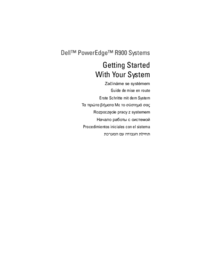
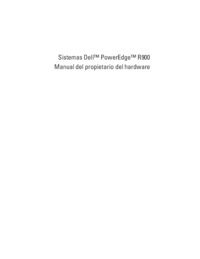




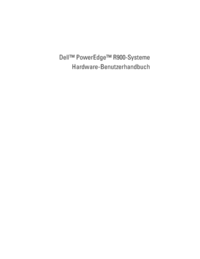


 (70 pages)
(70 pages)


 (60 pages)
(60 pages)







Comments to this Manuals