Dell PowerEdge T110 II User Manual
Browse online or download User Manual for Computer hardware Dell PowerEdge T110 II. Dell PowerEdge T110 II User Manual
- Page / 14
- Table of contents
- BOOKMARKS




Summary of Contents
Dell PowerEdge T110 II Systems— Information UpdateProcessor Settings ScreenDell Systems Build and Update UtilityThe following drivers are not availabl
___________________本書の内容は予告なく変更されることがあります。© 2011 すべての著作権は Dell Inc. にあります。Dell Inc. の書面による許可のない複製は、いかなる形態においても厳重に禁じられています。本書に使用されている商標:Dell™ および Power
Dell PowerEdge T110 II 시스템 —정보 갱신본Processor Settings( 프로세서 설정 ) 화면옵션 설명Hardware Prefetcher( 하드웨어 프리페처 )( 기본값 : Enabled( 활성화 ))하드웨어 프리페처를 활성화하거나 비활성화합니
Dell Systems Build and Update Utility다음 드라이버는 SBUU(Systems Build Update Utility)에서 사용할 수 없습니다.• Microsoft Windows Server 2008 R2(x64)용 비디오 드라이버•지원되는 모
Sistemas Dell PowerEdge T110 II Actualización de informaciónPantalla de configuración del procesadorOpción DescripciónHardware Prefetcher (Prefetcher
Utilidad de creación y actualización de sistemas DellLos controladores siguientes no están disponibles en Utilidad de creación y actualización de sist
___________________Information in this publication is subject to change without notice. © 2011 Dell Inc. All rights reserved.Reproduction of these mat
Dell PowerEdge T110 II 系统 — 信息更新Processor Settings(处理器设置)屏幕选项 说明Hardware Prefetcher(硬件预先访存技术)(默认设置为 Enabled [已启用])启用或禁用硬件预先访存技术。Adjacent Cache Line Pr
Dell Systems Build and Update UtilitySystems Build Update Utility (SBUU) 中不提供以下驱动程序:•适用于 Microsoft Windows Server 2008 R2 (x64) 的视频驱动程序•适用于所有受支持操作系统的
Systèmes Dell PowerEdge T110 II - Mise à jour des informationsÉcran Processor Settings (Paramètres du processeur)Option DescriptionHardware Prefetcher
Dell Systems Build and Update UtilityL'utilitaire Systems Build Update Utility (SBUU) ne comporte aucun des pilotes suivants :• Pilote vidéo pour
Dell PowerEdge T110 II Systeme – InformationsaktualisierungBildschirm Processor Settings (Prozessoreinstellungen)Option BeschreibungHardware Prefetche
Dell Systems Build and Update UtilityDie folgenden Treiber sind in dem Systems Build and Update Utility (SBUU) nicht enthalten:• Grafiktreiber für Mic
Dell PowerEdge T110 II システム — アップデート情報Processor Settings(プロセッサ設定)画面Dell Systems Build and Update Utility以下のドライバは Systems Build Update Utility(SBUU)に含ま
More documents for Computer hardware Dell PowerEdge T110 II
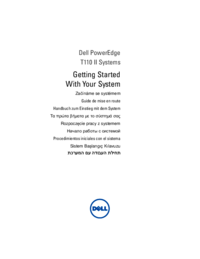
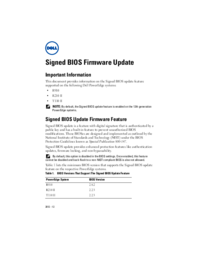



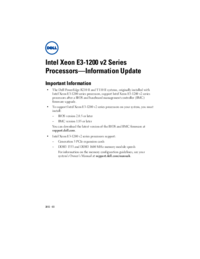



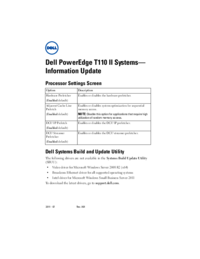

 (122 pages)
(122 pages)










Comments to this Manuals