Dell UPS 10000R User Manual
Browse online or download User Manual for Computer hardware Dell UPS 10000R. Dell UPS 10000R User Manual
- Page / 28
- Table of contents
- BOOKMARKS



Summary of Contents
Windows Server 2008 Hyper-V,Hyper-V Server 2008, andWindows Server 2008 Server CoreInstallation NotesInstalling Dell UPS Management Softwareon a
10 |Software Installation on Hyper-V Server 2008Figure 5. Installation Interface Window5 To start the installation from the Console window:S Download
11 Software Installation on Hyper-V Server 2008|7 Confirm that the installation is successful:S Enter the installation path. The default path is:c:\Pr
12 |Software Installation on Hyper-V Server 20088 To confirm that the software is running normally, enter the following command:tasklistThe task manag
13 Software Installation on Hyper-V Server 2008|Figure 8. Dell UPS Management Software Window
14 |Software Installation on Hyper-V Server 2008Configuring UPS Shutdown on a Local AgentTo select the UPS and set the shutdown parameters:1 Select Au
15 Software Installation on Hyper-V Server 2008|Configuring UPS Shutdown from a Remote MachineAfter the installation, you can verify and modify the sh
16 |Software Installation on Hyper-V Server 2008Uninstalling the SoftwareTo uninstall the software from the Hyper-V Server:1 Go to the installation pa
17 Software Installation on Hyper-V Server 2008|Figure 11. Uninstall Dell UPS Management Software Window
18 |Software Installation on Hyper-V Server 2008Configuring Guest Operating System Shutdown on the Client-SideTo configure the guest operating system
19 Software Installation on Hyper-V Server 2008|4 Select Automatic Stop Action Save from the Management list.5 Select one of three ways to protect the
NotesNOTE: A NOTE indicates important information that helps you make better use of your software.Information in this document is subject to change wi
20 |Software Installation on Windows Server 2008 Server CoreSoftware Installation on Windows Server 2008Server CoreThis chapter provides the procedure
21 Software Installation on Windows Server 2008 Server Core|Figure 14. Registry EditorS Edit HKEY_LOCAL_MACHINE\SYSTEM\CurrentControlSet\Control\Termi
22 |Software Installation on Windows Server 2008 Server CoreInstalling the SoftwareTo install the software on Server Core:NOTE: You can start the inst
23 Software Installation on Windows Server 2008 Server Core|6 Choose standard or silent installation as follows:S For standard installation, enter the
24 |Software Installation on Windows Server 2008 Server Core9 To confirm that the software is running normally, enter the command:tasklistThe task man
25 Software Installation on Windows Server 2008 Server Core|Configuring UPS Shutdown on a Local AgentTo select the UPS and set the shutdown parameters
26 |Software Installation on Windows Server 2008 Server CoreConfiguring the UPS from a Remote MachineAfter the installation, you can verify and modify
27 Software Installation on Windows Server 2008 Server Core|Uninstalling the SoftwareTo uninstall the Dell UPS Management Software from the Server Cor
28 |Software Installation on Windows Server 2008 Server CoreFigure 20. Uninstall Dell UPS Management Software Window
3 Table of Contents|Table of Contents1 Introduction2 Software Installation on Windows Server 2008 with Hyper-VInstalling the Software 5. . . . . . . .
4 |IntroductionIntroductionThese installation notes provide instructions for installing Dellt UPS Management Software on thefollowing hypervisor-based
5 Software Installation on Windows Server 2008 with Hyper-V|Software Installation on Windows Server 2008with Hyper-VThis chapter provides the procedur
6 |Software Installation on Windows Server 2008 with Hyper-VConfiguring UPS ShutdownTo select the UPS and set the shutdown parameters:1 Select Auto Se
7 Software Installation on Windows Server 2008 with Hyper-V|Configuring Guest Operating System Shutdown on the Client-SideTo configure the guest opera
8 |Software Installation on Windows Server 2008 with Hyper-VSelect one of three ways to protect the guest operating system from an uncontrolled host m
9 Software Installation on Hyper-V Server 2008|Software Installation on Hyper-V Server 2008This chapter provides the procedures for installing the Del
More documents for Computer hardware Dell UPS 10000R


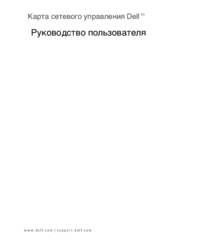

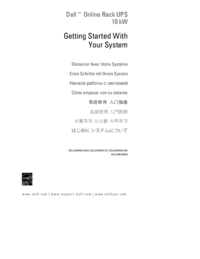
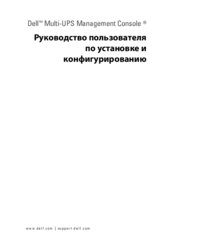




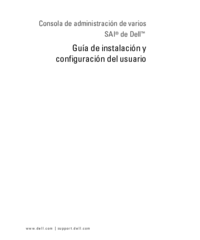


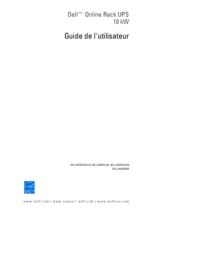









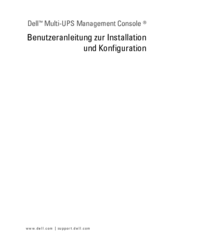


 (8 pages)
(8 pages)

 (138 pages)
(138 pages)







Comments to this Manuals